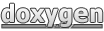Once you started GCG, you can navigate through the menu. All expandable points of the menu are written inside brackets (<display>, <set>, ...) and everything else is just a keyword (read, quit, ...). Switching back to a higher level inside the menu can be done by simply typing .., going to the top level by just pressing enter. Finally, there are also real submenus (the master menu, the explore menu), which you have to leave with quit.
Most often, you will need to change settings. This can be done using set or fix (parameters for fix are the same as for set, thus they are omitted in the list below). If you use fix, the parameters will not be changeable throughout the execution of GCG. If you use set, GCG will sometimes modify some parameters (e.g. for the The GCG Presolving). This also results in the set diffsave command to not only write the parameters you changed (they appear at the bottom), but also some that GCG will always change by default.
You can click on an item to show its description. When searching, the command as well as its description will be searched for.
-
<change>change the problem
-
change addadd constraint
-
change boundschange bounds of a variable
-
change freetransproblemfree transformed problem
-
change objsensechange objective sense
-
<display>display information
-
display additionalstatisticsdisplay additional solving statistics
-
display bendersdisplay Benders' decomposition
-
display blocknumbercandidatesdisplay number of blocks candidates
-
display branchingdisplay branching rules
-
display compressiondisplay compression techniques
-
display conflictdisplay conflict handlers
-
display conshdlrsdisplay constraint handlers
-
display cutselectorsdisplay cut selectors
-
display decompositiondisplay decomposition
-
display detectionstatisticsdisplay complete detection information
-
display displaycolsdisplay display columns
-
display dualsolutiondisplay dual solution vector (LP only, without presolving)
-
display exprhdlrsdisplay expression handlers
-
display finitesolutiondisplay best primal solution (try to make solution values finite, first)
-
display heuristicsdisplay primal heuristics
-
display linclasslinear constraint classification as used for MIPLIB
-
display lpsolqualitydisplay quality of the current LP solution, if available
-
display memorydisplay memory diagnostics
-
display nlpisdisplay NLP solver interfaces
-
display nodeselectorsdisplay node selectors
-
display parametersdisplay non-default parameter settings
-
display presolversdisplay presolvers
-
display pricersdisplay pricers
-
display problemdisplay original problem
-
display propagatorsdisplay propagators
-
display readersdisplay file readers
-
display relaxatorsdisplay relaxators
-
display reoptstatisticsdisplay reoptimization statistics
-
display separatorsdisplay cut separators
-
display solsdisplay solutions from pool
-
display solutiondisplay best primal solution
-
display solversdisplay available pricing problem solvers
-
display statisticsdisplay problem and optimization statistics
-
display subproblemdisplay subproblem of a Benders' decomposition
-
display subsolutiondisplay solution to the Benders' decomposition subproblems given the best master problem solution
-
display transproblemdisplay current node transformed problem
-
display transsolutiondisplay best primal solution in transformed variables
-
display valuedisplay value of single variable in best primal solution
-
display varbranchstatisticsdisplay statistics for branching on variables
-
<graph>graph submenu to read and write graph
-
graph <read>read partition from file
-
graph read rowgraphreads graph of given type
-
graph <write>write graph to file
-
graph write rowgraphwrites graph of given type
-
<set>load/save/change parameters
-
set <benders>parameters for <benders>
-
set benders copybendersshould Benders' decomposition be copied for use in sub-SCIPs? [TRUE]
-
set benders cutlpsolshould Benders' cuts be generated from the solution to the LP relaxation? [TRUE]
-
set benders solutiontolthe tolerance used for checking optimality in Benders' decomposition. tol where optimality is given by LB + tol > UB. [1e-06]
-
set <branching>change parameters for branching rules
-
set branching <advanced>advanced parameters
-
set branching advanced checksolshould LP solutions during strong branching with propagation be checked for feasibility? [TRUE]
-
set branching advanced firstsbchildchild node to be regarded first during strong branching (only with propagation): 'u'p child, 'd'own child, 'h'istory-based, or 'a'utomatic [a]
-
set branching advanced forceallchildrenshould all strong branching children be regarded even if one is detected to be infeasible? (only with propagation) [FALSE]
-
set branching advanced roundsbsolshould LP solutions during strong branching with propagation be rounded? (only when checksbsol=TRUE) [TRUE]
-
set branching advanced scorefacbranching score factor to weigh downward and upward gain prediction in sum score function [0.167]
-
set branching advanced scorefuncbranching score function ('s'um, 'p'roduct, 'q'uotient) [p]
-
set branching advanced sumadjustscorescore adjustment near zero by adding epsilon (TRUE) or using maximum (FALSE) [FALSE]
-
set branching <bp_strong>parameters for <bp_strong>
-
set branching bp_strong <ryanfoster>parameters for <ryanfoster>
-
set branching bp_strong ryanfoster usemostfracshould single-variable-fractionality be used as a heuristic for strong branching for Ryan-Foster branching? [FALSE]
-
set branching bp_strong ryanfoster usepseudocostsshould single-variable-pseudocosts be used as a heuristic for strong branching for Ryan-Foster branching? [TRUE]
-
set branching bp_strong closepercentagewhat percentage of the strong branching score of the candidate that was selected does the heuristic's incumbent need to be considered close (e.g. 0.5 = 50%)? [0.9]
-
set branching bp_strong depthlogbasewhat should be the base of the logarithm that is used to compute the depth of hybrid branching? [3.5]
-
set branching bp_strong depthlogphase0fracif using a logarithm to compute the depth of hybrid branching, what should be the fraction of the depth assigned to phase 1 that is assigned to phase 0? [0.0]
-
set branching bp_strong depthlogphase2fracif using a logarithm to compute the depth of hybrid branching, what should be the fraction of the depth assigned to phase 1 that is assigned to phase 2? [0.75]
-
set branching bp_strong depthlogweighthow much should the logarithm of the number of variables influence the depth for hybrid branching? (0 = not at all, 1 = fully) [0.5]
-
set branching bp_strong forcep0should phase 0 be performed even if the number of input candidates is already lower or equal to the number of output candidates? [FALSE]
-
set branching bp_strong histweighthow many candidates should be chosen based on historical strong branching scores as opposed to current heuristic scores in phase 0 (e.g. 0.5 = 50%)? [0.5]
-
set branching bp_strong immediateinfshould infeasibility detected during strong branching be handled immediately, or only if the candidate is selected? [TRUE]
-
set branching bp_strong lookaheadscaleshow much should the lookahead scale with the overall evaluation effort? (0 = not at all, 1 = fully) [0.5]
-
set branching bp_strong maxconsecheurclosehow many times in a row can the heuristic be close before strong branching is stopped? [4]
-
set branching bp_strong maxlookaheadmaximum number of non-improving candidates until phase 2 is stopped [8]
-
set branching bp_strong maxphase1depthmaximum tree depth up to which phase 1 is performed (intended for heuristics like pseudocost branching) [4]
-
set branching bp_strong maxphase2depthmaximum tree depth up to which phase 2 is performed (intended for heuristics like pseudocost branching) [3]
-
set branching bp_strong maxsblpitersmaximum number of strong branching lp iterations, set to 2*avg lp iterations if <= 0 [2147483647]
-
set branching bp_strong maxsbpriceroundsmaximum number of strong branching price rounds, set to 2*avg lp iterations if <= 0 [2147483647]
-
set branching bp_strong mincolgencandsminimum number of variables for phase 2 to be executed, otherwise the best candidate from phase 1 will be chosen [4]
-
set branching bp_strong minphase0depthminimum tree depth from which on phase 0 is performed (intended for heuristics like pseudocost branching) [0]
-
set branching bp_strong phase1reliablemin count of pseudocost scores for a variable to be considered reliable in phase 1 [2147483647]
-
set branching bp_strong phase2reliablemin count of pseudocost scores for a variable to be considered reliable in phase 2 [2147483647]
-
set branching bp_strong reevalagehow many times can bounds be changed due to infeasibility during strong branching until an already evaluated variable needs to be reevaluated? [1]
-
set branching bp_strong sbpseudocostweightwith how much weight should strong branching scores be considered for pseudocost scores? [1.0]
-
set branching bp_strong strongliteshould strong branching use column generation during variable evaluation? [FALSE]
-
set branching bp_strong strongtrainingshould strong branching run as precise as possible (to generate more valuable training data)? [FALSE]
-
set branching <empty>branching rule for the original problem while real branching is applied in the master
-
set branching empty maxbounddistmaximal relative distance from current node's dual bound to primal bound compared to best node's dual bound for applying branching rule (0.0: only on current best node, 1.0: on all nodes) [1.0]
-
set branching empty maxdepthmaximal depth level, up to which branching rule <empty> should be used (-1 for no limit) [-1]
-
set branching empty prioritypriority of branching rule <empty> [1000000]
-
set branching <orig>parameters for <orig>
-
set branching orig enforcebyconsshould bounds on variables be enforced by constraints(TRUE) or by bounds(FALSE) [FALSE]
-
set branching orig maxphase0outcandsmaximum number of output candidates from phase 0 during strong branching [50]
-
set branching orig maxphase0outcandsfracmaximum number of output candidates from phase 0 as fraction of total cands during strong branching [0.7]
-
set branching orig maxphase1outcandsmaximum number of output candidates from phase 1 during strong branching [20]
-
set branching orig maxphase1outcandsfracmaximum number of output candidates from phase 1 as fraction of phase 1 cands during strong branching [0.7]
-
set branching orig minphase0outcandsminimum number of output candidates from phase 0 during strong branching [10]
-
set branching orig minphase1outcandsminimum number of output candidates from phase 1 during strong branching [3]
-
set branching orig mostfracshould branching be performed on the most fractional variable? (only if usepseudocosts = FALSE) [FALSE]
-
set branching orig phase1gapweighthow much impact should the node gap have on the number of precisely evaluated candidates in phase 1 during strong branching? [0.25]
-
set branching orig phase2gapweighthow much impact should the node gap have on the number of precisely evaluated candidates in phase 2 during strong branching? [1.0]
-
set branching orig usepseudocostsshould pseudocosts be used to determine the variable on which the branching is performed? [TRUE]
-
set branching orig usepsstrongshould strong branching with propagation be used to determine the variable on which the branching is performed? (only if usepseudocosts = mostfrac = random = FALSE) [FALSE]
-
set branching orig userandomshould the variable on which the branching is performed be selected randomly? (only if usepseudocosts = mostfrac = FALSE) [TRUE]
-
set branching orig usestrongshould strong branching be used to determine the variable on which the branching is performed? [FALSE]
-
set branching <relpsprob>parameters for <relpsprob>
-
set branching relpsprob <advanced>advanced parameters
-
set branching relpsprob advanced conflictlengthweightweight in score calculations for conflict length score [0.0001]
-
set branching relpsprob advanced conflictweightweight in score calculations for conflict score [0.01]
-
set branching relpsprob advanced cutoffweightweight in score calculations for cutoff score [0.0001]
-
set branching relpsprob advanced inferenceweightweight in score calculations for inference score [0.1]
-
set branching relpsprob advanced maxbdchgsmaximal number of bound tightenings before the node is immediately reevaluated (-1: unlimited) [20]
-
set branching relpsprob advanced maxlookaheadmaximal number of further variables evaluated without better score [8]
-
set branching relpsprob advanced maxreliablemaximal value for minimum pseudo cost size to regard pseudo cost value as reliable [8.0]
-
set branching relpsprob advanced minbdchgsminimal number of bound tightenings before bound changes are applied [1]
-
set branching relpsprob advanced minreliableminimal value for minimum pseudo cost size to regard pseudo cost value as reliable [1.0]
-
set branching relpsprob advanced pscostweightweight in score calculations for pseudo cost score [1.0]
-
set branching relpsprob initcandmaximal number of candidates initialized with strong branching per node [100]
-
set branching relpsprob iterofsadditional number of allowed LP iterations [100000]
-
set branching relpsprob iterquotmaximal fraction of branching LP iterations compared to node relaxation LP iterations [0.5]
-
set branching relpsprob reliabilityreliability value for probing [0.8]
-
set branching relpsprob uselpshall the LP be solved during probing? (TRUE) [TRUE]
-
set branching <ryanfoster>parameters for <ryanfoster>
-
set branching ryanfoster maxphase0outcandsmaximum number of output candidates from phase 0 during strong branching [50]
-
set branching ryanfoster maxphase0outcandsfracmaximum number of output candidates from phase 0 as fraction of total cands during strong branching [0.7]
-
set branching ryanfoster maxphase1outcandsmaximum number of output candidates from phase 1 during strong branching [20]
-
set branching ryanfoster maxphase1outcandsfracmaximum number of output candidates from phase 1 as fraction of phase 1 cands during strong branching [0.7]
-
set branching ryanfoster minphase0outcandsminimum number of output candidates from phase 0 during strong branching [10]
-
set branching ryanfoster minphase1outcandsminimum number of output candidates from phase 1 during strong branching [3]
-
set branching ryanfoster phase1gapweighthow much impact should the node gap have on the number of precisely evaluated candidates in phase 1 during strong branching? [0.25]
-
set branching ryanfoster phase2gapweighthow much impact should the node gap have on the number of precisely evaluated candidates in phase 2 during strong branching? [1.0]
-
set branching ryanfoster usestrongshould strong branching be used to determine the variables on which the branching is performed? [FALSE]
-
set branching clampminimal relative distance of branching point to bounds when branching on a continuous variable [0.2]
-
set branching delaypscostupdateshould updating pseudo costs for continuous variables be delayed to the time after separation? [TRUE]
-
set branching directionchange preferred branching direction of a single variable (-1:down, 0:auto, +1:up)
-
set branching divingpscostshould pseudo costs be updated also in diving and probing mode? [TRUE]
-
set branching lpgainnormalizestrategy for normalization of LP gain when updating pseudocosts of continuous variables (divide by movement of 'l'p value, reduction in 'd'omain width, or reduction in domain width of 's'ibling) [s]
-
set branching midpullfraction by which to move branching point of a continuous variable towards the middle of the domain; a value of 1.0 leads to branching always in the middle of the domain [0.75]
-
set branching midpullreldomtrigmultiply midpull by relative domain width if the latter is below this value [0.5]
-
set branching preferbinaryshould branching on binary variables be preferred? [FALSE]
-
set branching prioritychange branching priority of a single variable
-
set <compression>parameters for <compression>
-
set compression <advanced>advanced parameters
-
set compression advanced enableshould automatic tree compression after the presolving be enabled? [FALSE]
-
set <concurrent>parameters for <concurrent>
-
set concurrent <sync>parameters for <sync>
-
set concurrent sync <advanced>advanced parameters
-
set concurrent sync advanced maxnsyncdelaymaximum number of synchronizations before reading is enforced regardless of delay [7]
-
set concurrent sync freqfactorfactor by which the frequency of synchronization is changed [1.5]
-
set concurrent sync freqinitinitial frequency of synchronization with other threads [10.0]
-
set concurrent sync freqmaxmaximal frequency of synchronization with other threads [10.0]
-
set concurrent sync maxnsolsmaximum number of solutions that will be shared in a single synchronization [3]
-
set concurrent sync minsyncdelayminimum delay before synchronization data is read [10.0]
-
set concurrent sync nbestsolshow many of the N best solutions should be considered for synchronization? [10]
-
set concurrent sync targetprogresswhen adapting the synchronization frequency this value is the targeted relative difference by which the absolute gap decreases per synchronization [0.001]
-
set concurrent changechildseluse different child selection rules in each concurrent solver? [TRUE]
-
set concurrent changeseedsset different random seeds in each concurrent solver? [TRUE]
-
set concurrent commvarbndsshould the concurrent solvers communicate global variable bound changes? [TRUE]
-
set concurrent initseedmaximum number of solutions that will be shared in a one synchronization [5131912]
-
set concurrent paramsetprefixpath prefix for parameter setting files of concurrent solvers []
-
set concurrent presolvebeforeshould the problem be presolved before it is copied to the concurrent solvers? [TRUE]
-
set <conflict>change parameters for conflict handlers
-
set conflict <advanced>advanced parameters
-
set conflict advanced allowlocalshould conflict constraints be generated that are only valid locally? [TRUE]
-
set conflict advanced cleanboundexceedingsshould conflicts based on an old cutoff bound be removed from the conflict pool after improving the primal bound? [TRUE]
-
set conflict advanced downlockscorefacscore factor for down locks in bound relaxation heuristic [0.0]
-
set conflict advanced dynamicshould the conflict constraints be subject to aging? [TRUE]
-
set conflict advanced fuiplevelsnumber of depth levels up to which first UIP's are used in conflict analysis (-1: use All-FirstUIP rule) [-1]
-
set conflict advanced fullshortenconflicttry to shorten the whole conflict set or terminate early (depending on the 'maxvarsdetectimpliedbounds' parameter) [TRUE]
-
set conflict advanced ignorerelaxedbdshould relaxed bounds be ignored? [FALSE]
-
set conflict advanced interconssmaximal number of intermediate conflict constraints generated in conflict graph (-1: use every intermediate constraint) [-1]
-
set conflict advanced keeprepropshould constraints be kept for repropagation even if they are too long? [TRUE]
-
set conflict advanced lpiterationsmaximal number of LP iterations in each LP resolving loop (-1: no limit) [10]
-
set conflict advanced maxconssmaximal number of conflict constraints accepted at an infeasible node (-1: use all generated conflict constraints) [10]
-
set conflict advanced maxlploopsmaximal number of LP resolving loops during conflict analysis (-1: no limit) [2]
-
set conflict advanced maxstoresizemaximal size of conflict store (-1: auto, 0: disable storage) [10000]
-
set conflict advanced cleanboundexceedingsshould conflicts based on an old cutoff bound be removed from the conflict pool after improving the primal bound? [TRUE]
-
set conflict advanced maxvarsfacmaximal fraction of variables involved in a conflict constraint [0.15]
-
set conflict advanced minimproveminimal improvement of primal bound to remove conflicts based on a previous incumbent [0.05]
-
set conflict advanced minmaxvarsminimal absolute maximum of variables involved in a conflict constraint [0]
-
set conflict advanced prefinfproofprefer infeasibility proof to boundexceeding proof [TRUE]
-
set conflict advanced proofscorefacscore factor for impact on acticity in bound relaxation heuristic [1.0]
-
set conflict advanced reconvlevelsnumber of depth levels up to which UIP reconvergence constraints are generated (-1: generate reconvergence constraints in all depth levels) [-1]
-
set conflict advanced removableshould the conflict's relaxations be subject to LP aging and cleanup? [TRUE]
-
set conflict advanced repropagateshould earlier nodes be repropagated in order to replace branching decisions by deductions? [TRUE]
-
set conflict advanced scorefacfactor to decrease importance of variables' earlier conflict scores [0.98]
-
set conflict advanced separateshould the conflict constraints be separated? [TRUE]
-
set conflict advanced settlelocalshould conflict constraints be attached only to the local subtree where they can be useful? [FALSE]
-
set conflict advanced uplockscorefacscore factor for up locks in bound relaxation heuristic [0.0]
-
set conflict advanced uselocalrowsuse local rows to construct infeasibility proofs [TRUE]
-
set conflict advanced weightrepropdepthweight of the repropagation depth of a conflict used in score calculation [0.1]
-
set conflict advanced weightsizeweight of the size of a conflict used in score calculation [0.001]
-
set conflict advanced weightvaliddepthweight of the valid depth of a conflict used in score calculation [1.0]
-
set conflict <bounddisjunction>conflict handler creating bound disjunction constraints
-
set conflict bounddisjunction <advanced>advanced parameters
-
set conflict bounddisjunction advanced prioritypriority of conflict handler <bounddisjunction> [-3000000]
-
set conflict bounddisjunction continuousfracmaximal percantage of continuous variables within a conflict [0.4]
-
set conflict <graph>parameters for <graph>
-
set conflict graph <advanced>advanced parameters
-
set conflict graph advanced depthscorefacscore factor for depth level in bound relaxation heuristic [1.0]
-
set conflict <indicatorconflict>replace slack variables and generate logicor constraints
-
set conflict indicatorconflict <advanced>advanced parameters
-
set conflict indicatorconflict advanced prioritypriority of conflict handler <indicatorconflict> [200000]
-
set conflict <linear>conflict handler creating linear constraints
-
set conflict linear <advanced>advanced parameters
-
set conflict linear advanced prioritypriority of conflict handler <linear> [-1000000]
-
set conflict <logicor>conflict handler creating logic or constraints
-
set conflict logicor <advanced>advanced parameters
-
set conflict logicor advanced prioritypriority of conflict handler <logicor> [800000]
-
set conflict <setppc>conflict handler creating set covering constraints
-
set conflict setppc <advanced>advanced parameters
-
set conflict setppc advanced prioritypriority of conflict handler <setppc> [700000]
-
set conflict conflictgraphweightthe weight the VSIDS score is weight by updating the VSIDS for a variable if it is part of a conflict graph [1.0]
-
set conflict conflictweightthe weight the VSIDS score is weight by updating the VSIDS for a variable if it is part of a conflict [0.0]
-
set conflict enableshould conflict analysis be enabled? [FALSE]
-
set conflict preferbinaryshould binary conflicts be preferred? [FALSE]
-
set conflict restartfacfactor to increase restartnum with after each restart [1.5]
-
set conflict restartnumnumber of successful conflict analysis calls that trigger a restart (0: disable conflict restarts) [0]
-
set conflict sepaaltproofsapply cut generating functions to construct alternative proofs [FALSE]
-
set conflict useboundlpshould bound exceeding LP conflict analysis be used? ('o'ff, 'c'onflict graph, 'd'ual ray, 'b'oth conflict graph and dual ray) [b]
-
set conflict useinflpshould infeasible LP conflict analysis be used? ('o'ff, 'c'onflict graph, 'd'ual ray, 'b'oth conflict graph and dual ray) [b]
-
set conflict usepropshould propagation conflict analysis be used? [TRUE]
-
set conflict usepseudoshould pseudo solution conflict analysis be used? [TRUE]
-
set conflict usesbshould infeasible/bound exceeding strong branching conflict analysis be used? [TRUE]
-
set <constraints>change parameters for constraint handlers
-
set constraints <advanced>advanced parameters
-
set constraints advanced agelimitmaximum age an unnecessary constraint can reach before it is deleted (0: dynamic, -1: keep all constraints) [0]
-
set constraints advanced disableenfopsshould enforcement of pseudo solution be disabled? [FALSE]
-
set constraints advanced obsoleteageage of a constraint after which it is marked obsolete (0: dynamic, -1 do not mark constraints obsolete) [-1]
-
set constraints <and>constraint handler for AND-constraints: r = and(x1, ..., xn)
-
set constraints and <advanced>advanced parameters
-
set constraints and advanced aggrlinearizationshould an aggregated linearization be used? [FALSE]
-
set constraints and advanced delaypropshould propagation method be delayed, if other propagators found reductions? [FALSE]
-
set constraints and advanced delaysepashould separation method be delayed, if other separators found cuts? [FALSE]
-
set constraints and advanced dualpresolvingshould dual presolving be performed? [TRUE]
-
set constraints and advanced eagerfreqfrequency for using all instead of only the useful constraints in separation, propagation and enforcement (-1: never, 0: only in first evaluation) [100]
-
set constraints and advanced enforcecutsshould cuts be separated during LP enforcing? [TRUE]
-
set constraints and advanced linearizeshould the AND-constraint get linearized and removed (in presolving)? [FALSE]
-
set constraints and advanced maxpreroundsmaximal number of presolving rounds the constraint handler participates in (-1: no limit) [-1]
-
set constraints and advanced presolpairwiseshould pairwise constraint comparison be performed in presolving? [TRUE]
-
set constraints and advanced presoltimingtiming mask of the constraint handler's presolving method (4:FAST, 8:MEDIUM, 16:EXHAUSTIVE, 32:FINAL) [20]
-
set constraints and advanced presolusehashingshould hash table be used for detecting redundant constraints in advance [TRUE]
-
set constraints and advanced proptimingtiming when constraint propagation should be called (1:BEFORELP, 2:DURINGLPLOOP, 4:AFTERLPLOOP, 15:ALWAYS) [1]
-
set constraints and advanced upgraderesultantshould all binary resultant variables be upgraded to implicit binary variables? [TRUE]
-
set constraints and propfreqfrequency for propagating domains (-1: never, 0: only in root node) [1]
-
set constraints and sepafreqfrequency for separating cuts (-1: never, 0: only in root node) [-1]
-
set constraints <bounddisjunction>bound disjunction constraints
-
set constraints bounddisjunction <advanced>advanced parameters
-
set constraints bounddisjunction advanced delaypropshould propagation method be delayed, if other propagators found reductions? [FALSE]
-
set constraints bounddisjunction advanced delaysepashould separation method be delayed, if other separators found cuts? [FALSE]
-
set constraints bounddisjunction advanced eagerfreqfrequency for using all instead of only the useful constraints in separation, propagation and enforcement (-1: never, 0: only in first evaluation) [100]
-
set constraints bounddisjunction advanced maxpreroundsmaximal number of presolving rounds the constraint handler participates in (-1: no limit) [-1]
-
set constraints bounddisjunction advanced presoltimingtiming mask of the constraint handler's presolving method (4:FAST, 8:MEDIUM, 16:EXHAUSTIVE, 32:FINAL) [4]
-
set constraints bounddisjunction advanced proptimingtiming when constraint propagation should be called (1:BEFORELP, 2:DURINGLPLOOP, 4:AFTERLPLOOP, 15:ALWAYS) [1]
-
set constraints bounddisjunction propfreqfrequency for propagating domains (-1: never, 0: only in root node) [1]
-
set constraints bounddisjunction sepafreqfrequency for separating cuts (-1: never, 0: only in root node) [-1]
-
set constraints <decomp>constraint handler for structure detection
-
set constraints decomp <advanced>advanced parameters
-
set constraints decomp advanced delaypropshould propagation method be delayed, if other propagators found reductions? [FALSE]
-
set constraints decomp advanced delaysepashould separation method be delayed, if other separators found cuts? [FALSE]
-
set constraints decomp advanced eagerfreqfrequency for using all instead of only the useful constraints in separation, propagation and enforcement (-1: never, 0: only in first evaluation) [-1]
-
set constraints decomp advanced maxpreroundsmaximal number of presolving rounds the constraint handler participates in (-1: no limit) [0]
-
set constraints decomp advanced presoltimingtiming mask of the constraint handler's presolving method (4:FAST, 8:MEDIUM, 16:EXHAUSTIVE, 32:FINAL) [28]
-
set constraints decomp advanced proptimingtiming when constraint propagation should be called (1:BEFORELP, 2:DURINGLPLOOP, 4:AFTERLPLOOP, 15:ALWAYS) [1]
-
set constraints decomp propfreqfrequency for propagating domains (-1: never, 0: only in root node) [-1]
-
set constraints decomp sepafreqfrequency for separating cuts (-1: never, 0: only in root node) [-1]
-
set constraints <indicator>indicator constraint handler
-
set constraints indicator <advanced>advanced parameters
-
set constraints indicator advanced addcouplingAdd coupling constraints or rows if big-M is small enough? [TRUE]
-
set constraints indicator advanced addcouplingconsAdd initial variable upper bound constraints, if 'addcoupling' is true? [FALSE]
-
set constraints indicator advanced addoppositeAdd opposite inequality in nodes in which the binary variable has been fixed to 0? [FALSE]
-
set constraints indicator advanced branchindicatorsBranch on indicator constraints in enforcing? [FALSE]
-
set constraints indicator advanced conflictsupgradeTry to upgrade bounddisjunction conflicts by replacing slack variables? [FALSE]
-
set constraints indicator advanced delaypropshould propagation method be delayed, if other propagators found reductions? [FALSE]
-
set constraints indicator advanced delaysepashould separation method be delayed, if other separators found cuts? [FALSE]
-
set constraints indicator advanced dualreductionsShould dual reduction steps be performed? [TRUE]
-
set constraints indicator advanced eagerfreqfrequency for using all instead of only the useful constraints in separation, propagation and enforcement (-1: never, 0: only in first evaluation) [100]
-
set constraints indicator advanced enforcecutsIn enforcing try to generate cuts (only if sepaalternativelp is true)? [FALSE]
-
set constraints indicator advanced forcerestartForce restart if absolute gap is 1 or enough binary variables have been fixed? [FALSE]
-
set constraints indicator advanced generatebilinearDo not generate indicator constraint, but a bilinear constraint instead? [FALSE]
-
set constraints indicator advanced genlogicorGenerate logicor constraints instead of cuts? [FALSE]
-
set constraints indicator advanced maxconditionaltlpmaximum estimated condition of the solution basis matrix of the alternative LP to be trustworthy (0.0 to disable check) [0.0]
-
set constraints indicator advanced maxcouplingvaluemaximum coefficient for binary variable in coupling constraint [10000.0]
-
set constraints indicator advanced maxpreroundsmaximal number of presolving rounds the constraint handler participates in (-1: no limit) [-1]
-
set constraints indicator advanced nolinconscontDecompose problem (do not generate linear constraint if all variables are continuous)? [FALSE]
-
set constraints indicator advanced presoltimingtiming mask of the constraint handler's presolving method (4:FAST, 8:MEDIUM, 16:EXHAUSTIVE, 32:FINAL) [4]
-
set constraints indicator advanced proptimingtiming when constraint propagation should be called (1:BEFORELP, 2:DURINGLPLOOP, 4:AFTERLPLOOP, 15:ALWAYS) [1]
-
set constraints indicator advanced removeindicatorsRemove indicator constraint if corresponding variable bound constraint has been added? [FALSE]
-
set constraints indicator advanced restartfracfraction of binary variables that need to be fixed before restart occurs (in forcerestart) [0.9]
-
set constraints indicator advanced scaleslackvarScale slack variable coefficient at construction time? [FALSE]
-
set constraints indicator advanced sepaalternativelpSeparate using the alternative LP? [FALSE]
-
set constraints indicator advanced sepacouplingcutsShould the coupling inequalities be separated dynamically? [TRUE]
-
set constraints indicator advanced sepacouplinglocalAllow to use local bounds in order to separate coupling inequalities? [FALSE]
-
set constraints indicator advanced sepacouplingvaluemaximum coefficient for binary variable in separated coupling constraint [10000.0]
-
set constraints indicator advanced sepaperspectiveSeparate cuts based on perspective formulation? [FALSE]
-
set constraints indicator advanced sepapersplocalAllow to use local bounds in order to separate perspective cuts? [TRUE]
-
set constraints indicator advanced trysolfromcoverTry to construct a feasible solution from a cover? [FALSE]
-
set constraints indicator advanced trysolutionsTry to make solutions feasible by setting indicator variables? [TRUE]
-
set constraints indicator advanced updateboundsUpdate bounds of original variables for separation? [FALSE]
-
set constraints indicator advanced upgradelinearTry to upgrade linear constraints to indicator constraints? [FALSE]
-
set constraints indicator advanced useobjectivecutUse objective cut with current best solution to alternative LP? [FALSE]
-
set constraints indicator advanced useotherconssCollect other constraints to alternative LP? [FALSE]
-
set constraints indicator maxsepacutsmaximal number of cuts separated per separation round [100]
-
set constraints indicator maxsepacutsrootmaximal number of cuts separated per separation round in the root node [2000]
-
set constraints indicator maxsepanonviolatedmaximal number of separated non violated IISs, before separation is stopped [3]
-
set constraints indicator propfreqfrequency for propagating domains (-1: never, 0: only in root node) [1]
-
set constraints indicator sepafreqfrequency for separating cuts (-1: never, 0: only in root node) [-1]
-
set constraints <integral>integrality constraint
-
set constraints integral <advanced>advanced parameters
-
set constraints integral advanced delaypropshould propagation method be delayed, if other propagators found reductions? [FALSE]
-
set constraints integral advanced delaysepashould separation method be delayed, if other separators found cuts? [FALSE]
-
set constraints integral advanced eagerfreqfrequency for using all instead of only the useful constraints in separation, propagation and enforcement (-1: never, 0: only in first evaluation) [-1]
-
set constraints integral advanced maxpreroundsmaximal number of presolving rounds the constraint handler participates in (-1: no limit) [0]
-
set constraints integral advanced presoltimingtiming mask of the constraint handler's presolving method (4:FAST, 8:MEDIUM, 16:EXHAUSTIVE, 32:FINAL) [28]
-
set constraints integral advanced proptimingtiming when constraint propagation should be called (1:BEFORELP, 2:DURINGLPLOOP, 4:AFTERLPLOOP, 15:ALWAYS) [1]
-
set constraints integral propfreqfrequency for propagating domains (-1: never, 0: only in root node) [-1]
-
set constraints integral sepafreqfrequency for separating cuts (-1: never, 0: only in root node) [-1]
-
set constraints <knapsack>knapsack constraint of the form a^T x <= b, x binary and a >= 0
-
set constraints knapsack <advanced>advanced parameters
-
set constraints knapsack advanced cliqueextractfactorlower clique size limit for greedy clique extraction algorithm (relative to largest clique) [0.5]
-
set constraints knapsack advanced clqpartupdatefacfactor on the growth of global cliques to decide when to update a previous (negated) clique partition (used only if updatecliquepartitions is set to TRUE) [1.5]
-
set constraints knapsack advanced delaypropshould propagation method be delayed, if other propagators found reductions? [FALSE]
-
set constraints knapsack advanced delaysepashould separation method be delayed, if other separators found cuts? [FALSE]
-
set constraints knapsack advanced detectcutoffboundshould presolving try to detect constraints parallel to the objective function defining an upper bound and prevent these constraints from entering the LP? [TRUE]
-
set constraints knapsack advanced detectlowerboundshould presolving try to detect constraints parallel to the objective function defining a lower bound and prevent these constraints from entering the LP? [TRUE]
-
set constraints knapsack advanced disaggregationshould disaggregation of knapsack constraints be allowed in preprocessing? [TRUE]
-
set constraints knapsack advanced dualpresolvingshould dual presolving steps be performed? [TRUE]
-
set constraints knapsack advanced eagerfreqfrequency for using all instead of only the useful constraints in separation, propagation and enforcement (-1: never, 0: only in first evaluation) [100]
-
set constraints knapsack advanced maxcardbounddistmaximal relative distance from current node's dual bound to primal bound compared to best node's dual bound for separating knapsack cuts [0.0]
-
set constraints knapsack advanced maxpreroundsmaximal number of presolving rounds the constraint handler participates in (-1: no limit) [-1]
-
set constraints knapsack advanced negatedcliqueshould negated clique information be used in solving process [TRUE]
-
set constraints knapsack advanced presolpairwiseshould pairwise constraint comparison be performed in presolving? [TRUE]
-
set constraints knapsack advanced presoltimingtiming mask of the constraint handler's presolving method (4:FAST, 8:MEDIUM, 16:EXHAUSTIVE, 32:FINAL) [28]
-
set constraints knapsack advanced presolusehashingshould hash table be used for detecting redundant constraints in advance [TRUE]
-
set constraints knapsack advanced proptimingtiming when constraint propagation should be called (1:BEFORELP, 2:DURINGLPLOOP, 4:AFTERLPLOOP, 15:ALWAYS) [1]
-
set constraints knapsack advanced sepacardfreqmultiplier on separation frequency, how often knapsack cuts are separated (-1: never, 0: only at root) [1]
-
set constraints knapsack advanced simplifyinequalitiesshould presolving try to simplify knapsacks [TRUE]
-
set constraints knapsack advanced clqpartupdatefacfactor on the growth of global cliques to decide when to update a previous (negated) clique partition (used only if updatecliquepartitions is set to TRUE) [1.5]
-
set constraints knapsack advanced usegubsshould GUB information be used for separation? [FALSE]
-
set constraints knapsack maxroundsmaximal number of separation rounds per node (-1: unlimited) [5]
-
set constraints knapsack maxroundsrootmaximal number of separation rounds per node in the root node (-1: unlimited) [-1]
-
set constraints knapsack maxsepacutsmaximal number of cuts separated per separation round [50]
-
set constraints knapsack maxsepacutsrootmaximal number of cuts separated per separation round in the root node [200]
-
set constraints knapsack propfreqfrequency for propagating domains (-1: never, 0: only in root node) [1]
-
set constraints knapsack sepafreqfrequency for separating cuts (-1: never, 0: only in root node) [-1]
-
set constraints <linear>linear constraints of the form lhs <= a^T x <= rhs
-
set constraints linear <advanced>advanced parameters
-
set constraints linear advanced aggregatevariablesshould presolving search for aggregations in equations [TRUE]
-
set constraints linear advanced checkrelmaxabsshould the violation for a constraint with side 0.0 be checked relative to 1.0 (FALSE) or to the maximum absolute value in the activity (TRUE)? [FALSE]
-
set constraints linear advanced delaypropshould propagation method be delayed, if other propagators found reductions? [FALSE]
-
set constraints linear advanced delaysepashould separation method be delayed, if other separators found cuts? [FALSE]
-
set constraints linear advanced detectcutoffboundshould presolving try to detect constraints parallel to the objective function defining an upper bound and prevent these constraints from entering the LP? [TRUE]
-
set constraints linear advanced detectlowerboundshould presolving try to detect constraints parallel to the objective function defining a lower bound and prevent these constraints from entering the LP? [TRUE]
-
set constraints linear advanced checkrelmaxabsshould the violation for a constraint with side 0.0 be checked relative to 1.0 (FALSE) or to the maximum absolute value in the activity (TRUE)? [FALSE]
-
set constraints linear advanced dualpresolvingshould dual presolving steps be performed? [TRUE]
-
set constraints linear advanced eagerfreqfrequency for using all instead of only the useful constraints in separation, propagation and enforcement (-1: never, 0: only in first evaluation) [100]
-
set constraints linear advanced extractcliquesshould Cliques be extracted? [TRUE]
-
set constraints linear advanced maxaggrnormscalemaximal allowed relative gain in maximum norm for constraint aggregation (0.0: disable constraint aggregation) [0.0]
-
set constraints linear advanced maxcardbounddistmaximal relative distance from current node's dual bound to primal bound compared to best node's dual bound for separating knapsack cardinality cuts [0.0]
-
set constraints linear advanced maxdualmultaggrquotmaximum coefficient dynamism (ie. maxabsval / minabsval) for dual multiaggregation [1e+20]
-
set constraints linear advanced maxeasyactivitydeltamaximum activity delta to run easy propagation on linear constraint (faster, but numerically less stable) [1000000.0]
-
set constraints linear advanced maxmultaggrquotmaximum coefficient dynamism (ie. maxabsval / minabsval) for primal multiaggregation [1000.0]
-
set constraints linear advanced maxpreroundsmaximal number of presolving rounds the constraint handler participates in (-1: no limit) [-1]
-
set constraints linear advanced checkrelmaxabsshould the violation for a constraint with side 0.0 be checked relative to 1.0 (FALSE) or to the maximum absolute value in the activity (TRUE)? [FALSE]
-
set constraints linear advanced multaggrremoveshould multi-aggregations only be performed if the constraint can be removed afterwards? [FALSE]
-
set constraints linear advanced nmincomparisonsnumber for minimal pairwise presolve comparisons [200000]
-
set constraints linear advanced presolpairwiseshould pairwise constraint comparison be performed in presolving? [TRUE]
-
set constraints linear advanced presoltimingtiming mask of the constraint handler's presolving method (4:FAST, 8:MEDIUM, 16:EXHAUSTIVE, 32:FINAL) [20]
-
set constraints linear advanced presolusehashingshould hash table be used for detecting redundant constraints in advance [TRUE]
-
set constraints linear advanced proptimingtiming when constraint propagation should be called (1:BEFORELP, 2:DURINGLPLOOP, 4:AFTERLPLOOP, 15:ALWAYS) [1]
-
set constraints linear advanced rangedrowartconsshould presolving and propagation extract sub-constraints from ranged rows and equations? [TRUE]
-
set constraints linear advanced rangedrowfreqfrequency for applying ranged row propagation [1]
-
set constraints linear advanced rangedrowmaxdepthmaximum depth to apply ranged row propagation [2147483647]
-
set constraints linear advanced rangedrowpropagationshould presolving and propagation try to improve bounds, detect infeasibility, and extract sub-constraints from ranged rows and equations? [TRUE]
-
set constraints linear advanced simplifyinequalitiesshould presolving try to simplify inequalities [TRUE]
-
set constraints linear advanced singletonstuffingshould stuffing of singleton continuous variables be performed? [TRUE]
-
set constraints linear advanced singlevarstuffingshould single variable stuffing be performed, which tries to fulfill constraints using the cheapest variable? [FALSE]
-
set constraints linear advanced sortvarsapply binaries sorting in decr. order of coeff abs value? [TRUE]
-
set constraints linear advanced tightenboundsfreqmultiplier on propagation frequency, how often the bounds are tightened (-1: never, 0: only at root) [1]
-
set constraints linear <upgrade>parameters for <upgrade>
-
set constraints linear upgrade indicatorenable linear upgrading for constraint handler <indicator> [TRUE]
-
set constraints linear upgrade knapsackenable linear upgrading for constraint handler <knapsack> [TRUE]
-
set constraints linear upgrade logicorenable linear upgrading for constraint handler <logicor> [TRUE]
-
set constraints linear upgrade setppcenable linear upgrading for constraint handler <setppc> [TRUE]
-
set constraints linear upgrade varboundenable linear upgrading for constraint handler <varbound> [TRUE]
-
set constraints linear upgrade xorenable linear upgrading for constraint handler <xor> [TRUE]
-
set constraints linear maxroundsmaximal number of separation rounds per node (-1: unlimited) [5]
-
set constraints linear maxroundsrootmaximal number of separation rounds per node in the root node (-1: unlimited) [-1]
-
set constraints linear maxsepacutsmaximal number of cuts separated per separation round [50]
-
set constraints linear maxsepacutsrootmaximal number of cuts separated per separation round in the root node [200]
-
set constraints linear propfreqfrequency for propagating domains (-1: never, 0: only in root node) [1]
-
set constraints linear sepafreqfrequency for separating cuts (-1: never, 0: only in root node) [-1]
-
set constraints linear separateallshould all constraints be subject to cardinality cut generation instead of only the ones with non-zero dual value? [FALSE]
-
set constraints <linking>linking constraint x = sum_{i=1}^{n} c_i*y_i, y1+...+yn = 1, x real, y's binary
-
set constraints linking <advanced>advanced parameters
-
set constraints linking advanced delaypropshould propagation method be delayed, if other propagators found reductions? [FALSE]
-
set constraints linking advanced delaysepashould separation method be delayed, if other separators found cuts? [FALSE]
-
set constraints linking advanced eagerfreqfrequency for using all instead of only the useful constraints in separation, propagation and enforcement (-1: never, 0: only in first evaluation) [100]
-
set constraints linking advanced maxpreroundsmaximal number of presolving rounds the constraint handler participates in (-1: no limit) [-1]
-
set constraints linking advanced presoltimingtiming mask of the constraint handler's presolving method (4:FAST, 8:MEDIUM, 16:EXHAUSTIVE, 32:FINAL) [8]
-
set constraints linking advanced proptimingtiming when constraint propagation should be called (1:BEFORELP, 2:DURINGLPLOOP, 4:AFTERLPLOOP, 15:ALWAYS) [1]
-
set constraints linking linearizethis constraint will not propagate or separate, linear and setppc are used? [FALSE]
-
set constraints linking propfreqfrequency for propagating domains (-1: never, 0: only in root node) [1]
-
set constraints linking sepafreqfrequency for separating cuts (-1: never, 0: only in root node) [-1]
-
set constraints <logicor>logic or constraints
-
set constraints logicor <advanced>advanced parameters
-
set constraints logicor advanced delaypropshould propagation method be delayed, if other propagators found reductions? [FALSE]
-
set constraints logicor advanced delaysepashould separation method be delayed, if other separators found cuts? [FALSE]
-
set constraints logicor advanced dualpresolvingshould dual presolving steps be performed? [TRUE]
-
set constraints logicor advanced eagerfreqfrequency for using all instead of only the useful constraints in separation, propagation and enforcement (-1: never, 0: only in first evaluation) [100]
-
set constraints logicor advanced implicationsshould implications/cliques be used in presolving [TRUE]
-
set constraints logicor advanced maxpreroundsmaximal number of presolving rounds the constraint handler participates in (-1: no limit) [-1]
-
set constraints logicor advanced negatedcliqueshould negated clique information be used in presolving [TRUE]
-
set constraints logicor advanced presolpairwiseshould pairwise constraint comparison be performed in presolving? [TRUE]
-
set constraints logicor advanced presoltimingtiming mask of the constraint handler's presolving method (4:FAST, 8:MEDIUM, 16:EXHAUSTIVE, 32:FINAL) [28]
-
set constraints logicor advanced presolusehashingshould hash table be used for detecting redundant constraints in advance [TRUE]
-
set constraints logicor advanced proptimingtiming when constraint propagation should be called (1:BEFORELP, 2:DURINGLPLOOP, 4:AFTERLPLOOP, 15:ALWAYS) [1]
-
set constraints logicor advanced strengthenshould pairwise constraint comparison try to strengthen constraints by removing superflous non-zeros? [TRUE]
-
set constraints logicor propfreqfrequency for propagating domains (-1: never, 0: only in root node) [1]
-
set constraints logicor sepafreqfrequency for separating cuts (-1: never, 0: only in root node) [-1]
-
set constraints <or>constraint handler for or constraints: r = or(x1, ..., xn)
-
set constraints or <advanced>advanced parameters
-
set constraints or advanced delaypropshould propagation method be delayed, if other propagators found reductions? [FALSE]
-
set constraints or advanced delaysepashould separation method be delayed, if other separators found cuts? [FALSE]
-
set constraints or advanced eagerfreqfrequency for using all instead of only the useful constraints in separation, propagation and enforcement (-1: never, 0: only in first evaluation) [100]
-
set constraints or advanced maxpreroundsmaximal number of presolving rounds the constraint handler participates in (-1: no limit) [-1]
-
set constraints or advanced presoltimingtiming mask of the constraint handler's presolving method (4:FAST, 8:MEDIUM, 16:EXHAUSTIVE, 32:FINAL) [8]
-
set constraints or advanced proptimingtiming when constraint propagation should be called (1:BEFORELP, 2:DURINGLPLOOP, 4:AFTERLPLOOP, 15:ALWAYS) [1]
-
set constraints or propfreqfrequency for propagating domains (-1: never, 0: only in root node) [1]
-
set constraints or sepafreqfrequency for separating cuts (-1: never, 0: only in root node) [-1]
-
set constraints <orbitope>symmetry breaking constraint handler relying on (partitioning/packing) orbitopes
-
set constraints orbitope <advanced>advanced parameters
-
set constraints orbitope advanced checkpporbitopeStrengthen orbitope constraints to packing/partioning orbitopes? [TRUE]
-
set constraints orbitope advanced delaypropshould propagation method be delayed, if other propagators found reductions? [FALSE]
-
set constraints orbitope advanced delaysepashould separation method be delayed, if other separators found cuts? [FALSE]
-
set constraints orbitope advanced eagerfreqfrequency for using all instead of only the useful constraints in separation, propagation and enforcement (-1: never, 0: only in first evaluation) [-1]
-
set constraints orbitope advanced forceconscopyWhether orbitope constraints should be forced to be copied to sub SCIPs. [FALSE]
-
set constraints orbitope advanced maxpreroundsmaximal number of presolving rounds the constraint handler participates in (-1: no limit) [-1]
-
set constraints orbitope advanced presoltimingtiming mask of the constraint handler's presolving method (4:FAST, 8:MEDIUM, 16:EXHAUSTIVE, 32:FINAL) [8]
-
set constraints orbitope advanced proptimingtiming when constraint propagation should be called (1:BEFORELP, 2:DURINGLPLOOP, 4:AFTERLPLOOP, 15:ALWAYS) [1]
-
set constraints orbitope advanced sepafullorbitopeWhether we separate inequalities for full orbitopes? [FALSE]
-
set constraints orbitope propfreqfrequency for propagating domains (-1: never, 0: only in root node) [1]
-
set constraints orbitope sepafreqfrequency for separating cuts (-1: never, 0: only in root node) [-1]
-
set constraints <origbranch>store branching decision at nodes of the tree constraint handler
-
set constraints origbranch <advanced>advanced parameters
-
set constraints origbranch advanced delaypropshould propagation method be delayed, if other propagators found reductions? [FALSE]
-
set constraints origbranch advanced delaysepashould separation method be delayed, if other separators found cuts? [FALSE]
-
set constraints origbranch advanced eagerfreqfrequency for using all instead of only the useful constraints in separation, propagation and enforcement (-1: never, 0: only in first evaluation) [100]
-
set constraints origbranch advanced maxpreroundsmaximal number of presolving rounds the constraint handler participates in (-1: no limit) [0]
-
set constraints origbranch advanced presoltimingtiming mask of the constraint handler's presolving method (4:FAST, 8:MEDIUM, 16:EXHAUSTIVE, 32:FINAL) [28]
-
set constraints origbranch advanced proptimingtiming when constraint propagation should be called (1:BEFORELP, 2:DURINGLPLOOP, 4:AFTERLPLOOP, 15:ALWAYS) [1]
-
set constraints origbranch propfreqfrequency for propagating domains (-1: never, 0: only in root node) [-1]
-
set constraints origbranch sepafreqfrequency for separating cuts (-1: never, 0: only in root node) [-1]
-
set constraints <setppc>set partitioning / packing / covering constraints
-
set constraints setppc <advanced>advanced parameters
-
set constraints setppc advanced addvariablesascliquesshould we try to generate extra cliques out of all binary variables to maybe fasten redundant constraint detection [FALSE]
-
set constraints setppc advanced cliqueliftingshould we try to lift variables into other clique constraints, fix variables, aggregate them, and also shrink the amount of variables in clique constraints [FALSE]
-
set constraints setppc advanced cliqueshrinkingshould we try to shrink the number of variables in a clique constraints, by replacing more than one variable by only one [TRUE]
-
set constraints setppc advanced delaypropshould propagation method be delayed, if other propagators found reductions? [FALSE]
-
set constraints setppc advanced delaysepashould separation method be delayed, if other separators found cuts? [FALSE]
-
set constraints setppc advanced dualpresolvingshould dual presolving steps be performed? [TRUE]
-
set constraints setppc advanced eagerfreqfrequency for using all instead of only the useful constraints in separation, propagation and enforcement (-1: never, 0: only in first evaluation) [100]
-
set constraints setppc advanced maxpreroundsmaximal number of presolving rounds the constraint handler participates in (-1: no limit) [-1]
-
set constraints setppc advanced npseudobranchesnumber of children created in pseudo branching (0: disable pseudo branching) [2]
-
set constraints setppc advanced presolpairwiseshould pairwise constraint comparison be performed in presolving? [TRUE]
-
set constraints setppc advanced presoltimingtiming mask of the constraint handler's presolving method (4:FAST, 8:MEDIUM, 16:EXHAUSTIVE, 32:FINAL) [28]
-
set constraints setppc advanced presolusehashingshould hash table be used for detecting redundant constraints in advance [TRUE]
-
set constraints setppc advanced proptimingtiming when constraint propagation should be called (1:BEFORELP, 2:DURINGLPLOOP, 4:AFTERLPLOOP, 15:ALWAYS) [1]
-
set constraints setppc propfreqfrequency for propagating domains (-1: never, 0: only in root node) [1]
-
set constraints setppc sepafreqfrequency for separating cuts (-1: never, 0: only in root node) [-1]
-
set constraints <varbound>variable bounds lhs <= x + c*y <= rhs, x non-binary, y non-continuous
-
set constraints varbound <advanced>advanced parameters
-
set constraints varbound advanced delaypropshould propagation method be delayed, if other propagators found reductions? [FALSE]
-
set constraints varbound advanced delaysepashould separation method be delayed, if other separators found cuts? [FALSE]
-
set constraints varbound advanced eagerfreqfrequency for using all instead of only the useful constraints in separation, propagation and enforcement (-1: never, 0: only in first evaluation) [100]
-
set constraints varbound advanced maxlpcoefmaximum coefficient in varbound constraint to be added as a row into LP [1000000000.0]
-
set constraints varbound advanced maxpreroundsmaximal number of presolving rounds the constraint handler participates in (-1: no limit) [-1]
-
set constraints varbound advanced presolpairwiseshould pairwise constraint comparison be performed in presolving? [TRUE]
-
set constraints varbound advanced presoltimingtiming mask of the constraint handler's presolving method (4:FAST, 8:MEDIUM, 16:EXHAUSTIVE, 32:FINAL) [12]
-
set constraints varbound advanced proptimingtiming when constraint propagation should be called (1:BEFORELP, 2:DURINGLPLOOP, 4:AFTERLPLOOP, 15:ALWAYS) [1]
-
set constraints varbound propfreqfrequency for propagating domains (-1: never, 0: only in root node) [1]
-
set constraints varbound sepafreqfrequency for separating cuts (-1: never, 0: only in root node) [-1]
-
set constraints varbound usebdwideningshould bound widening be used in conflict analysis? [TRUE]
-
set constraints <xor>constraint handler for xor constraints: r = xor(x1, ..., xn)
-
set constraints xor <advanced>advanced parameters
-
set constraints xor advanced addextendedformshould the extended formulation be added in presolving? [FALSE]
-
set constraints xor advanced addflowextendedshould the extended flow formulation be added (nonsymmetric formulation otherwise)? [FALSE]
-
set constraints xor advanced delaypropshould propagation method be delayed, if other propagators found reductions? [FALSE]
-
set constraints xor advanced delaysepashould separation method be delayed, if other separators found cuts? [FALSE]
-
set constraints xor advanced eagerfreqfrequency for using all instead of only the useful constraints in separation, propagation and enforcement (-1: never, 0: only in first evaluation) [100]
-
set constraints xor advanced gausspropfreqfrequency for applying the Gauss propagator [5]
-
set constraints xor advanced maxpreroundsmaximal number of presolving rounds the constraint handler participates in (-1: no limit) [-1]
-
set constraints xor advanced presolpairwiseshould pairwise constraint comparison be performed in presolving? [TRUE]
-
set constraints xor advanced presoltimingtiming mask of the constraint handler's presolving method (4:FAST, 8:MEDIUM, 16:EXHAUSTIVE, 32:FINAL) [28]
-
set constraints xor advanced presolusehashingshould hash table be used for detecting redundant constraints in advance? [TRUE]
-
set constraints xor advanced proptimingtiming when constraint propagation should be called (1:BEFORELP, 2:DURINGLPLOOP, 4:AFTERLPLOOP, 15:ALWAYS) [1]
-
set constraints xor advanced separateparityshould parity inequalities be separated? [FALSE]
-
set constraints xor propfreqfrequency for propagating domains (-1: never, 0: only in root node) [1]
-
set constraints xor sepafreqfrequency for separating cuts (-1: never, 0: only in root node) [-1]
-
set <cutselection>change parameters for cut selectors
-
set cutselection <hybrid>weighted sum of efficacy, dircutoffdist, objparal, and intsupport
-
set cutselection hybrid dircutoffdistweightweight of directed cutoff distance in cut score calculation [0.0]
-
set cutselection hybrid efficacyweightweight of efficacy in cut score calculation [1.0]
-
set cutselection hybrid intsupportweightweight of integral support in cut score calculation [0.1]
-
set cutselection hybrid minorthominimal orthogonality for a cut to enter the LP [0.9]
-
set cutselection hybrid minorthorootminimal orthogonality for a cut to enter the LP in the root node [0.9]
-
set cutselection hybrid objparalweightweight of objective parallelism in cut score calculation [0.1]
-
set cutselection hybrid prioritypriority of cut selection rule <hybrid> [8000]
-
set <decomposition>parameters for <decomposition>
-
set decomposition applybendersif a decomposition exists, should Benders' decomposition be applied? [FALSE]
-
set decomposition benderslabelsshould the variables be labelled for the application of Benders' decomposition? [FALSE]
-
set decomposition disablemeasuresdisable expensive measures [FALSE]
-
set decomposition maxgraphedgemaximum number of edges in block graph computation (-1: no limit, 0: disable block graph computation) [10000]
-
set <detection>change parameters for detection in general
-
set detection <aggregation>parameters for <aggregation>
-
set detection aggregation limitnconssperblockLimits the number of constraints of a block (aggregation information for block is not calculated when exceeded) [300]
-
set detection aggregation limitnvarsperblockLimits the number of variables of a block (aggregation information for block is not calculated when exceeded) [300]
-
set detection <benders>parameters for <benders>
-
set detection benders enabledEnables benders detection [FALSE]
-
set detection benders onlybinmasterIf enabled only decomposition with only binary variables in the master are searched [FALSE]
-
set detection benders onlycontsubprIf enabled only decomposition with only continiuous variables in the subproblems are searched [FALSE]
-
set detection <blocknrcandidates>set block number and related parameter
-
set detection blocknrcandidates addblocknradd block number candidates (as white space separated list)
-
set detection blocknrcandidates maxnclassesMaximum number of classes a partition can use for voting nblockcandidates [18]
-
set detection blocknrcandidates medianvarsperconsEnables the use of medianvarspercons calculation for block number candidates calculation [FALSE]
-
set detection <classification>classification settings
-
set detection classification <consclassifier>parameters for <consclassifier>
-
set detection classification consclassifier <consnamelevenshtein>parameters for <consnamelevenshtein>
-
set detection classification consclassifier consnamelevenshtein enabledflag to indicate whether constraint classifier for <constraint names (according to levenshtein distance graph)> is enabled [FALSE]
-
set detection classification consclassifier <consnamenonumbers>parameters for <consnamenonumbers>
-
set detection classification consclassifier consnamenonumbers enabledflag to indicate whether constraint classifier for <constraint names (remove digits; check for identity)> is enabled [FALSE]
-
set detection classification consclassifier <gamsdomain>parameters for <gamsdomain>
-
set detection classification consclassifier gamsdomain enabledflag to indicate whether constraint classifier for <domain in GAMS file> is enabled [TRUE]
-
set detection classification consclassifier <gamssymbol>parameters for <gamssymbol>
-
set detection classification consclassifier gamssymbol enabledflag to indicate whether constraint classifier for <symbol in GAMS file> is enabled [TRUE]
-
set detection classification consclassifier <miplibconstype>parameters for <miplibconstype>
-
set detection classification consclassifier miplibconstype enabledflag to indicate whether constraint classifier for <miplib constypes> is enabled [TRUE]
-
set detection classification consclassifier <nnonzeros>parameters for <nnonzeros>
-
set detection classification consclassifier nnonzeros enabledflag to indicate whether constraint classifier for <nnonezero entries> is enabled [TRUE]
-
set detection classification consclassifier <scipconstype>parameters for <scipconstype>
-
set detection classification consclassifier scipconstype enabledflag to indicate whether constraint classifier for <scip constypes> is enabled [TRUE]
-
set detection classification <varclassifier>parameters for <varclassifier>
-
set detection classification varclassifier <gamsdomain>parameters for <gamsdomain>
-
set detection classification varclassifier gamsdomain enabledflag to indicate whether variable classifier for <domain in gams file> is enabled [TRUE]
-
set detection classification varclassifier <gamssymbol>parameters for <gamssymbol>
-
set detection classification varclassifier gamssymbol enabledflag to indicate whether variable classifier for <symbol in gams file> is enabled [TRUE]
-
set detection classification varclassifier <objectivevalues>parameters for <objectivevalues>
-
set detection classification varclassifier objectivevalues enabledflag to indicate whether variable classifier for <objective function values> is enabled [TRUE]
-
set detection classification varclassifier <objectivevaluesigns>parameters for <objectivevaluesigns>
-
set detection classification varclassifier objectivevaluesigns enabledflag to indicate whether variable classifier for <objective function value signs> is enabled [TRUE]
-
set detection classification varclassifier <scipvartype>parameters for <scipvartype>
-
set detection classification varclassifier scipvartype enabledflag to indicate whether variable classifier for <scipvartypes> is enabled [TRUE]
-
set detection classification allowduplicatesIf enabled partition duplicates are allowed (for statistical reasons) [FALSE]
-
set detection classification enabledEnables classification [TRUE]
-
set detection classification <varclassifier>parameters for <varclassifier>
-
set detection classification varclassifier <gamsdomain>parameters for <gamsdomain>
-
set detection classification varclassifier gamsdomain enabledflag to indicate whether variable classifier for <domain in gams file> is enabled [TRUE]
-
set detection classification varclassifier <gamssymbol>parameters for <gamssymbol>
-
set detection classification varclassifier gamssymbol enabledflag to indicate whether variable classifier for <symbol in gams file> is enabled [TRUE]
-
set detection classification varclassifier <objectivevalues>parameters for <objectivevalues>
-
set detection classification varclassifier objectivevalues enabledflag to indicate whether variable classifier for <objective function values> is enabled [TRUE]
-
set detection classification varclassifier <objectivevaluesigns>parameters for <objectivevaluesigns>
-
set detection classification varclassifier objectivevaluesigns enabledflag to indicate whether variable classifier for <objective function value signs> is enabled [TRUE]
-
set detection classification varclassifier <scipvartype>parameters for <scipvartype>
-
set detection classification varclassifier scipvartype enabledflag to indicate whether variable classifier for <scipvartypes> is enabled [TRUE]
-
set detection classification <varclassifier>parameters for <varclassifier>
-
set detection classification varclassifier <gamsdomain>parameters for <gamsdomain>
-
set detection classification varclassifier gamsdomain enabledflag to indicate whether variable classifier for <domain in gams file> is enabled [TRUE]
-
set detection classification varclassifier <gamssymbol>parameters for <gamssymbol>
-
set detection classification varclassifier gamssymbol enabledflag to indicate whether variable classifier for <symbol in gams file> is enabled [TRUE]
-
set detection classification varclassifier <objectivevalues>parameters for <objectivevalues>
-
set detection classification varclassifier objectivevalues enabledflag to indicate whether variable classifier for <objective function values> is enabled [TRUE]
-
set detection classification varclassifier <objectivevaluesigns>parameters for <objectivevaluesigns>
-
set detection classification varclassifier objectivevaluesigns enabledflag to indicate whether variable classifier for <objective function value signs> is enabled [TRUE]
-
set detection classification varclassifier <scipvartype>parameters for <scipvartype>
-
set detection classification varclassifier scipvartype enabledflag to indicate whether variable classifier for <scipvartypes> is enabled [TRUE]
-
set detection <detectors>parameters for <detectors>
-
set detection detectors <compgreedily>parameters for <compgreedily>
-
set detection detectors compgreedily enabledflag to indicate whether detector <compgreedily> is enabled [FALSE]
-
set detection detectors compgreedily finishingenabledflag to indicate whether detector <compgreedily> is enabled for finishing of incomplete decompositions [FALSE]
-
set detection detectors compgreedily freqcallroundfrequency the detector gets called in detection loop ,ie it is called in round r if and only if minCallRound <= r <= maxCallRound AND (r - minCallRound) mod freqCallRound == 0 <compgreedily> [1]
-
set detection detectors compgreedily maxcallroundmaximum round the detector gets called in detection loop <compgreedily> [2147483647]
-
set detection detectors compgreedily mincallroundminimum round the detector gets called in detection loop <compgreedily> [0]
-
set detection detectors compgreedily origfreqcallroundfrequency the detector gets called in detection loop,i.e., it is called in round r if and only if minCallRound <= r <= maxCallRound AND (r - minCallRound) mod freqCallRound == 0 <compgreedily> [1]
-
set detection detectors compgreedily origmaxcallroundmaximum round the detector gets called in detection loop <compgreedily> [2147483647]
-
set detection detectors compgreedily origmincallroundminimum round the detector gets called in detection loop <compgreedily> [0]
-
set detection detectors compgreedily overruleemphasisflag to indicate whether emphasis settings for detector <compgreedily> should be overruled by normal settings [FALSE]
-
set detection detectors compgreedily postprocessingenabledflag to indicate whether detector <compgreedily> is enabled for postprocessing of finished decompositions [FALSE]
-
set detection detectors compgreedily prioritypriority of detector <compgreedily> [0]
-
set detection detectors compgreedily skipflag to indicate whether detector <compgreedily> should be skipped if others found decompositions [FALSE]
-
set detection detectors compgreedily usefullrecallflag to indicate whether detector <compgreedily> should be called on descendants of the current partialdec [FALSE]
-
set detection detectors <connected_nonewlinkingvars>parameters for <connected_nonewlinkingvars>
-
set detection detectors connected_nonewlinkingvars enabledflag to indicate whether detector <connected_nonewlinkingvars> is enabled [FALSE]
-
set detection detectors connected_nonewlinkingvars finishingenabledflag to indicate whether detector <connected_nonewlinkingvars> is enabled for finishing of incomplete decompositions [FALSE]
-
set detection detectors connected_nonewlinkingvars freqcallroundfrequency the detector gets called in detection loop ,ie it is called in round r if and only if minCallRound <= r <= maxCallRound AND (r - minCallRound) mod freqCallRound == 0 <connected_nonewlinkingvars> [1]
-
set detection detectors connected_nonewlinkingvars maxcallroundmaximum round the detector gets called in detection loop <connected_nonewlinkingvars> [2147483647]
-
set detection detectors connected_nonewlinkingvars mincallroundminimum round the detector gets called in detection loop <connected_nonewlinkingvars> [0]
-
set detection detectors connected_nonewlinkingvars origfreqcallroundfrequency the detector gets called in detection loop,i.e., it is called in round r if and only if minCallRound <= r <= maxCallRound AND (r - minCallRound) mod freqCallRound == 0 <connected_nonewlinkingvars> [1]
-
set detection detectors connected_nonewlinkingvars origmaxcallroundmaximum round the detector gets called in detection loop <connected_nonewlinkingvars> [2147483647]
-
set detection detectors connected_nonewlinkingvars origmincallroundminimum round the detector gets called in detection loop <connected_nonewlinkingvars> [0]
-
set detection detectors connected_nonewlinkingvars overruleemphasisflag to indicate whether emphasis settings for detector <connected_nonewlinkingvars> should be overruled by normal settings [FALSE]
-
set detection detectors connected_nonewlinkingvars postprocessingenabledflag to indicate whether detector <connected_nonewlinkingvars> is enabled for postprocessing of finished decompositions [FALSE]
-
set detection detectors connected_nonewlinkingvars prioritypriority of detector <connected_nonewlinkingvars> [0]
-
set detection detectors connected_nonewlinkingvars skipflag to indicate whether detector <connected_nonewlinkingvars> should be skipped if others found decompositions [FALSE]
-
set detection detectors connected_nonewlinkingvars usefullrecallflag to indicate whether detector <connected_nonewlinkingvars> should be called on descendants of the current partialdec [FALSE]
-
set detection detectors <connectedbase>parameters for <connectedbase>
-
set detection detectors connectedbase enabledflag to indicate whether detector <connectedbase> is enabled [FALSE]
-
set detection detectors connectedbase finishingenabledflag to indicate whether detector <connectedbase> is enabled for finishing of incomplete decompositions [TRUE]
-
set detection detectors connectedbase freqcallroundfrequency the detector gets called in detection loop ,ie it is called in round r if and only if minCallRound <= r <= maxCallRound AND (r - minCallRound) mod freqCallRound == 0 <connectedbase> [1]
-
set detection detectors connectedbase maxcallroundmaximum round the detector gets called in detection loop <connectedbase> [2147483647]
-
set detection detectors connectedbase mincallroundminimum round the detector gets called in detection loop <connectedbase> [0]
-
set detection detectors connectedbase origfreqcallroundfrequency the detector gets called in detection loop,i.e., it is called in round r if and only if minCallRound <= r <= maxCallRound AND (r - minCallRound) mod freqCallRound == 0 <connectedbase> [1]
-
set detection detectors connectedbase origmaxcallroundmaximum round the detector gets called in detection loop <connectedbase> [2147483647]
-
set detection detectors connectedbase origmincallroundminimum round the detector gets called in detection loop <connectedbase> [0]
-
set detection detectors connectedbase overruleemphasisflag to indicate whether emphasis settings for detector <connectedbase> should be overruled by normal settings [FALSE]
-
set detection detectors connectedbase postprocessingenabledflag to indicate whether detector <connectedbase> is enabled for postprocessing of finished decompositions [FALSE]
-
set detection detectors connectedbase prioritypriority of detector <connectedbase> [0]
-
set detection detectors connectedbase skipflag to indicate whether detector <connectedbase> should be skipped if others found decompositions [FALSE]
-
set detection detectors connectedbase useconssadjshould the constraint adjacency be used [TRUE]
-
set detection detectors connectedbase usefullrecallflag to indicate whether detector <connectedbase> should be called on descendants of the current partialdec [FALSE]
-
set detection detectors <consclass>parameters for <consclass>
-
set detection detectors consclass enabledflag to indicate whether detector <consclass> is enabled [TRUE]
-
set detection detectors consclass finishingenabledflag to indicate whether detector <consclass> is enabled for finishing of incomplete decompositions [FALSE]
-
set detection detectors consclass freqcallroundfrequency the detector gets called in detection loop ,ie it is called in round r if and only if minCallRound <= r <= maxCallRound AND (r - minCallRound) mod freqCallRound == 0 <consclass> [1]
-
set detection detectors consclass maxcallroundmaximum round the detector gets called in detection loop <consclass> [0]
-
set detection detectors consclass maxnclassesmaximum number of classes [5]
-
set detection detectors consclass mincallroundminimum round the detector gets called in detection loop <consclass> [0]
-
set detection detectors consclass origfreqcallroundfrequency the detector gets called in detection loop,i.e., it is called in round r if and only if minCallRound <= r <= maxCallRound AND (r - minCallRound) mod freqCallRound == 0 <consclass> [1]
-
set detection detectors consclass origmaxcallroundmaximum round the detector gets called in detection loop <consclass> [2147483647]
-
set detection detectors consclass origmincallroundminimum round the detector gets called in detection loop <consclass> [0]
-
set detection detectors consclass overruleemphasisflag to indicate whether emphasis settings for detector <consclass> should be overruled by normal settings [FALSE]
-
set detection detectors consclass postprocessingenabledflag to indicate whether detector <consclass> is enabled for postprocessing of finished decompositions [FALSE]
-
set detection detectors consclass prioritypriority of detector <consclass> [0]
-
set detection detectors consclass skipflag to indicate whether detector <consclass> should be skipped if others found decompositions [FALSE]
-
set detection detectors consclass usefullrecallflag to indicate whether detector <consclass> should be called on descendants of the current partialdec [FALSE]
-
set detection detectors <constype>parameters for <constype>
-
set detection detectors constype enabledflag to indicate whether detector <constype> is enabled [FALSE]
-
set detection detectors constype finishingenabledflag to indicate whether detector <constype> is enabled for finishing of incomplete decompositions [FALSE]
-
set detection detectors constype freqcallroundfrequency the detector gets called in detection loop ,ie it is called in round r if and only if minCallRound <= r <= maxCallRound AND (r - minCallRound) mod freqCallRound == 0 <constype> [1]
-
set detection detectors constype maxcallroundmaximum round the detector gets called in detection loop <constype> [0]
-
set detection detectors constype mincallroundminimum round the detector gets called in detection loop <constype> [0]
-
set detection detectors constype origfreqcallroundfrequency the detector gets called in detection loop,i.e., it is called in round r if and only if minCallRound <= r <= maxCallRound AND (r - minCallRound) mod freqCallRound == 0 <constype> [1]
-
set detection detectors constype origmaxcallroundmaximum round the detector gets called in detection loop <constype> [0]
-
set detection detectors constype origmincallroundminimum round the detector gets called in detection loop <constype> [0]
-
set detection detectors constype overruleemphasisflag to indicate whether emphasis settings for detector <constype> should be overruled by normal settings [FALSE]
-
set detection detectors constype postprocessingenabledflag to indicate whether detector <constype> is enabled for postprocessing of finished decompositions [FALSE]
-
set detection detectors constype prioritypriority of detector <constype> [0]
-
set detection detectors constype skipflag to indicate whether detector <constype> should be skipped if others found decompositions [FALSE]
-
set detection detectors constype usefullrecallflag to indicate whether detector <constype> should be called on descendants of the current partialdec [FALSE]
-
set detection detectors <densemasterconss>parameters for <densemasterconss>
-
set detection detectors densemasterconss enabledflag to indicate whether detector <densemasterconss> is enabled [TRUE]
-
set detection detectors densemasterconss finishingenabledflag to indicate whether detector <densemasterconss> is enabled for finishing of incomplete decompositions [FALSE]
-
set detection detectors densemasterconss freqcallroundfrequency the detector gets called in detection loop ,ie it is called in round r if and only if minCallRound <= r <= maxCallRound AND (r - minCallRound) mod freqCallRound == 0 <densemasterconss> [1]
-
set detection detectors densemasterconss maxcallroundmaximum round the detector gets called in detection loop <densemasterconss> [0]
-
set detection detectors densemasterconss mincallroundminimum round the detector gets called in detection loop <densemasterconss> [0]
-
set detection detectors densemasterconss origfreqcallroundfrequency the detector gets called in detection loop,i.e., it is called in round r if and only if minCallRound <= r <= maxCallRound AND (r - minCallRound) mod freqCallRound == 0 <densemasterconss> [1]
-
set detection detectors densemasterconss origmaxcallroundmaximum round the detector gets called in detection loop <densemasterconss> [2147483647]
-
set detection detectors densemasterconss origmincallroundminimum round the detector gets called in detection loop <densemasterconss> [0]
-
set detection detectors densemasterconss overruleemphasisflag to indicate whether emphasis settings for detector <densemasterconss> should be overruled by normal settings [FALSE]
-
set detection detectors densemasterconss postprocessingenabledflag to indicate whether detector <densemasterconss> is enabled for postprocessing of finished decompositions [FALSE]
-
set detection detectors densemasterconss prioritypriority of detector <densemasterconss> [0]
-
set detection detectors densemasterconss skipflag to indicate whether detector <densemasterconss> should be skipped if others found decompositions [FALSE]
-
set detection detectors densemasterconss usefullrecallflag to indicate whether detector <densemasterconss> should be called on descendants of the current partialdec [FALSE]
-
set detection detectors <connected_nonewlinkingvars>parameters for <connected_nonewlinkingvars>
-
set detection detectors connected_nonewlinkingvars enabledflag to indicate whether detector <connected_nonewlinkingvars> is enabled [FALSE]
-
set detection detectors connected_nonewlinkingvars finishingenabledflag to indicate whether detector <connected_nonewlinkingvars> is enabled for finishing of incomplete decompositions [FALSE]
-
set detection detectors connected_nonewlinkingvars freqcallroundfrequency the detector gets called in detection loop ,ie it is called in round r if and only if minCallRound <= r <= maxCallRound AND (r - minCallRound) mod freqCallRound == 0 <connected_nonewlinkingvars> [1]
-
set detection detectors connected_nonewlinkingvars maxcallroundmaximum round the detector gets called in detection loop <connected_nonewlinkingvars> [2147483647]
-
set detection detectors connected_nonewlinkingvars mincallroundminimum round the detector gets called in detection loop <connected_nonewlinkingvars> [0]
-
set detection detectors connected_nonewlinkingvars origfreqcallroundfrequency the detector gets called in detection loop,i.e., it is called in round r if and only if minCallRound <= r <= maxCallRound AND (r - minCallRound) mod freqCallRound == 0 <connected_nonewlinkingvars> [1]
-
set detection detectors connected_nonewlinkingvars origmaxcallroundmaximum round the detector gets called in detection loop <connected_nonewlinkingvars> [2147483647]
-
set detection detectors connected_nonewlinkingvars origmincallroundminimum round the detector gets called in detection loop <connected_nonewlinkingvars> [0]
-
set detection detectors connected_nonewlinkingvars overruleemphasisflag to indicate whether emphasis settings for detector <connected_nonewlinkingvars> should be overruled by normal settings [FALSE]
-
set detection detectors connected_nonewlinkingvars postprocessingenabledflag to indicate whether detector <connected_nonewlinkingvars> is enabled for postprocessing of finished decompositions [FALSE]
-
set detection detectors connected_nonewlinkingvars prioritypriority of detector <connected_nonewlinkingvars> [0]
-
set detection detectors connected_nonewlinkingvars skipflag to indicate whether detector <connected_nonewlinkingvars> should be skipped if others found decompositions [FALSE]
-
set detection detectors connected_nonewlinkingvars usefullrecallflag to indicate whether detector <connected_nonewlinkingvars> should be called on descendants of the current partialdec [FALSE]
-
set detection detectors <connected_nonewlinkingvars>parameters for <connected_nonewlinkingvars>
-
set detection detectors connected_nonewlinkingvars enabledflag to indicate whether detector <connected_nonewlinkingvars> is enabled [FALSE]
-
set detection detectors connected_nonewlinkingvars finishingenabledflag to indicate whether detector <connected_nonewlinkingvars> is enabled for finishing of incomplete decompositions [FALSE]
-
set detection detectors connected_nonewlinkingvars freqcallroundfrequency the detector gets called in detection loop ,ie it is called in round r if and only if minCallRound <= r <= maxCallRound AND (r - minCallRound) mod freqCallRound == 0 <connected_nonewlinkingvars> [1]
-
set detection detectors connected_nonewlinkingvars maxcallroundmaximum round the detector gets called in detection loop <connected_nonewlinkingvars> [2147483647]
-
set detection detectors connected_nonewlinkingvars mincallroundminimum round the detector gets called in detection loop <connected_nonewlinkingvars> [0]
-
set detection detectors connected_nonewlinkingvars origfreqcallroundfrequency the detector gets called in detection loop,i.e., it is called in round r if and only if minCallRound <= r <= maxCallRound AND (r - minCallRound) mod freqCallRound == 0 <connected_nonewlinkingvars> [1]
-
set detection detectors connected_nonewlinkingvars origmaxcallroundmaximum round the detector gets called in detection loop <connected_nonewlinkingvars> [2147483647]
-
set detection detectors connected_nonewlinkingvars origmincallroundminimum round the detector gets called in detection loop <connected_nonewlinkingvars> [0]
-
set detection detectors connected_nonewlinkingvars overruleemphasisflag to indicate whether emphasis settings for detector <connected_nonewlinkingvars> should be overruled by normal settings [FALSE]
-
set detection detectors connected_nonewlinkingvars postprocessingenabledflag to indicate whether detector <connected_nonewlinkingvars> is enabled for postprocessing of finished decompositions [FALSE]
-
set detection detectors connected_nonewlinkingvars prioritypriority of detector <connected_nonewlinkingvars> [0]
-
set detection detectors connected_nonewlinkingvars skipflag to indicate whether detector <connected_nonewlinkingvars> should be skipped if others found decompositions [FALSE]
-
set detection detectors connected_nonewlinkingvars usefullrecallflag to indicate whether detector <connected_nonewlinkingvars> should be called on descendants of the current partialdec [FALSE]
-
set detection detectors <connected_nonewlinkingvars>parameters for <connected_nonewlinkingvars>
-
set detection detectors connected_nonewlinkingvars enabledflag to indicate whether detector <connected_nonewlinkingvars> is enabled [FALSE]
-
set detection detectors connected_nonewlinkingvars finishingenabledflag to indicate whether detector <connected_nonewlinkingvars> is enabled for finishing of incomplete decompositions [FALSE]
-
set detection detectors connected_nonewlinkingvars freqcallroundfrequency the detector gets called in detection loop ,ie it is called in round r if and only if minCallRound <= r <= maxCallRound AND (r - minCallRound) mod freqCallRound == 0 <connected_nonewlinkingvars> [1]
-
set detection detectors connected_nonewlinkingvars maxcallroundmaximum round the detector gets called in detection loop <connected_nonewlinkingvars> [2147483647]
-
set detection detectors connected_nonewlinkingvars mincallroundminimum round the detector gets called in detection loop <connected_nonewlinkingvars> [0]
-
set detection detectors connected_nonewlinkingvars origfreqcallroundfrequency the detector gets called in detection loop,i.e., it is called in round r if and only if minCallRound <= r <= maxCallRound AND (r - minCallRound) mod freqCallRound == 0 <connected_nonewlinkingvars> [1]
-
set detection detectors connected_nonewlinkingvars origmaxcallroundmaximum round the detector gets called in detection loop <connected_nonewlinkingvars> [2147483647]
-
set detection detectors connected_nonewlinkingvars origmincallroundminimum round the detector gets called in detection loop <connected_nonewlinkingvars> [0]
-
set detection detectors connected_nonewlinkingvars overruleemphasisflag to indicate whether emphasis settings for detector <connected_nonewlinkingvars> should be overruled by normal settings [FALSE]
-
set detection detectors connected_nonewlinkingvars postprocessingenabledflag to indicate whether detector <connected_nonewlinkingvars> is enabled for postprocessing of finished decompositions [FALSE]
-
set detection detectors connected_nonewlinkingvars prioritypriority of detector <connected_nonewlinkingvars> [0]
-
set detection detectors connected_nonewlinkingvars skipflag to indicate whether detector <connected_nonewlinkingvars> should be skipped if others found decompositions [FALSE]
-
set detection detectors connected_nonewlinkingvars usefullrecallflag to indicate whether detector <connected_nonewlinkingvars> should be called on descendants of the current partialdec [FALSE]
-
set detection detectors <hcgpartition>parameters for <hcgpartition>
-
set detection detectors hcgpartition alphaFactor on how heavy the standard deviation of the coefficients is measured [0.0]
-
set detection detectors hcgpartition betaFactor on how heavy equality (beta) and inequality constraints are measured [0.5]
-
set detection detectors hcgpartition consWeightWeight of a constraint hyperedge [5]
-
set detection detectors hcgpartition consWeightSetppcWeight for constraint hyperedges that are setpartitioning or covering constraints [5]
-
set detection detectors hcgpartition dummynodesPercentage of dummy nodes for metis [0.2]
-
set detection detectors hcgpartition enabledflag to indicate whether detector <hcgpartition> is enabled [FALSE]
-
set detection detectors hcgpartition finishingenabledflag to indicate whether detector <hcgpartition> is enabled for finishing of incomplete decompositions [FALSE]
-
set detection detectors hcgpartition freqcallroundfrequency the detector gets called in detection loop ,ie it is called in round r if and only if minCallRound <= r <= maxCallRound AND (r - minCallRound) mod freqCallRound == 0 <hcgpartition> [1]
-
set detection detectors hcgpartition maxblocksThe maximal number of blocks (detector is called for all block numbers in [minblocks,maxblocks]) [20]
-
set detection detectors hcgpartition maxcallroundmaximum round the detector gets called in detection loop <hcgpartition> [0]
-
set detection detectors hcgpartition maxnblockcandidatesThe maximal number of block number candidates [1]
-
set detection detectors hcgpartition metisuseptyperbShould the rb or kway method be used for partitioning by metis [TRUE]
-
set detection detectors hcgpartition metisverboseShould the metis output be displayed [FALSE]
-
set detection detectors hcgpartition minblocksThe minimal number of blocks (detector is called for all block numbers in [minblocks,maxblocks]) [2]
-
set detection detectors hcgpartition mincallroundminimum round the detector gets called in detection loop <hcgpartition> [0]
-
set detection detectors hcgpartition origfreqcallroundfrequency the detector gets called in detection loop,i.e., it is called in round r if and only if minCallRound <= r <= maxCallRound AND (r - minCallRound) mod freqCallRound == 0 <hcgpartition> [1]
-
set detection detectors hcgpartition origmaxcallroundmaximum round the detector gets called in detection loop <hcgpartition> [0]
-
set detection detectors hcgpartition origmincallroundminimum round the detector gets called in detection loop <hcgpartition> [0]
-
set detection detectors hcgpartition overruleemphasisflag to indicate whether emphasis settings for detector <hcgpartition> should be overruled by normal settings [FALSE]
-
set detection detectors hcgpartition postprocessingenabledflag to indicate whether detector <hcgpartition> is enabled for postprocessing of finished decompositions [FALSE]
-
set detection detectors hcgpartition prioritypriority of detector <hcgpartition> [1000]
-
set detection detectors hcgpartition randomseedRandom seed for hmetis [1]
-
set detection detectors hcgpartition realnameShould the problem be used for metis files or a temporary name [FALSE]
-
set detection detectors hcgpartition skipflag to indicate whether detector <hcgpartition> should be skipped if others found decompositions [FALSE]
-
set detection detectors hcgpartition tidyWhether to clean up temporary files [TRUE]
-
set detection detectors hcgpartition ubfactorUnbalance factor for metis [5.0]
-
set detection detectors hcgpartition usefullrecallflag to indicate whether detector <hcgpartition> should be called on descendants of the current partialdec [TRUE]
-
set detection detectors hcgpartition varWeightWeight of a variable hyperedge [1]
-
set detection detectors hcgpartition varWeightBinaryWeight of a binary variable hyperedge [2]
-
set detection detectors hcgpartition varWeightContinousWeight of a continuos variable hyperedge [1]
-
set detection detectors hcgpartition varWeightImplintWeight of a implicit integer variable hyperedge [2]
-
set detection detectors hcgpartition varWeightIntegerWeight of a integer variable hyperedge [2]
-
set detection detectors <hrcgpartition>parameters for <hrcgpartition>
-
set detection detectors hrcgpartition alphaFactor on how heavy the standard deviation of the coefficients is measured [0.0]
-
set detection detectors hrcgpartition betaFactor on how heavy equality (beta) and inequality constraints are measured [0.5]
-
set detection detectors hrcgpartition consWeightWeight of a constraint hyperedge [1]
-
set detection detectors hrcgpartition consWeightSetppcWeight for constraint hyperedges that are setpartitioning or covering constraints [5]
-
set detection detectors hrcgpartition dummynodesPercentage of dummy nodes for metis [0.2]
-
set detection detectors hrcgpartition enabledflag to indicate whether detector <hrcgpartition> is enabled [FALSE]
-
set detection detectors hrcgpartition finishingenabledflag to indicate whether detector <hrcgpartition> is enabled for finishing of incomplete decompositions [FALSE]
-
set detection detectors hrcgpartition freqcallroundfrequency the detector gets called in detection loop ,ie it is called in round r if and only if minCallRound <= r <= maxCallRound AND (r - minCallRound) mod freqCallRound == 0 <hrcgpartition> [1]
-
set detection detectors hrcgpartition maxblocksThe maximal number of blocks (detector is called for all block numbers in [minblocks,maxblocks]) [20]
-
set detection detectors hrcgpartition maxcallroundmaximum round the detector gets called in detection loop <hrcgpartition> [1]
-
set detection detectors hrcgpartition maxnblockcandidatesThe maximal number of block number candidates [3]
-
set detection detectors hrcgpartition metisuseptyperbShould the rb or kway method be used for partitioning by metis [TRUE]
-
set detection detectors hrcgpartition metisverboseShould the metis output be displayed [FALSE]
-
set detection detectors hrcgpartition minblocksThe minimal number of blocks (detector is called for all block numbers in [minblocks,maxblocks]) [2]
-
set detection detectors hrcgpartition mincallroundminimum round the detector gets called in detection loop <hrcgpartition> [0]
-
set detection detectors hrcgpartition origfreqcallroundfrequency the detector gets called in detection loop,i.e., it is called in round r if and only if minCallRound <= r <= maxCallRound AND (r - minCallRound) mod freqCallRound == 0 <hrcgpartition> [1]
-
set detection detectors hrcgpartition origmaxcallroundmaximum round the detector gets called in detection loop <hrcgpartition> [1]
-
set detection detectors hrcgpartition origmincallroundminimum round the detector gets called in detection loop <hrcgpartition> [0]
-
set detection detectors hrcgpartition overruleemphasisflag to indicate whether emphasis settings for detector <hrcgpartition> should be overruled by normal settings [FALSE]
-
set detection detectors hrcgpartition postprocessingenabledflag to indicate whether detector <hrcgpartition> is enabled for postprocessing of finished decompositions [FALSE]
-
set detection detectors hrcgpartition prioritypriority of detector <hrcgpartition> [1000]
-
set detection detectors hrcgpartition randomseedRandom seed for hmetis [1]
-
set detection detectors hrcgpartition realnameShould the problem be used for metis files or a temporary name [FALSE]
-
set detection detectors hrcgpartition skipflag to indicate whether detector <hrcgpartition> should be skipped if others found decompositions [FALSE]
-
set detection detectors hrcgpartition tidyWhether to clean up temporary files [TRUE]
-
set detection detectors hrcgpartition ubfactorUnbalance factor for metis [5.0]
-
set detection detectors hrcgpartition usefullrecallflag to indicate whether detector <hrcgpartition> should be called on descendants of the current partialdec [TRUE]
-
set detection detectors hrcgpartition varWeightWeight of a variable hyperedge [2]
-
set detection detectors hrcgpartition varWeightBinaryWeight of a binary variable hyperedge [3]
-
set detection detectors hrcgpartition varWeightContinousWeight of a continuos variable hyperedge [2]
-
set detection detectors hrcgpartition varWeightImplintWeight of a implicit integer variable hyperedge [3]
-
set detection detectors hrcgpartition varWeightIntegerWeight of a integer variable hyperedge [3]
-
set detection detectors <hrgpartition>parameters for <hrgpartition>
-
set detection detectors hrgpartition <advanced>advanced parameters
-
set detection detectors hrgpartition alphaFactor on how heavy the standard deviation of the coefficients is measured [0.0]
-
set detection detectors hrgpartition betaFactor on how heavy equality (beta) and inequality constraints are measured [0.5]
-
set detection detectors hrgpartition consWeightWeight of a constraint hyperedge [5]
-
set detection detectors hrgpartition consWeightSetppcWeight for constraint hyperedges that are setpartitioning or covering constraints [5]
-
set detection detectors hrgpartition dummynodesPercentage of dummy nodes for metis [0.2]
-
set detection detectors hrgpartition enabledflag to indicate whether detector <hrgpartition> is enabled [FALSE]
-
set detection detectors hrgpartition finishingenabledflag to indicate whether detector <hrgpartition> is enabled for finishing of incomplete decompositions [FALSE]
-
set detection detectors hrgpartition freqcallroundfrequency the detector gets called in detection loop ,ie it is called in round r if and only if minCallRound <= r <= maxCallRound AND (r - minCallRound) mod freqCallRound == 0 <hrgpartition> [1]
-
set detection detectors hrgpartition maxblocksThe maximal number of blocks (detector is called for all block numbers in [minblocks,maxblocks]) [20]
-
set detection detectors hrgpartition maxcallroundmaximum round the detector gets called in detection loop <hrgpartition> [0]
-
set detection detectors hrgpartition maxnblockcandidatesThe maximal number of block number candidates [3]
-
set detection detectors hrgpartition metisuseptyperbShould the rb or kway method be used for partitioning by metis [TRUE]
-
set detection detectors hrgpartition metisverboseShould the metis output be displayed [FALSE]
-
set detection detectors hrgpartition minblocksThe minimal number of blocks (detector is called for all block numbers in [minblocks,maxblocks]) [2]
-
set detection detectors hrgpartition mincallroundminimum round the detector gets called in detection loop <hrgpartition> [0]
-
set detection detectors hrgpartition origfreqcallroundfrequency the detector gets called in detection loop,i.e., it is called in round r if and only if minCallRound <= r <= maxCallRound AND (r - minCallRound) mod freqCallRound == 0 <hrgpartition> [1]
-
set detection detectors hrgpartition origmaxcallroundmaximum round the detector gets called in detection loop <hrgpartition> [0]
-
set detection detectors hrgpartition origmincallroundminimum round the detector gets called in detection loop <hrgpartition> [0]
-
set detection detectors hrgpartition overruleemphasisflag to indicate whether emphasis settings for detector <hrgpartition> should be overruled by normal settings [FALSE]
-
set detection detectors hrgpartition postprocessingenabledflag to indicate whether detector <hrgpartition> is enabled for postprocessing of finished decompositions [FALSE]
-
set detection detectors hrgpartition prioritypriority of detector <hrgpartition> [1000]
-
set detection detectors hrgpartition randomseedRandom seed for hmetis [1]
-
set detection detectors hrgpartition realnameShould the problem be used for metis files or a temporary name [FALSE]
-
set detection detectors hrgpartition skipflag to indicate whether detector <hrgpartition> should be skipped if others found decompositions [FALSE]
-
set detection detectors hrgpartition tidyWhether to clean up temporary files [TRUE]
-
set detection detectors hrgpartition ubfactorUnbalance factor for metis [5.0]
-
set detection detectors hrgpartition usefullrecallflag to indicate whether detector <hrgpartition> should be called on descendants of the current partialdec [TRUE]
-
set detection detectors hrgpartition varWeightWeight of a variable hyperedge [1]
-
set detection detectors hrgpartition varWeightBinaryWeight of a binary variable hyperedge [2]
-
set detection detectors hrgpartition varWeightContinousWeight of a continuos variable hyperedge [1]
-
set detection detectors hrgpartition varWeightImplintWeight of a implicit integer variable hyperedge [2]
-
set detection detectors hrgpartition varWeightIntegerWeight of a integer variable hyperedge [2]
-
set detection detectors <isomorph>parameters for <isomorph>
-
set detection detectors isomorph enabledflag to indicate whether detector <isomorph> is enabled [FALSE]
-
set detection detectors isomorph finishingenabledflag to indicate whether detector <isomorph> is enabled for finishing of incomplete decompositions [FALSE]
-
set detection detectors isomorph freqcallroundfrequency the detector gets called in detection loop ,ie it is called in round r if and only if minCallRound <= r <= maxCallRound AND (r - minCallRound) mod freqCallRound == 0 <isomorph> [1]
-
set detection detectors isomorph maxcallroundmaximum round the detector gets called in detection loop <isomorph> [0]
-
set detection detectors isomorph maxdecompsexactMaximum number of solutions/decompositions with exact detection [6]
-
set detection detectors isomorph maxdecompsextendMaximum number of solutions/decompositions with extended detection [4]
-
set detection detectors isomorph mincallroundminimum round the detector gets called in detection loop <isomorph> [0]
-
set detection detectors isomorph origfreqcallroundfrequency the detector gets called in detection loop,i.e., it is called in round r if and only if minCallRound <= r <= maxCallRound AND (r - minCallRound) mod freqCallRound == 0 <isomorph> [1]
-
set detection detectors isomorph origmaxcallroundmaximum round the detector gets called in detection loop <isomorph> [0]
-
set detection detectors isomorph origmincallroundminimum round the detector gets called in detection loop <isomorph> [0]
-
set detection detectors isomorph overruleemphasisflag to indicate whether emphasis settings for detector <isomorph> should be overruled by normal settings [FALSE]
-
set detection detectors isomorph postprocessingenabledflag to indicate whether detector <isomorph> is enabled for postprocessing of finished decompositions [FALSE]
-
set detection detectors isomorph prioritypriority of detector <isomorph> [100]
-
set detection detectors isomorph skipflag to indicate whether detector <isomorph> should be skipped if others found decompositions [TRUE]
-
set detection detectors isomorph usefullrecallflag to indicate whether detector <isomorph> should be called on descendants of the current partialdec [FALSE]
-
set detection detectors <mastersetcover>parameters for <mastersetcover>
-
set detection detectors mastersetcover enabledflag to indicate whether detector <mastersetcover> is enabled [TRUE]
-
set detection detectors mastersetcover finishingenabledflag to indicate whether detector <mastersetcover> is enabled for finishing of incomplete decompositions [FALSE]
-
set detection detectors mastersetcover freqcallroundfrequency the detector gets called in detection loop ,ie it is called in round r if and only if minCallRound <= r <= maxCallRound AND (r - minCallRound) mod freqCallRound == 0 <mastersetcover> [1]
-
set detection detectors mastersetcover maxcallroundmaximum round the detector gets called in detection loop <mastersetcover> [2147483647]
-
set detection detectors mastersetcover mincallroundminimum round the detector gets called in detection loop <mastersetcover> [0]
-
set detection detectors mastersetcover origfreqcallroundfrequency the detector gets called in detection loop,i.e., it is called in round r if and only if minCallRound <= r <= maxCallRound AND (r - minCallRound) mod freqCallRound == 0 <mastersetcover> [1]
-
set detection detectors mastersetcover origmaxcallroundmaximum round the detector gets called in detection loop <mastersetcover> [2147483647]
-
set detection detectors mastersetcover origmincallroundminimum round the detector gets called in detection loop <mastersetcover> [0]
-
set detection detectors mastersetcover overruleemphasisflag to indicate whether emphasis settings for detector <mastersetcover> should be overruled by normal settings [FALSE]
-
set detection detectors mastersetcover postprocessingenabledflag to indicate whether detector <mastersetcover> is enabled for postprocessing of finished decompositions [FALSE]
-
set detection detectors mastersetcover prioritypriority of detector <mastersetcover> [0]
-
set detection detectors mastersetcover skipflag to indicate whether detector <mastersetcover> should be skipped if others found decompositions [FALSE]
-
set detection detectors mastersetcover usefullrecallflag to indicate whether detector <mastersetcover> should be called on descendants of the current partialdec [FALSE]
-
set detection detectors <mastersetpack>parameters for <mastersetpack>
-
set detection detectors mastersetpack enabledflag to indicate whether detector <mastersetpack> is enabled [TRUE]
-
set detection detectors mastersetpack finishingenabledflag to indicate whether detector <mastersetpack> is enabled for finishing of incomplete decompositions [FALSE]
-
set detection detectors mastersetpack freqcallroundfrequency the detector gets called in detection loop ,ie it is called in round r if and only if minCallRound <= r <= maxCallRound AND (r - minCallRound) mod freqCallRound == 0 <mastersetpack> [1]
-
set detection detectors mastersetpack maxcallroundmaximum round the detector gets called in detection loop <mastersetpack> [2147483647]
-
set detection detectors mastersetpack mincallroundminimum round the detector gets called in detection loop <mastersetpack> [0]
-
set detection detectors mastersetpack origfreqcallroundfrequency the detector gets called in detection loop,i.e., it is called in round r if and only if minCallRound <= r <= maxCallRound AND (r - minCallRound) mod freqCallRound == 0 <mastersetpack> [1]
-
set detection detectors mastersetpack origmaxcallroundmaximum round the detector gets called in detection loop <mastersetpack> [2147483647]
-
set detection detectors mastersetpack origmincallroundminimum round the detector gets called in detection loop <mastersetpack> [0]
-
set detection detectors mastersetpack overruleemphasisflag to indicate whether emphasis settings for detector <mastersetpack> should be overruled by normal settings [FALSE]
-
set detection detectors mastersetpack postprocessingenabledflag to indicate whether detector <mastersetpack> is enabled for postprocessing of finished decompositions [FALSE]
-
set detection detectors mastersetpack prioritypriority of detector <mastersetpack> [0]
-
set detection detectors mastersetpack skipflag to indicate whether detector <mastersetpack> should be skipped if others found decompositions [FALSE]
-
set detection detectors mastersetpack usefullrecallflag to indicate whether detector <mastersetpack> should be called on descendants of the current partialdec [FALSE]
-
set detection detectors <mastersetpart>parameters for <mastersetpart>
-
set detection detectors mastersetpart enabledflag to indicate whether detector <mastersetpart> is enabled [TRUE]
-
set detection detectors mastersetpart finishingenabledflag to indicate whether detector <mastersetpart> is enabled for finishing of incomplete decompositions [FALSE]
-
set detection detectors mastersetpart freqcallroundfrequency the detector gets called in detection loop ,ie it is called in round r if and only if minCallRound <= r <= maxCallRound AND (r - minCallRound) mod freqCallRound == 0 <mastersetpart> [1]
-
set detection detectors mastersetpart maxcallroundmaximum round the detector gets called in detection loop <mastersetpart> [2147483647]
-
set detection detectors mastersetpart mincallroundminimum round the detector gets called in detection loop <mastersetpart> [0]
-
set detection detectors mastersetpart origfreqcallroundfrequency the detector gets called in detection loop,i.e., it is called in round r if and only if minCallRound <= r <= maxCallRound AND (r - minCallRound) mod freqCallRound == 0 <mastersetpart> [1]
-
set detection detectors mastersetpart origmaxcallroundmaximum round the detector gets called in detection loop <mastersetpart> [2147483647]
-
set detection detectors mastersetpart origmincallroundminimum round the detector gets called in detection loop <mastersetpart> [0]
-
set detection detectors mastersetpart overruleemphasisflag to indicate whether emphasis settings for detector <mastersetpart> should be overruled by normal settings [FALSE]
-
set detection detectors mastersetpart postprocessingenabledflag to indicate whether detector <mastersetpart> is enabled for postprocessing of finished decompositions [FALSE]
-
set detection detectors mastersetpart prioritypriority of detector <mastersetpart> [0]
-
set detection detectors mastersetpart skipflag to indicate whether detector <mastersetpart> should be skipped if others found decompositions [FALSE]
-
set detection detectors mastersetpart usefullrecallflag to indicate whether detector <mastersetpart> should be called on descendants of the current partialdec [FALSE]
-
set detection detectors <neighborhoodmaster>parameters for <neighborhoodmaster>
-
set detection detectors neighborhoodmaster enabledflag to indicate whether detector <neighborhoodmaster> is enabled [TRUE]
-
set detection detectors neighborhoodmaster finishingenabledflag to indicate whether detector <neighborhoodmaster> is enabled for finishing of incomplete decompositions [FALSE]
-
set detection detectors neighborhoodmaster freqcallroundfrequency the detector gets called in detection loop ,ie it is called in round r if and only if minCallRound <= r <= maxCallRound AND (r - minCallRound) mod freqCallRound == 0 <neighborhoodmaster> [1]
-
set detection detectors neighborhoodmaster maxcallroundmaximum round the detector gets called in detection loop <neighborhoodmaster> [0]
-
set detection detectors neighborhoodmaster maxratiothe maximal ratio of open constraints that are assigned to the master problem [0.2]
-
set detection detectors neighborhoodmaster mincallroundminimum round the detector gets called in detection loop <neighborhoodmaster> [0]
-
set detection detectors neighborhoodmaster origfreqcallroundfrequency the detector gets called in detection loop,i.e., it is called in round r if and only if minCallRound <= r <= maxCallRound AND (r - minCallRound) mod freqCallRound == 0 <neighborhoodmaster> [1]
-
set detection detectors neighborhoodmaster origmaxcallroundmaximum round the detector gets called in detection loop <neighborhoodmaster> [2147483647]
-
set detection detectors neighborhoodmaster origmincallroundminimum round the detector gets called in detection loop <neighborhoodmaster> [0]
-
set detection detectors neighborhoodmaster overruleemphasisflag to indicate whether emphasis settings for detector <neighborhoodmaster> should be overruled by normal settings [FALSE]
-
set detection detectors neighborhoodmaster postprocessingenabledflag to indicate whether detector <neighborhoodmaster> is enabled for postprocessing of finished decompositions [FALSE]
-
set detection detectors neighborhoodmaster prioritypriority of detector <neighborhoodmaster> [0]
-
set detection detectors neighborhoodmaster skipflag to indicate whether detector <neighborhoodmaster> should be skipped if others found decompositions [FALSE]
-
set detection detectors neighborhoodmaster usefullrecallflag to indicate whether detector <neighborhoodmaster> should be called on descendants of the current partialdec [FALSE]
-
set detection detectors <postprocess>parameters for <postprocess>
-
set detection detectors postprocess enabledflag to indicate whether detector <postprocess> is enabled [FALSE]
-
set detection detectors postprocess finishingenabledflag to indicate whether detector <postprocess> is enabled for finishing of incomplete decompositions [FALSE]
-
set detection detectors postprocess freqcallroundfrequency the detector gets called in detection loop ,ie it is called in round r if and only if minCallRound <= r <= maxCallRound AND (r - minCallRound) mod freqCallRound == 0 <postprocess> [1]
-
set detection detectors postprocess maxcallroundmaximum round the detector gets called in detection loop <postprocess> [2147483647]
-
set detection detectors postprocess mincallroundminimum round the detector gets called in detection loop <postprocess> [0]
-
set detection detectors postprocess origfreqcallroundfrequency the detector gets called in detection loop,i.e., it is called in round r if and only if minCallRound <= r <= maxCallRound AND (r - minCallRound) mod freqCallRound == 0 <postprocess> [1]
-
set detection detectors postprocess origmaxcallroundmaximum round the detector gets called in detection loop <postprocess> [2147483647]
-
set detection detectors postprocess origmincallroundminimum round the detector gets called in detection loop <postprocess> [0]
-
set detection detectors postprocess overruleemphasisflag to indicate whether emphasis settings for detector <postprocess> should be overruled by normal settings [FALSE]
-
set detection detectors postprocess postprocessingenabledflag to indicate whether detector <postprocess> is enabled for postprocessing of finished decompositions [TRUE]
-
set detection detectors postprocess prioritypriority of detector <postprocess> [1000000]
-
set detection detectors postprocess skipflag to indicate whether detector <postprocess> should be skipped if others found decompositions [FALSE]
-
set detection detectors postprocess useconssadjshould the constraint adjacency be used [TRUE]
-
set detection detectors postprocess usefullrecallflag to indicate whether detector <postprocess> should be called on descendants of the current partialdec [FALSE]
-
set detection detectors <staircase_lsp>parameters for <staircase_lsp>
-
set detection detectors staircase_lsp enabledflag to indicate whether detector <staircase_lsp> is enabled [FALSE]
-
set detection detectors staircase_lsp finishingenabledflag to indicate whether detector <staircase_lsp> is enabled for finishing of incomplete decompositions [FALSE]
-
set detection detectors staircase_lsp freqcallroundfrequency the detector gets called in detection loop ,ie it is called in round r if and only if minCallRound <= r <= maxCallRound AND (r - minCallRound) mod freqCallRound == 0 <staircase_lsp> [1]
-
set detection detectors staircase_lsp maxcallroundmaximum round the detector gets called in detection loop <staircase_lsp> [2147483647]
-
set detection detectors staircase_lsp mincallroundminimum round the detector gets called in detection loop <staircase_lsp> [0]
-
set detection detectors staircase_lsp origfreqcallroundfrequency the detector gets called in detection loop,i.e., it is called in round r if and only if minCallRound <= r <= maxCallRound AND (r - minCallRound) mod freqCallRound == 0 <staircase_lsp> [1]
-
set detection detectors staircase_lsp origmaxcallroundmaximum round the detector gets called in detection loop <staircase_lsp> [2147483647]
-
set detection detectors staircase_lsp origmincallroundminimum round the detector gets called in detection loop <staircase_lsp> [0]
-
set detection detectors staircase_lsp overruleemphasisflag to indicate whether emphasis settings for detector <staircase_lsp> should be overruled by normal settings [FALSE]
-
set detection detectors staircase_lsp postprocessingenabledflag to indicate whether detector <staircase_lsp> is enabled for postprocessing of finished decompositions [FALSE]
-
set detection detectors staircase_lsp prioritypriority of detector <staircase_lsp> [200]
-
set detection detectors staircase_lsp skipflag to indicate whether detector <staircase_lsp> should be skipped if others found decompositions [FALSE]
-
set detection detectors staircase_lsp usefullrecallflag to indicate whether detector <staircase_lsp> should be called on descendants of the current partialdec [FALSE]
-
set detection detectors <stairheur>parameters for <stairheur>
-
set detection detectors stairheur desiredblocksThe desired number of blocks. 0 means automatic determination of the number of blocks. [0]
-
set detection detectors stairheur dynamicblockingEnable blocking type 'dynamic' [FALSE]
-
set detection detectors stairheur enabledflag to indicate whether detector <stairheur> is enabled [FALSE]
-
set detection detectors stairheur finishingenabledflag to indicate whether detector <stairheur> is enabled for finishing of incomplete decompositions [FALSE]
-
set detection detectors stairheur freqcallroundfrequency the detector gets called in detection loop ,ie it is called in round r if and only if minCallRound <= r <= maxCallRound AND (r - minCallRound) mod freqCallRound == 0 <stairheur> [1]
-
set detection detectors stairheur maxblocksThe maximal number of blocks [20]
-
set detection detectors stairheur maxcallroundmaximum round the detector gets called in detection loop <stairheur> [2147483647]
-
set detection detectors stairheur maxiterationsROCThe maximum number of iterations of the ROC-algorithm. -1 for no limit [1000000]
-
set detection detectors stairheur minblocksThe minimal number of blocks [2]
-
set detection detectors stairheur mincallroundminimum round the detector gets called in detection loop <stairheur> [0]
-
set detection detectors stairheur multipledecompsEnables multiple decompositions for all enabled blocking types. Ranging from minblocks to maxblocks [TRUE]
-
set detection detectors stairheur nconssperblockThe number of constraints per block (static blocking only) [32]
-
set detection detectors stairheur origfreqcallroundfrequency the detector gets called in detection loop,i.e., it is called in round r if and only if minCallRound <= r <= maxCallRound AND (r - minCallRound) mod freqCallRound == 0 <stairheur> [1]
-
set detection detectors stairheur origmaxcallroundmaximum round the detector gets called in detection loop <stairheur> [2147483647]
-
set detection detectors stairheur origmincallroundminimum round the detector gets called in detection loop <stairheur> [0]
-
set detection detectors stairheur overruleemphasisflag to indicate whether emphasis settings for detector <stairheur> should be overruled by normal settings [FALSE]
-
set detection detectors stairheur postprocessingenabledflag to indicate whether detector <stairheur> is enabled for postprocessing of finished decompositions [FALSE]
-
set detection detectors stairheur prioritypriority of detector <stairheur> [1200]
-
set detection detectors stairheur skipflag to indicate whether detector <stairheur> should be skipped if others found decompositions [FALSE]
-
set detection detectors stairheur staticblockingEnable blocking type 'static' [TRUE]
-
set detection detectors stairheur usefullrecallflag to indicate whether detector <stairheur> should be called on descendants of the current partialdec [FALSE]
-
set detection detectors <varclass>parameters for <varclass>
-
set detection detectors varclass enabledflag to indicate whether detector <varclass> is enabled [TRUE]
-
set detection detectors varclass finishingenabledflag to indicate whether detector <varclass> is enabled for finishing of incomplete decompositions [FALSE]
-
set detection detectors varclass freqcallroundfrequency the detector gets called in detection loop ,ie it is called in round r if and only if minCallRound <= r <= maxCallRound AND (r - minCallRound) mod freqCallRound == 0 <varclass> [1]
-
set detection detectors varclass maxcallroundmaximum round the detector gets called in detection loop <varclass> [0]
-
set detection detectors varclass maxnclassesmaximum number of classes [8]
-
set detection detectors varclass mincallroundminimum round the detector gets called in detection loop <varclass> [0]
-
set detection detectors varclass origfreqcallroundfrequency the detector gets called in detection loop,i.e., it is called in round r if and only if minCallRound <= r <= maxCallRound AND (r - minCallRound) mod freqCallRound == 0 <varclass> [1]
-
set detection detectors varclass origmaxcallroundmaximum round the detector gets called in detection loop <varclass> [2147483647]
-
set detection detectors varclass origmincallroundminimum round the detector gets called in detection loop <varclass> [0]
-
set detection detectors varclass overruleemphasisflag to indicate whether emphasis settings for detector <varclass> should be overruled by normal settings [FALSE]
-
set detection detectors varclass postprocessingenabledflag to indicate whether detector <varclass> is enabled for postprocessing of finished decompositions [FALSE]
-
set detection detectors varclass prioritypriority of detector <varclass> [0]
-
set detection detectors varclass skipflag to indicate whether detector <varclass> should be skipped if others found decompositions [FALSE]
-
set detection detectors varclass usefullrecallflag to indicate whether detector <varclass> should be called on descendants of the current partialdec [FALSE]
-
set detection <emphasis>predefined parameter settings
-
set detection emphasis aggressivesets detection <aggressive>
-
set detection emphasis defaultsets detection <default>
-
set detection emphasis fastsets detection <fast>
-
set detection emphasis offturns <off> all detectors
-
set detection <origprob>parameters for <origprob>
-
set detection origprob <advanced>advanced parameters
-
set detection origprob classificationenabledEnables classification for the original problem [TRUE]
-
set detection origprob enabledEnables detection for the original problem [TRUE]
-
set detection <scores>parameters for <scores>
-
set detection scores <strong>parameters for <strong>
-
set detection scores strong dualvalrandommethodMethod for random dual values use for strong decomposition: 1: naive, 2: expected equality exponential distributed, 3: expected overestimation exponential distributed [1]
-
set detection scores strong timelimitTimelimit for strong decompositions score calculation per partialdec in seconds [30.0]
-
set detection scores selectedSets the score calculation for comparing (partial) decompositions (use score shortname) [spfwh]
-
set detection enabledEnables detection [TRUE]
-
set detection maxroundsMaximum number of detection loop rounds [1]
-
set detection maxtimeMaximum detection time in seconds [600]
-
set detection postprocessEnables postprocessing of complete decompositions [TRUE]
-
set <display>change parameters for display columns
-
set display <avgdualbound>average dual bound of all unprocessed nodes
-
set display avgdualbound activedisplay activation status of display column <avgdualbound> (0: off, 1: auto, 2:on) [1]
-
set display <conflicts>total number of conflicts found in conflict analysis
-
set display conflicts activedisplay activation status of display column <conflicts> (0: off, 1: auto, 2:on) [1]
-
set display <conss>number of globally valid constraints in the problem
-
set display conss activedisplay activation status of display column <conss> (0: off, 1: auto, 2:on) [1]
-
set display <curcols>number of LP columns in current node
-
set display curcols activedisplay activation status of display column <curcols> (0: off, 1: auto, 2:on) [1]
-
set display <curconss>number of enabled constraints in current node
-
set display curconss activedisplay activation status of display column <curconss> (0: off, 1: auto, 2:on) [1]
-
set display <curdualbound>dual bound of current node
-
set display curdualbound activedisplay activation status of display column <curdualbound> (0: off, 1: auto, 2:on) [1]
-
set display <currows>number of LP rows in current node
-
set display currows activedisplay activation status of display column <currows> (0: off, 1: auto, 2:on) [1]
-
set display <cutoffbound>current cutoff bound
-
set display cutoffbound activedisplay activation status of display column <cutoffbound> (0: off, 1: auto, 2:on) [1]
-
set display <cuts>total number of cuts applied to the original LPs
-
set display cuts activedisplay activation status of display column <cuts> (0: off, 1: auto, 2:on) [1]
-
set display <degeneracy>current average degeneracy
-
set display degeneracy activedisplay activation status of display column <degeneracy> (0: off, 1: auto, 2:on) [1]
-
set display <depth>depth of current node
-
set display depth activedisplay activation status of display column <depth> (0: off, 1: auto, 2:on) [1]
-
set display <dualbound>current global dual bound
-
set display dualbound activedisplay activation status of display column <dualbound> (0: off, 1: auto, 2:on) [1]
-
set display <estimate>estimated value of feasible solution in current node
-
set display estimate activedisplay activation status of display column <estimate> (0: off, 1: auto, 2:on) [1]
-
set display <gap>current (relative) gap using |primal-dual|/MIN(|dual|,|primal|)
-
set display gap activedisplay activation status of display column <gap> (0: off, 1: auto, 2:on) [1]
-
set display <lpavgiterations>average number of LP iterations since the last output line
-
set display lpavgiterations activedisplay activation status of display column <lpavgiterations> (0: off, 1: auto, 2:on) [1]
-
set display <lpcond>estimate on condition number of LP solution
-
set display lpcond activedisplay activation status of display column <lpcond> (0: off, 1: auto, 2:on) [1]
-
set display <lpiterations>number of simplex iterations
-
set display lpiterations activedisplay activation status of display column <lpiterations> (0: off, 1: auto, 2:on) [1]
-
set display <lpobj>current LP objective value
-
set display lpobj activedisplay activation status of display column <lpobj> (0: off, 1: auto, 2:on) [1]
-
set display <maxdepth>maximal depth of all processed nodes
-
set display maxdepth activedisplay activation status of display column <maxdepth> (0: off, 1: auto, 2:on) [1]
-
set display <mconss>number of globally valid constraints in the master problem
-
set display mconss activedisplay activation status of display column <mconss> (0: off, 1: auto, 2:on) [1]
-
set display <mcuts>total number of cuts applied to the master LPs
-
set display mcuts activedisplay activation status of display column <mcuts> (0: off, 1: auto, 2:on) [1]
-
set display <memused>total number of bytes used in block memory
-
set display memused activedisplay activation status of display column <memused> (0: off, 1: auto, 2:on) [1]
-
set display <mlpiterations>number of simplex iterations in the master
-
set display mlpiterations activedisplay activation status of display column <mlpiterations> (0: off, 1: auto, 2:on) [1]
-
set display <mvars>number of variables in the master problem
-
set display mvars activedisplay activation status of display column <mvars> (0: off, 1: auto, 2:on) [1]
-
set display <nexternbranchcands>number of extern branching variables in the current node
-
set display nexternbranchcands activedisplay activation status of display column <nexternbranchcands> (0: off, 1: auto, 2:on) [1]
-
set display <nfrac>number of fractional variables in the current solution
-
set display nfrac activedisplay activation status of display column <nfrac> (0: off, 1: auto, 2:on) [1]
-
set display <nnodes>number of processed nodes
-
set display nnodes activedisplay activation status of display column <nnodes> (0: off, 1: auto, 2:on) [1]
-
set display <nnodesbelowinc>current number of nodes with an estimate better than the current incumbent
-
set display nnodesbelowinc activedisplay activation status of display column <nnodesbelowinc> (0: off, 1: auto, 2:on) [0]
-
set display <nodesleft>number of unprocessed nodes
-
set display nodesleft activedisplay activation status of display column <nodesleft> (0: off, 1: auto, 2:on) [1]
-
set display <nrank1nodes>current number of rank1 nodes left
-
set display nrank1nodes activedisplay activation status of display column <nrank1nodes> (0: off, 1: auto, 2:on) [0]
-
set display <nsols>current number of solutions found
-
set display nsols activedisplay activation status of display column <nsols> (0: off, 1: auto, 2:on) [1]
-
set display <plungedepth>current plunging depth
-
set display plungedepth activedisplay activation status of display column <plungedepth> (0: off, 1: auto, 2:on) [1]
-
set display <poolsize>number of LP rows in the cut pool
-
set display poolsize activedisplay activation status of display column <poolsize> (0: off, 1: auto, 2:on) [1]
-
set display <primalbound>current primal bound
-
set display primalbound activedisplay activation status of display column <primalbound> (0: off, 1: auto, 2:on) [1]
-
set display <primalgap>current (relative) gap using |primal-dual|/|primal|
-
set display primalgap activedisplay activation status of display column <primalgap> (0: off, 1: auto, 2:on) [0]
-
set display <pseudoobj>current pseudo objective value
-
set display pseudoobj activedisplay activation status of display column <pseudoobj> (0: off, 1: auto, 2:on) [1]
-
set display <separounds>number of separation rounds performed at the current node
-
set display separounds activedisplay activation status of display column <separounds> (0: off, 1: auto, 2:on) [1]
-
set display <solfound>letter that indicates the heuristic, that found the solution
-
set display solfound activedisplay activation status of display column <solfound> (0: off, 1: auto, 2:on) [1]
-
set display <strongbranchs>total number of strong branching calls
-
set display strongbranchs activedisplay activation status of display column <strongbranchs> (0: off, 1: auto, 2:on) [1]
-
set display <sumlpiterations>number of simplex iterations in master and pricing problems
-
set display sumlpiterations activedisplay activation status of display column <sumlpiterations> (0: off, 1: auto, 2:on) [1]
-
set display <time>total solution time
-
set display time activedisplay activation status of display column <time> (0: off, 1: auto, 2:on) [1]
-
set display <vars>number of variables in the original problem
-
set display vars activedisplay activation status of display column <vars> (0: off, 1: auto, 2:on) [1]
-
set display allviolsdisplay all violations for a given start solution / the best solution after the solving process? [FALSE]
-
set display freqfrequency for displaying node information lines [100]
-
set display headerfreqfrequency for displaying header lines (every n'th node information line) [15]
-
set display lpinfoshould the LP solver display status messages? [FALSE]
-
set display relevantstatsshould the relevant statistics be displayed at the end of solving? [TRUE]
-
set display verblevelverbosity level of output [4]
-
set display widthmaximal number of characters in a node information line [143]
-
set <emphasis>predefined parameter settings
-
set emphasis benchmarkpredefined parameter settings for running in benchmark mode
-
set emphasis counterpredefined parameter settings for a "feasible" and "fast" counting process
-
set emphasis cpsolverpredefined parameter settings for CP like search
-
set emphasis easycippredefined parameter settings for easy problems
-
set emphasis feasibilitypredefined parameter settings for feasibility problems
-
set emphasis hardlppredefined parameter settings for problems with a hard LP
-
set emphasis numericspredefined parameter settings for increased numerical stability
-
set emphasis optimalitypredefined parameter settings for proving optimality fast
-
set <estimation>change parameters for restarts and tree size estimation
-
set <eventhdlr>parameters for <eventhdlr>
-
set eventhdlr <solvingstats>parameters for <solvingstats>
-
set eventhdlr solvingstats filenamefilename to write all bounds to []
-
set <expr>change parameters for expression handlers
-
set <heuristics>change parameters for primal heuristics
-
set heuristics <actconsdiving>LP diving heuristic that chooses fixings w.r.t. the active constraints
-
set heuristics actconsdiving <advanced>advanced parameters
-
set heuristics actconsdiving advanced maxdepthmaximal depth level to call primal heuristic <actconsdiving> (-1: no limit) [-1]
-
set heuristics actconsdiving advanced maxdiveavgquotmaximal quotient (curlowerbound - lowerbound)/(avglowerbound - lowerbound) where diving is performed (0.0: no limit) [0.0]
-
set heuristics actconsdiving advanced maxdiveavgquotnosolmaximal AVGQUOT when no solution was found yet (0.0: no limit) [1.0]
-
set heuristics actconsdiving advanced maxdiveubquotmaximal quotient (curlowerbound - lowerbound)/(cutoffbound - lowerbound) where diving is performed (0.0: no limit) [0.8]
-
set heuristics actconsdiving advanced maxdiveubquotnosolmaximal UBQUOT when no solution was found yet (0.0: no limit) [1.0]
-
set heuristics actconsdiving advanced maxreldepthmaximal relative depth to start diving [1.0]
-
set heuristics actconsdiving advanced minreldepthminimal relative depth to start diving [0.0]
-
set heuristics actconsdiving advanced prioritypriority of heuristic <actconsdiving> [-1003700]
-
set heuristics actconsdiving backtrackuse one level of backtracking if infeasibility is encountered? [TRUE]
-
set heuristics actconsdiving freqfrequency for calling primal heuristic <actconsdiving> (-1: never, 0: only at depth freqofs) [-1]
-
set heuristics actconsdiving freqofsfrequency offset for calling primal heuristic <actconsdiving> [5]
-
set heuristics actconsdiving lpresolvedomchgquotpercentage of immediate domain changes during probing to trigger LP resolve [0.15]
-
set heuristics actconsdiving lpsolvefreqLP solve frequency for diving heuristics (0: only after enough domain changes have been found) [0]
-
set heuristics actconsdiving maxlpiterofsadditional number of allowed LP iterations [1000]
-
set heuristics actconsdiving maxlpiterquotmaximal fraction of diving LP iterations compared to node LP iterations [0.05]
-
set heuristics actconsdiving onlylpbranchcandsshould only LP branching candidates be considered instead of the slower but more general constraint handler diving variable selection? [TRUE]
-
set heuristics <adaptivediving>diving heuristic that selects adaptively between the existing, public divesets
-
set heuristics adaptivediving <advanced>advanced parameters
-
set heuristics adaptivediving advanced maxdepthmaximal depth level to call primal heuristic <adaptivediving> (-1: no limit) [-1]
-
set heuristics adaptivediving advanced prioritypriority of heuristic <adaptivediving> [-70000]
-
set heuristics adaptivediving advanced useadaptivecontextshould the heuristic use its own statistics, or shared statistics? [FALSE]
-
set heuristics adaptivediving bestsolweightweight of incumbent solutions compared to other solutions in computation of LP iteration limit [10.0]
-
set heuristics adaptivediving epsilonparameter that increases probability of exploration among divesets (only active if seltype is 'e') [1.0]
-
set heuristics adaptivediving freqfrequency for calling primal heuristic <adaptivediving> (-1: never, 0: only at depth freqofs) [5]
-
set heuristics adaptivediving freqofsfrequency offset for calling primal heuristic <adaptivediving> [3]
-
set heuristics adaptivediving maxlpiterofsadditional number of allowed LP iterations [1500]
-
set heuristics adaptivediving maxlpiterquotmaximal fraction of diving LP iterations compared to node LP iterations [0.1]
-
set heuristics adaptivediving scoretypescore parameter for selection: minimize either average 'n'odes, LP 'i'terations,backtrack/'c'onflict ratio, 'd'epth, 1 / 's'olutions, or 1 / solutions'u'ccess [c]
-
set heuristics adaptivediving selconfidencecoeffcoefficient c to decrease initial confidence (calls + 1.0) / (calls + c) in scores [10.0]
-
set heuristics adaptivediving seltypeselection strategy: (e)psilon-greedy, (w)eighted distribution, (n)ext diving [w]
-
set heuristics <advanced>advanced parameters
-
set heuristics advanced useuctsubscipshould setting of common subscip parameters include the activation of the UCT node selector? [FALSE]
-
set heuristics <alns>Large neighborhood search heuristic that orchestrates the popular neighborhoods Local Branching, RINS, RENS, DINS etc.
-
set heuristics alns <advanced>advanced parameters
-
set heuristics alns advanced adjustfixingrateshould the heuristic adjust the target fixing rate based on the success? [TRUE]
-
set heuristics alns advanced adjustminimproveshould the factor by which the minimum improvement is bound be dynamically updated? [FALSE]
-
set heuristics alns advanced adjusttargetnodesshould the target nodes be dynamically adjusted? [TRUE]
-
set heuristics alns advanced alphaparameter to increase the confidence width in UCB [0.0016]
-
set heuristics alns advanced banditalgothe bandit algorithm: (u)pper confidence bounds, (e)xp.3, epsilon (g)reedy [u]
-
set heuristics alns advanced betareward offset between 0 and 1 at every observation for Exp.3 [0.0]
-
set heuristics alns advanced copycutsshould cutting planes be copied to the sub-SCIP? [FALSE]
-
set heuristics alns advanced domorefixingsshould the ALNS heuristic do more fixings by itself based on variable prioritization until the target fixing rate is reached? [TRUE]
-
set heuristics alns advanced epsincrease exploration in epsilon-greedy bandit algorithm [0.4685844]
-
set heuristics alns advanced fixtoltolerance by which the fixing rate may be missed without generic fixing [0.1]
-
set heuristics alns advanced gammaweight between uniform (gamma ~ 1) and weight driven (gamma ~ 0) probability distribution for exp3 [0.07041455]
-
set heuristics alns advanced initduringrootshould the heuristic be executed multiple times during the root node? [FALSE]
-
set heuristics alns advanced maxcallssamesolnumber of allowed executions of the heuristic on the same incumbent solution (-1: no limit, 0: number of active neighborhoods) [-1]
-
set heuristics alns advanced maxdepthmaximal depth level to call primal heuristic <alns> (-1: no limit) [-1]
-
set heuristics alns advanced maxnodesmaximum number of nodes to regard in the subproblem [5000]
-
set heuristics alns advanced minimprovehighupper bound for the minimal improvement over the incumbent [0.01]
-
set heuristics alns advanced minimprovelowlower threshold for the minimal improvement over the incumbent [0.01]
-
set heuristics alns advanced minnodesminimum number of nodes required to start a sub-SCIP [50]
-
set heuristics alns advanced prioritypriority of heuristic <alns> [-1100500]
-
set heuristics alns advanced resetweightsshould the bandit algorithms be reset when a new problem is read? [TRUE]
-
set heuristics alns advanced rewardbaselinethe reward baseline to separate successful and failed calls [0.5]
-
set heuristics alns advanced rewardcontrolreward control to increase the weight of the simple solution indicator and decrease the weight of the closed gap reward [0.8]
-
set heuristics alns advanced rewardfilenamefile name to store all rewards and the selection of the bandit [-]
-
set heuristics alns advanced scalebyeffortshould the reward be scaled by the effort? [TRUE]
-
set heuristics alns advanced shownbstatsshow statistics on neighborhoods? [FALSE]
-
set heuristics alns advanced startminimproveinitial factor by which ALNS should at least improve the incumbent [0.01]
-
set heuristics alns advanced subsciprandseedsshould random seeds of sub-SCIPs be altered to increase diversification? [FALSE]
-
set heuristics alns advanced targetnodefactorfactor by which target node number is eventually increased [1.05]
-
set heuristics alns advanced unfixtoltolerance by which the fixing rate may be exceeded without generic unfixing [0.1]
-
set heuristics alns advanced usedistancesdistances from fixed variables be used for variable prioritization [TRUE]
-
set heuristics alns advanced uselocalredcostshould local reduced costs be used for generic (un)fixing? [FALSE]
-
set heuristics alns advanced usepscostshould pseudo cost scores be used for variable priorization? [TRUE]
-
set heuristics alns advanced useredcostshould reduced cost scores be used for variable prioritization? [TRUE]
-
set heuristics alns advanced usesubscipheursshould the heuristic activate other sub-SCIP heuristics during its search? [FALSE]
-
set heuristics alns advanced waitingnodesnumber of nodes since last incumbent solution that the heuristic should wait [25]
-
set heuristics alns <crossover>parameters for <crossover>
-
set heuristics alns crossover <advanced>advanced parameters
-
set heuristics alns crossover advanced activeis this neighborhood active? [TRUE]
-
set heuristics alns crossover advanced maxfixingratemaximum fixing rate for this neighborhood [0.9]
-
set heuristics alns crossover advanced minfixingrateminimum fixing rate for this neighborhood [0.3]
-
set heuristics alns crossover advanced nsolsthe number of solutions that crossover should combine [2]
-
set heuristics alns crossover advanced prioritypositive call priority to initialize bandit algorithms [1.0]
-
set heuristics alns <dins>parameters for <dins>
-
set heuristics alns dins <advanced>advanced parameters
-
set heuristics alns dins advanced activeis this neighborhood active? [TRUE]
-
set heuristics alns dins advanced maxfixingratemaximum fixing rate for this neighborhood [0.9]
-
set heuristics alns dins advanced minfixingrateminimum fixing rate for this neighborhood [0.3]
-
set heuristics alns dins advanced npoolsolsnumber of pool solutions where binary solution values must agree [5]
-
set heuristics alns dins advanced prioritypositive call priority to initialize bandit algorithms [1.0]
-
set heuristics alns <localbranching>parameters for <localbranching>
-
set heuristics alns localbranching <advanced>advanced parameters
-
set heuristics alns localbranching advanced activeis this neighborhood active? [TRUE]
-
set heuristics alns localbranching advanced maxfixingratemaximum fixing rate for this neighborhood [0.9]
-
set heuristics alns localbranching advanced minfixingrateminimum fixing rate for this neighborhood [0.3]
-
set heuristics alns localbranching advanced prioritypositive call priority to initialize bandit algorithms [1.0]
-
set heuristics alns <mutation>parameters for <mutation>
-
set heuristics alns mutation <advanced>advanced parameters
-
set heuristics alns mutation advanced activeis this neighborhood active? [TRUE]
-
set heuristics alns mutation advanced maxfixingratemaximum fixing rate for this neighborhood [0.9]
-
set heuristics alns mutation advanced minfixingrateminimum fixing rate for this neighborhood [0.3]
-
set heuristics alns mutation advanced prioritypositive call priority to initialize bandit algorithms [1.0]
-
set heuristics alns <proximity>parameters for <proximity>
-
set heuristics alns proximity <advanced>advanced parameters
-
set heuristics alns proximity advanced activeis this neighborhood active? [TRUE]
-
set heuristics alns proximity advanced maxfixingratemaximum fixing rate for this neighborhood [0.9]
-
set heuristics alns proximity advanced minfixingrateminimum fixing rate for this neighborhood [0.3]
-
set heuristics alns proximity advanced prioritypositive call priority to initialize bandit algorithms [1.0]
-
set heuristics alns <rens>parameters for <rens>
-
set heuristics alns rens <advanced>advanced parameters
-
set heuristics alns rens advanced activeis this neighborhood active? [TRUE]
-
set heuristics alns rens advanced maxfixingratemaximum fixing rate for this neighborhood [0.9]
-
set heuristics alns rens advanced minfixingrateminimum fixing rate for this neighborhood [0.3]
-
set heuristics alns rens advanced prioritypositive call priority to initialize bandit algorithms [1.0]
-
set heuristics alns <rins>parameters for <rins>
-
set heuristics alns rins <advanced>advanced parameters
-
set heuristics alns rins advanced activeis this neighborhood active? [TRUE]
-
set heuristics alns rins advanced maxfixingratemaximum fixing rate for this neighborhood [0.9]
-
set heuristics alns rins advanced minfixingrateminimum fixing rate for this neighborhood [0.3]
-
set heuristics alns rins advanced prioritypositive call priority to initialize bandit algorithms [1.0]
-
set heuristics alns <trustregion>parameters for <trustregion>
-
set heuristics alns trustregion <advanced>advanced parameters
-
set heuristics alns trustregion advanced activeis this neighborhood active? [FALSE]
-
set heuristics alns trustregion advanced maxfixingratemaximum fixing rate for this neighborhood [0.9]
-
set heuristics alns trustregion advanced minfixingrateminimum fixing rate for this neighborhood [0.3]
-
set heuristics alns trustregion advanced prioritypositive call priority to initialize bandit algorithms [1.0]
-
set heuristics alns trustregion violpenaltythe penalty for each change in the binary variables from the candidate solution [100.0]
-
set heuristics alns <zeroobjective>parameters for <zeroobjective>
-
set heuristics alns zeroobjective <advanced>advanced parameters
-
set heuristics alns zeroobjective advanced activeis this neighborhood active? [TRUE]
-
set heuristics alns zeroobjective advanced maxfixingratemaximum fixing rate for this neighborhood [0.9]
-
set heuristics alns zeroobjective advanced minfixingrateminimum fixing rate for this neighborhood [0.3]
-
set heuristics alns zeroobjective advanced prioritypositive call priority to initialize bandit algorithms [1.0]
-
set heuristics alns freqfrequency for calling primal heuristic <alns> (-1: never, 0: only at depth freqofs) [20]
-
set heuristics alns freqofsfrequency offset for calling primal heuristic <alns> [0]
-
set heuristics alns nodesofsoffset added to the nodes budget [500]
-
set heuristics alns nodesquotfraction of nodes compared to the main SCIP for budget computation [0.1]
-
set heuristics alns nodesquotminlower bound fraction of nodes compared to the main SCIP for budget computation [0.0]
-
set heuristics alns nsolslimlimit on the number of improving solutions in a sub-SCIP call [3]
-
set heuristics alns seedinitial random seed for bandit algorithms and random decisions by neighborhoods [113]
-
set heuristics <bound>heuristic which fixes all integer variables to a bound and solves the remaining LP
-
set heuristics bound <advanced>advanced parameters
-
set heuristics bound advanced maxdepthmaximal depth level to call primal heuristic <bound> (-1: no limit) [-1]
-
set heuristics bound advanced maxproproundsmaximum number of propagation rounds during probing (-1 infinity, -2 parameter settings) [0]
-
set heuristics bound advanced onlywithoutsolShould heuristic only be executed if no primal solution was found, yet? [TRUE]
-
set heuristics bound advanced prioritypriority of heuristic <bound> [-1107000]
-
set heuristics bound boundto which bound should integer variables be fixed? ('l'ower, 'u'pper, or 'b'oth) [l]
-
set heuristics bound freqfrequency for calling primal heuristic <bound> (-1: never, 0: only at depth freqofs) [-1]
-
set heuristics bound freqofsfrequency offset for calling primal heuristic <bound> [0]
-
set heuristics <clique>LNS heuristic using a clique partition to restrict the search neighborhood
-
set heuristics clique <advanced>advanced parameters
-
set heuristics clique advanced copycutsshould all active cuts from cutpool be copied to constraints in subproblem? [TRUE]
-
set heuristics clique advanced maxbacktracksmaximum number of backtracks during the fixing process [10]
-
set heuristics clique advanced maxdepthmaximal depth level to call primal heuristic <clique> (-1: no limit) [-1]
-
set heuristics clique advanced maxnodesmaximum number of nodes to regard in the subproblem [5000]
-
set heuristics clique advanced maxproproundsmaximum number of propagation rounds during probing (-1 infinity) [2]
-
set heuristics clique advanced minimprovefactor by which clique heuristic should at least improve the incumbent [0.01]
-
set heuristics clique advanced minnodesminimum number of nodes required to start the subproblem [500]
-
set heuristics clique advanced prioritypriority of heuristic <clique> [5000]
-
set heuristics clique advanced uselockfixingsshould more variables be fixed based on variable locks if the fixing rate was not reached? [FALSE]
-
set heuristics clique freqfrequency for calling primal heuristic <clique> (-1: never, 0: only at depth freqofs) [-1]
-
set heuristics clique freqofsfrequency offset for calling primal heuristic <clique> [0]
-
set heuristics clique minintfixingrateminimum percentage of integer variables that have to be fixable [0.65]
-
set heuristics clique minmipfixingrateminimum percentage of fixed variables in the sub-MIP [0.65]
-
set heuristics clique nodesofsnumber of nodes added to the contingent of the total nodes [500]
-
set heuristics clique nodesquotcontingent of sub problem nodes in relation to the number of nodes of the original problem [0.1]
-
set heuristics <coefdiving>LP diving heuristic that chooses fixings w.r.t. the matrix coefficients
-
set heuristics coefdiving <advanced>advanced parameters
-
set heuristics coefdiving advanced maxdepthmaximal depth level to call primal heuristic <coefdiving> (-1: no limit) [-1]
-
set heuristics coefdiving advanced maxdiveavgquotmaximal quotient (curlowerbound - lowerbound)/(avglowerbound - lowerbound) where diving is performed (0.0: no limit) [0.0]
-
set heuristics coefdiving advanced maxdiveavgquotnosolmaximal AVGQUOT when no solution was found yet (0.0: no limit) [0.0]
-
set heuristics coefdiving advanced maxdiveubquotmaximal quotient (curlowerbound - lowerbound)/(cutoffbound - lowerbound) where diving is performed (0.0: no limit) [0.8]
-
set heuristics coefdiving advanced maxdiveubquotnosolmaximal UBQUOT when no solution was found yet (0.0: no limit) [0.1]
-
set heuristics coefdiving advanced maxreldepthmaximal relative depth to start diving [1.0]
-
set heuristics coefdiving advanced minreldepthminimal relative depth to start diving [0.0]
-
set heuristics coefdiving advanced prioritypriority of heuristic <coefdiving> [-1001000]
-
set heuristics coefdiving backtrackuse one level of backtracking if infeasibility is encountered? [TRUE]
-
set heuristics coefdiving freqfrequency for calling primal heuristic <coefdiving> (-1: never, 0: only at depth freqofs) [-1]
-
set heuristics coefdiving freqofsfrequency offset for calling primal heuristic <coefdiving> [1]
-
set heuristics coefdiving lpresolvedomchgquotpercentage of immediate domain changes during probing to trigger LP resolve [0.15]
-
set heuristics coefdiving lpsolvefreqLP solve frequency for diving heuristics (0: only after enough domain changes have been found) [0]
-
set heuristics coefdiving maxlpiterofsadditional number of allowed LP iterations [1000]
-
set heuristics coefdiving maxlpiterquotmaximal fraction of diving LP iterations compared to node LP iterations [0.05]
-
set heuristics coefdiving onlylpbranchcandsshould only LP branching candidates be considered instead of the slower but more general constraint handler diving variable selection? [FALSE]
-
set heuristics <completesol>primal heuristic trying to complete given partial solutions
-
set heuristics completesol <advanced>advanced parameters
-
set heuristics completesol advanced addallsolsshould all subproblem solutions be added to the original SCIP? [FALSE]
-
set heuristics completesol advanced boundwideningbound widening factor applied to continuous variables (0: fix variables to given solution values, 1: relax to global bounds) [0.1]
-
set heuristics completesol advanced lplimfacfactor by which the limit on the number of LP depends on the node limit [2.0]
-
set heuristics completesol advanced maxdepthmaximal depth level to call primal heuristic <completesol> (-1: no limit) [0]
-
set heuristics completesol advanced maxnodesmaximum number of nodes to regard in the subproblem [5000]
-
set heuristics completesol advanced minimprovefactor by which the incumbent should be improved at least [0.01]
-
set heuristics completesol advanced minnodesminimum number of nodes required to start the subproblem [50]
-
set heuristics completesol advanced objweightweight of the original objective function (1: only original objective) [1.0]
-
set heuristics completesol advanced prioritypriority of heuristic <completesol> [0]
-
set heuristics completesol beforepresolshould the heuristic run before presolving? [TRUE]
-
set heuristics completesol freqfrequency for calling primal heuristic <completesol> (-1: never, 0: only at depth freqofs) [0]
-
set heuristics completesol freqofsfrequency offset for calling primal heuristic <completesol> [0]
-
set heuristics completesol ignorecontshould number of continuous variables be ignored? [FALSE]
-
set heuristics completesol maxcontvarsmaximal number of continuous variables after presolving [-1]
-
set heuristics completesol maxlpitermaximal number of LP iterations (-1: no limit) [-1]
-
set heuristics completesol maxproproundsmaximal number of iterations in propagation (-1: no limit) [10]
-
set heuristics completesol maxunknownratemaximal rate of unknown solution values [0.85]
-
set heuristics completesol nodesofsnumber of nodes added to the contingent of the total nodes [500]
-
set heuristics completesol nodesquotcontingent of sub problem nodes in relation to the number of nodes of the original problem [0.1]
-
set heuristics completesol solutionsheuristic stops, if the given number of improving solutions were found (-1: no limit) [5]
-
set heuristics <conflictdiving>LP diving heuristic that chooses fixings w.r.t. conflict locks
-
set heuristics conflictdiving <advanced>advanced parameters
-
set heuristics conflictdiving advanced likecoefperform rounding like coefficient diving [FALSE]
-
set heuristics conflictdiving advanced lockweightweight used in a convex combination of conflict and variable locks [0.75]
-
set heuristics conflictdiving advanced maxdepthmaximal depth level to call primal heuristic <conflictdiving> (-1: no limit) [-1]
-
set heuristics conflictdiving advanced maxdiveavgquotmaximal quotient (curlowerbound - lowerbound)/(avglowerbound - lowerbound) where diving is performed (0.0: no limit) [0.0]
-
set heuristics conflictdiving advanced maxdiveavgquotnosolmaximal AVGQUOT when no solution was found yet (0.0: no limit) [0.0]
-
set heuristics conflictdiving advanced maxdiveubquotmaximal quotient (curlowerbound - lowerbound)/(cutoffbound - lowerbound) where diving is performed (0.0: no limit) [0.8]
-
set heuristics conflictdiving advanced maxdiveubquotnosolmaximal UBQUOT when no solution was found yet (0.0: no limit) [0.1]
-
set heuristics conflictdiving advanced maxreldepthmaximal relative depth to start diving [1.0]
-
set heuristics conflictdiving advanced maxvioltry to maximize the violation [TRUE]
-
set heuristics conflictdiving advanced minconflictlocksminimal number of conflict locks per variable [5]
-
set heuristics conflictdiving advanced minreldepthminimal relative depth to start diving [0.0]
-
set heuristics conflictdiving advanced prioritypriority of heuristic <conflictdiving> [-1000100]
-
set heuristics conflictdiving backtrackuse one level of backtracking if infeasibility is encountered? [TRUE]
-
set heuristics conflictdiving freqfrequency for calling primal heuristic <conflictdiving> (-1: never, 0: only at depth freqofs) [10]
-
set heuristics conflictdiving freqofsfrequency offset for calling primal heuristic <conflictdiving> [0]
-
set heuristics conflictdiving lpresolvedomchgquotpercentage of immediate domain changes during probing to trigger LP resolve [0.15]
-
set heuristics conflictdiving lpsolvefreqLP solve frequency for diving heuristics (0: only after enough domain changes have been found) [0]
-
set heuristics conflictdiving maxlpiterofsadditional number of allowed LP iterations [1000]
-
set heuristics conflictdiving maxlpiterquotmaximal fraction of diving LP iterations compared to node LP iterations [0.15]
-
set heuristics conflictdiving onlylpbranchcandsshould only LP branching candidates be considered instead of the slower but more general constraint handler diving variable selection? [FALSE]
-
set heuristics <crossover>LNS heuristic that fixes all variables that are identic in a couple of solutions
-
set heuristics crossover <advanced>advanced parameters
-
set heuristics crossover advanced copycutsif uselprows == FALSE, should all active cuts from cutpool be copied to constraints in subproblem? [TRUE]
-
set heuristics crossover advanced dontwaitatrootshould the nwaitingnodes parameter be ignored at the root node? [FALSE]
-
set heuristics crossover advanced lplimfacfactor by which the limit on the number of LP depends on the node limit [2.0]
-
set heuristics crossover advanced maxdepthmaximal depth level to call primal heuristic <crossover> (-1: no limit) [-1]
-
set heuristics crossover advanced maxnodesmaximum number of nodes to regard in the subproblem [5000]
-
set heuristics crossover advanced minimprovefactor by which Crossover should at least improve the incumbent [0.01]
-
set heuristics crossover advanced minnodesminimum number of nodes required to start the subproblem [50]
-
set heuristics crossover advanced nwaitingnodesnumber of nodes without incumbent change that heuristic should wait [200]
-
set heuristics crossover advanced permuteshould the subproblem be permuted to increase diversification? [FALSE]
-
set heuristics crossover advanced prioritypriority of heuristic <crossover> [-1104000]
-
set heuristics crossover advanced randomizationshould the choice which sols to take be randomized? [TRUE]
-
set heuristics crossover advanced uselprowsshould subproblem be created out of the rows in the LP rows? [FALSE]
-
set heuristics crossover advanced useuctshould uct node selection be used at the beginning of the search? [FALSE]
-
set heuristics crossover bestsollimitlimit on number of improving incumbent solutions in sub-CIP [-1]
-
set heuristics crossover freqfrequency for calling primal heuristic <crossover> (-1: never, 0: only at depth freqofs) [30]
-
set heuristics crossover freqofsfrequency offset for calling primal heuristic <crossover> [0]
-
set heuristics crossover minfixingrateminimum percentage of integer variables that have to be fixed [0.666]
-
set heuristics crossover nodesofsnumber of nodes added to the contingent of the total nodes [500]
-
set heuristics crossover nodesquotcontingent of sub problem nodes in relation to the number of nodes of the original problem [0.1]
-
set heuristics crossover nusedsolsnumber of solutions to be taken into account [3]
-
set heuristics <dins>distance induced neighborhood search by Ghosh
-
set heuristics dins <advanced>advanced parameters
-
set heuristics dins advanced copycutsif uselprows == FALSE, should all active cuts from cutpool be copied to constraints in subproblem? [TRUE]
-
set heuristics dins advanced lplimfacfactor by which the limit on the number of LP depends on the node limit [1.5]
-
set heuristics dins advanced maxdepthmaximal depth level to call primal heuristic <dins> (-1: no limit) [-1]
-
set heuristics dins advanced maxnodesmaximum number of nodes to regard in the subproblem [5000]
-
set heuristics dins advanced minimprovefactor by which dins should at least improve the incumbent [0.01]
-
set heuristics dins advanced nwaitingnodesnumber of nodes without incumbent change that heuristic should wait [200]
-
set heuristics dins advanced prioritypriority of heuristic <dins> [-1105000]
-
set heuristics dins advanced uselprowsshould subproblem be created out of the rows in the LP rows? [FALSE]
-
set heuristics dins advanced useuctshould uct node selection be used at the beginning of the search? [FALSE]
-
set heuristics dins bestsollimitlimit on number of improving incumbent solutions in sub-CIP [3]
-
set heuristics dins freqfrequency for calling primal heuristic <dins> (-1: never, 0: only at depth freqofs) [-1]
-
set heuristics dins freqofsfrequency offset for calling primal heuristic <dins> [0]
-
set heuristics dins minfixingrateminimum percentage of integer variables that have to be fixable [0.3]
-
set heuristics dins minnodesminimum number of nodes required to start the subproblem [50]
-
set heuristics dins neighborhoodsizeradius (using Manhattan metric) of the incumbent's neighborhood to be searched [18]
-
set heuristics dins nodesofsnumber of nodes added to the contingent of the total nodes [5000]
-
set heuristics dins nodesquotcontingent of sub problem nodes in relation to the number of nodes of the original problem [0.05]
-
set heuristics dins solnumnumber of pool-solutions to be checked for flag array update (for hard fixing of binary variables) [5]
-
set heuristics <distributiondiving>Diving heuristic that chooses fixings w.r.t. changes in the solution density
-
set heuristics distributiondiving <advanced>advanced parameters
-
set heuristics distributiondiving advanced maxdepthmaximal depth level to call primal heuristic <distributiondiving> (-1: no limit) [-1]
-
set heuristics distributiondiving advanced maxdiveavgquotmaximal quotient (curlowerbound - lowerbound)/(avglowerbound - lowerbound) where diving is performed (0.0: no limit) [0.0]
-
set heuristics distributiondiving advanced maxdiveavgquotnosolmaximal AVGQUOT when no solution was found yet (0.0: no limit) [0.0]
-
set heuristics distributiondiving advanced maxdiveubquotmaximal quotient (curlowerbound - lowerbound)/(cutoffbound - lowerbound) where diving is performed (0.0: no limit) [0.8]
-
set heuristics distributiondiving advanced maxdiveubquotnosolmaximal UBQUOT when no solution was found yet (0.0: no limit) [0.1]
-
set heuristics distributiondiving advanced maxreldepthmaximal relative depth to start diving [1.0]
-
set heuristics distributiondiving advanced minreldepthminimal relative depth to start diving [0.0]
-
set heuristics distributiondiving advanced prioritypriority of heuristic <distributiondiving> [-1003300]
-
set heuristics distributiondiving advanced scoreparamthe score;largest 'd'ifference, 'l'owest cumulative probability,'h'ighest c.p., 'v'otes lowest c.p., votes highest c.p.('w'), 'r'evolving [r]
-
set heuristics distributiondiving backtrackuse one level of backtracking if infeasibility is encountered? [TRUE]
-
set heuristics distributiondiving freqfrequency for calling primal heuristic <distributiondiving> (-1: never, 0: only at depth freqofs) [10]
-
set heuristics distributiondiving freqofsfrequency offset for calling primal heuristic <distributiondiving> [3]
-
set heuristics distributiondiving lpresolvedomchgquotpercentage of immediate domain changes during probing to trigger LP resolve [0.15]
-
set heuristics distributiondiving lpsolvefreqLP solve frequency for diving heuristics (0: only after enough domain changes have been found) [0]
-
set heuristics distributiondiving maxlpiterofsadditional number of allowed LP iterations [1000]
-
set heuristics distributiondiving maxlpiterquotmaximal fraction of diving LP iterations compared to node LP iterations [0.05]
-
set heuristics distributiondiving onlylpbranchcandsshould only LP branching candidates be considered instead of the slower but more general constraint handler diving variable selection? [TRUE]
-
set heuristics <dps>primal heuristic for decomposable MIPs
-
set heuristics dps <advanced>advanced parameters
-
set heuristics dps advanced maxdepthmaximal depth level to call primal heuristic <dps> (-1: no limit) [-1]
-
set heuristics dps advanced prioritypriority of heuristic <dps> [75000]
-
set heuristics dps freqfrequency for calling primal heuristic <dps> (-1: never, 0: only at depth freqofs) [-1]
-
set heuristics dps freqofsfrequency offset for calling primal heuristic <dps> [0]
-
set heuristics dps maxiterationsmaximal number of iterations [50]
-
set heuristics dps maxlinkscoremaximal linking score of used decomposition (equivalent to percentage of linking constraints) [1.0]
-
set heuristics dps penaltymultiplier for absolute increase of penalty parameters (0: no increase) [100.0]
-
set heuristics dps reoptimizeshould the problem get reoptimized with the original objective function? [FALSE]
-
set heuristics dps reuseshould solutions get reused in subproblems? [FALSE]
-
set heuristics <dualval>primal heuristic using dual values
-
set heuristics dualval <advanced>advanced parameters
-
set heuristics dualval advanced forceimprovementsexit if objective doesn't improve [FALSE]
-
set heuristics dualval advanced maxdepthmaximal depth level to call primal heuristic <dualval> (-1: no limit) [-1]
-
set heuristics dualval advanced onlycheaperadd constraint to ensure that discrete vars are improving [TRUE]
-
set heuristics dualval advanced prioritypriority of heuristic <dualval> [-10]
-
set heuristics dualval dynamicdepthsays if and how the recursion depth is computed at runtime [0]
-
set heuristics dualval freqfrequency for calling primal heuristic <dualval> (-1: never, 0: only at depth freqofs) [-1]
-
set heuristics dualval freqofsfrequency offset for calling primal heuristic <dualval> [0]
-
set heuristics dualval heurverblevelverblevel of the heuristic, default is 0 to display nothing [0]
-
set heuristics dualval lambdaobjscaling factor for the objective function [0.0]
-
set heuristics dualval lambdaslackvalue added to objective of slack variables, must not be zero [1.0]
-
set heuristics dualval maxcallsmaximal number of recursive calls of the heuristic (if dynamicdepth is off) [25]
-
set heuristics dualval maxequalranksmaximal number of variables that may have maximal rank, quit if there are more, turn off by setting -1 [50]
-
set heuristics dualval mingapminimal gap for which we still run the heuristic, if gap is less we return without doing anything [5.0]
-
set heuristics dualval nlpverblevelverblevel of the nlp solver, can be 0 or 1 [0]
-
set heuristics dualval onlyleavesdisable the heuristic if it was not called at a leaf of the B&B tree [FALSE]
-
set heuristics dualval rankvaluenumber of ranks that should be displayed when the heuristic is called [10]
-
set heuristics dualval relaxcontvarsrelax the continous variables [FALSE]
-
set heuristics dualval relaxindicatorsrelax the indicator variables by introducing continuous copies [FALSE]
-
set heuristics <emphasis>predefined parameter settings
-
set heuristics emphasis aggressivesets heuristics <aggressive>
-
set heuristics emphasis defaultsets heuristics settings to <default>
-
set heuristics emphasis fastsets heuristics <fast>
-
set heuristics emphasis offturns <off> all heuristics
-
set heuristics <farkasdiving>LP diving heuristic that tries to construct a Farkas-proof
-
set heuristics farkasdiving <advanced>advanced parameters
-
set heuristics farkasdiving advanced checkcandsshould diving candidates be checked before running? [FALSE]
-
set heuristics farkasdiving advanced maxdepthmaximal depth level to call primal heuristic <farkasdiving> (-1: no limit) [-1]
-
set heuristics farkasdiving advanced maxdiveavgquotmaximal quotient (curlowerbound - lowerbound)/(avglowerbound - lowerbound) where diving is performed (0.0: no limit) [0.0]
-
set heuristics farkasdiving advanced maxdiveavgquotnosolmaximal AVGQUOT when no solution was found yet (0.0: no limit) [0.0]
-
set heuristics farkasdiving advanced maxdiveubquotmaximal quotient (curlowerbound - lowerbound)/(cutoffbound - lowerbound) where diving is performed (0.0: no limit) [0.8]
-
set heuristics farkasdiving advanced maxdiveubquotnosolmaximal UBQUOT when no solution was found yet (0.0: no limit) [0.1]
-
set heuristics farkasdiving advanced maxobjoccmaximal occurance factor of an objective coefficient [1.0]
-
set heuristics farkasdiving advanced maxreldepthmaximal relative depth to start diving [1.0]
-
set heuristics farkasdiving advanced minreldepthminimal relative depth to start diving [0.0]
-
set heuristics farkasdiving advanced objdynamismminimal objective dynamism (log) to run [0.0001]
-
set heuristics farkasdiving advanced prioritypriority of heuristic <farkasdiving> [-900000]
-
set heuristics farkasdiving advanced rootsuccessshould the heuristic only run within the tree if at least one solution was found at the root node? [TRUE]
-
set heuristics farkasdiving advanced scalescoreshould the score be scaled? [TRUE]
-
set heuristics farkasdiving advanced scaletypescale score by [f]ractionality or [i]mpact on farkasproof [i]
-
set heuristics farkasdiving backtrackuse one level of backtracking if infeasibility is encountered? [TRUE]
-
set heuristics farkasdiving freqfrequency for calling primal heuristic <farkasdiving> (-1: never, 0: only at depth freqofs) [10]
-
set heuristics farkasdiving freqofsfrequency offset for calling primal heuristic <farkasdiving> [0]
-
set heuristics farkasdiving lpresolvedomchgquotpercentage of immediate domain changes during probing to trigger LP resolve [0.15]
-
set heuristics farkasdiving lpsolvefreqLP solve frequency for diving heuristics (0: only after enough domain changes have been found) [1]
-
set heuristics farkasdiving maxlpiterofsadditional number of allowed LP iterations [1000]
-
set heuristics farkasdiving maxlpiterquotmaximal fraction of diving LP iterations compared to node LP iterations [0.05]
-
set heuristics farkasdiving onlylpbranchcandsshould only LP branching candidates be considered instead of the slower but more general constraint handler diving variable selection? [FALSE]
-
set heuristics <feaspump>objective feasibility pump 2.0
-
set heuristics feaspump <advanced>advanced parameters
-
set heuristics feaspump advanced copycutsshould all active cuts from cutpool be copied to constraints in subproblem? [TRUE]
-
set heuristics feaspump advanced cyclelengthmaximum length of cycles to be checked explicitly in each round [3]
-
set heuristics feaspump advanced maxdepthmaximal depth level to call primal heuristic <feaspump> (-1: no limit) [-1]
-
set heuristics feaspump advanced maxloopsmaximal number of pumping loops (-1: no limit) [10000]
-
set heuristics feaspump advanced maxsolstotal number of feasible solutions found up to which heuristic is called (-1: no limit) [10]
-
set heuristics feaspump advanced maxstallloopsmaximal number of pumping rounds without fractionality improvement (-1: no limit) [10]
-
set heuristics feaspump advanced minflipsminimum number of random variables to flip, if a 1-cycle is encountered [10]
-
set heuristics feaspump advanced perturbfreqnumber of iterations until a random perturbation is forced [100]
-
set heuristics feaspump advanced prioritypriority of heuristic <feaspump> [-1000000]
-
set heuristics feaspump alphainitial weight of the objective function in the convex combination [1.0]
-
set heuristics feaspump alphadiffthreshold difference for the convex parameter to perform perturbation [1.0]
-
set heuristics feaspump beforecutsshould the feasibility pump be called at root node before cut separation? [TRUE]
-
set heuristics feaspump freqfrequency for calling primal heuristic <feaspump> (-1: never, 0: only at depth freqofs) [20]
-
set heuristics feaspump freqofsfrequency offset for calling primal heuristic <feaspump> [0]
-
set heuristics feaspump maxlpiterofsadditional number of allowed LP iterations [1000]
-
set heuristics feaspump maxlpiterquotmaximal fraction of diving LP iterations compared to node LP iterations [0.01]
-
set heuristics feaspump neighborhoodsizeradius (using Manhattan metric) of the neighborhood to be searched in stage 3 [18]
-
set heuristics feaspump objfactorfactor by which the regard of the objective is decreased in each round, 1.0 for dynamic [0.1]
-
set heuristics feaspump pertsolfoundshould a random perturbation be performed if a feasible solution was found? [TRUE]
-
set heuristics feaspump stage3should we solve a local branching sub-MIP if no solution could be found? [FALSE]
-
set heuristics feaspump usefp20should an iterative round-and-propagate scheme be used to find the integral points? [FALSE]
-
set heuristics <fixandinfer>iteratively fixes variables and propagates inferences
-
set heuristics fixandinfer <advanced>advanced parameters
-
set heuristics fixandinfer advanced maxdepthmaximal depth level to call primal heuristic <fixandinfer> (-1: no limit) [-1]
-
set heuristics fixandinfer advanced minfixingsminimal number of fixings to apply before dive may be aborted [100]
-
set heuristics fixandinfer advanced prioritypriority of heuristic <fixandinfer> [-500000]
-
set heuristics fixandinfer advanced proproundsmaximal number of propagation rounds in probing subproblems (-1: no limit, 0: auto) [0]
-
set heuristics fixandinfer freqfrequency for calling primal heuristic <fixandinfer> (-1: never, 0: only at depth freqofs) [-1]
-
set heuristics fixandinfer freqofsfrequency offset for calling primal heuristic <fixandinfer> [0]
-
set heuristics <fracdiving>LP diving heuristic that chooses fixings w.r.t. the fractionalities
-
set heuristics fracdiving <advanced>advanced parameters
-
set heuristics fracdiving advanced maxdepthmaximal depth level to call primal heuristic <fracdiving> (-1: no limit) [-1]
-
set heuristics fracdiving advanced maxdiveavgquotmaximal quotient (curlowerbound - lowerbound)/(avglowerbound - lowerbound) where diving is performed (0.0: no limit) [0.0]
-
set heuristics fracdiving advanced maxdiveavgquotnosolmaximal AVGQUOT when no solution was found yet (0.0: no limit) [0.0]
-
set heuristics fracdiving advanced maxdiveubquotmaximal quotient (curlowerbound - lowerbound)/(cutoffbound - lowerbound) where diving is performed (0.0: no limit) [0.8]
-
set heuristics fracdiving advanced maxdiveubquotnosolmaximal UBQUOT when no solution was found yet (0.0: no limit) [0.1]
-
set heuristics fracdiving advanced maxreldepthmaximal relative depth to start diving [1.0]
-
set heuristics fracdiving advanced minreldepthminimal relative depth to start diving [0.0]
-
set heuristics fracdiving advanced prioritypriority of heuristic <fracdiving> [-1003000]
-
set heuristics fracdiving backtrackuse one level of backtracking if infeasibility is encountered? [TRUE]
-
set heuristics fracdiving freqfrequency for calling primal heuristic <fracdiving> (-1: never, 0: only at depth freqofs) [10]
-
set heuristics fracdiving freqofsfrequency offset for calling primal heuristic <fracdiving> [3]
-
set heuristics fracdiving lpresolvedomchgquotpercentage of immediate domain changes during probing to trigger LP resolve [0.15]
-
set heuristics fracdiving lpsolvefreqLP solve frequency for diving heuristics (0: only after enough domain changes have been found) [0]
-
set heuristics fracdiving maxlpiterofsadditional number of allowed LP iterations [1000]
-
set heuristics fracdiving maxlpiterquotmaximal fraction of diving LP iterations compared to node LP iterations [0.05]
-
set heuristics fracdiving onlylpbranchcandsshould only LP branching candidates be considered instead of the slower but more general constraint handler diving variable selection? [FALSE]
-
set heuristics <gcgcoefdiving>LP diving heuristic that chooses fixings w.r.t. the matrix coefficients
-
set heuristics gcgcoefdiving <advanced>advanced parameters
-
set heuristics gcgcoefdiving advanced backtracksingle backtracking by choosing another variable in case of infeasibility [FALSE]
-
set heuristics gcgcoefdiving advanced maxdepthmaximal depth level to call primal heuristic <gcgcoefdiving> (-1: no limit) [-1]
-
set heuristics gcgcoefdiving advanced maxdiscdepthmaximal depth until which a limited discrepancy search is performed [0]
-
set heuristics gcgcoefdiving advanced maxdiscrepancymaximal discrepancy allowed in backtracking and limited discrepancy search [2]
-
set heuristics gcgcoefdiving advanced maxdiveavgquotmaximal quotient (curlowerbound - lowerbound)/(avglowerbound - lowerbound) where diving is performed (0.0: no limit) [0.0]
-
set heuristics gcgcoefdiving advanced maxdiveavgquotnosolmaximal AVGQUOT when no solution was found yet (0.0: no limit) [0.0]
-
set heuristics gcgcoefdiving advanced maxdiveubquotmaximal quotient (curlowerbound - lowerbound)/(cutoffbound - lowerbound) where diving is performed (0.0: no limit) [0.8]
-
set heuristics gcgcoefdiving advanced maxdiveubquotnosolmaximal UBQUOT when no solution was found yet (0.0: no limit) [0.1]
-
set heuristics gcgcoefdiving advanced maxreldepthmaximal relative depth to start diving [1.0]
-
set heuristics gcgcoefdiving advanced minreldepthminimal relative depth to start diving [0.0]
-
set heuristics gcgcoefdiving advanced prioritypriority of heuristic <gcgcoefdiving> [-1001000]
-
set heuristics gcgcoefdiving advanced usefarkasonlyperform pricing only if infeasibility is encountered [FALSE]
-
set heuristics gcgcoefdiving advanced usemasterlockscalculate the number of locks w.r.t. the master LP? [FALSE]
-
set heuristics gcgcoefdiving freqfrequency for calling primal heuristic <gcgcoefdiving> (-1: never, 0: only at depth freqofs) [10]
-
set heuristics gcgcoefdiving freqofsfrequency offset for calling primal heuristic <gcgcoefdiving> [1]
-
set heuristics gcgcoefdiving maxlpiterofsadditional number of allowed LP iterations [1000]
-
set heuristics gcgcoefdiving maxlpiterquotmaximal fraction of diving LP iterations compared to node LP iterations [0.05]
-
set heuristics gcgcoefdiving maxpriceroundsmaximal number of allowed pricing rounds (-1: no limit) [0]
-
set heuristics gcgcoefdiving otherdirectiontry to branch the diving variable in the other direction in case of infeasibility [TRUE]
-
set heuristics <gcgdins>distance induced neighborhood search by Ghosh
-
set heuristics gcgdins <advanced>advanced parameters
-
set heuristics gcgdins advanced copycutsif uselprows == FALSE, should all active cuts from cutpool be copied to constraints in subproblem? [TRUE]
-
set heuristics gcgdins advanced maxdepthmaximal depth level to call primal heuristic <gcgdins> (-1: no limit) [-1]
-
set heuristics gcgdins advanced maxnodesmaximum number of nodes to regard in the subproblem [5000]
-
set heuristics gcgdins advanced minimprovefactor by which gcgdins should at least improve the incumbent [0.01]
-
set heuristics gcgdins advanced nwaitingnodesnumber of nodes without incumbent change that heuristic should wait [0]
-
set heuristics gcgdins advanced prioritypriority of heuristic <gcgdins> [-1105000]
-
set heuristics gcgdins advanced uselprowsshould subproblem be created out of the rows in the LP rows? [FALSE]
-
set heuristics gcgdins freqfrequency for calling primal heuristic <gcgdins> (-1: never, 0: only at depth freqofs) [-1]
-
set heuristics gcgdins freqofsfrequency offset for calling primal heuristic <gcgdins> [0]
-
set heuristics gcgdins minnodesminimum number of nodes required to start the subproblem [500]
-
set heuristics gcgdins neighborhoodsizeradius (using Manhattan metric) of the incumbent's neighborhood to be searched [18]
-
set heuristics gcgdins nodesofsnumber of nodes added to the contingent of the total nodes [5000]
-
set heuristics gcgdins nodesquotcontingent of sub problem nodes in relation to the number of nodes of the original problem [0.05]
-
set heuristics gcgdins solnumnumber of pool-solutions to be checked for flag array update (for hard fixing of binary variables) [5]
-
set heuristics <gcgfeaspump>objective feasibility pump 2.0
-
set heuristics gcgfeaspump <advanced>advanced parameters
-
set heuristics gcgfeaspump advanced copycutsshould all active cuts from cutpool be copied to constraints in subproblem? [TRUE]
-
set heuristics gcgfeaspump advanced cyclelengthmaximum length of cycles to be checked explicitly in each round [3]
-
set heuristics gcgfeaspump advanced maxdepthmaximal depth level to call primal heuristic <gcgfeaspump> (-1: no limit) [-1]
-
set heuristics gcgfeaspump advanced maxloopsmaximal number of pumping loops (-1: no limit) [10000]
-
set heuristics gcgfeaspump advanced maxsolstotal number of feasible solutions found up to which heuristic is called (-1: no limit) [10]
-
set heuristics gcgfeaspump advanced maxstallloopsmaximal number of pumping rounds without fractionality improvement (-1: no limit) [10]
-
set heuristics gcgfeaspump advanced minflipsminimum number of random variables to flip, if a 1-cycle is encountered [10]
-
set heuristics gcgfeaspump advanced perturbfreqnumber of iterations until a random perturbation is forced [100]
-
set heuristics gcgfeaspump advanced prioritypriority of heuristic <gcgfeaspump> [-1000000]
-
set heuristics gcgfeaspump alphadiffthreshold difference for the convex parameter to perform perturbation [1.0]
-
set heuristics gcgfeaspump freqfrequency for calling primal heuristic <gcgfeaspump> (-1: never, 0: only at depth freqofs) [-1]
-
set heuristics gcgfeaspump freqofsfrequency offset for calling primal heuristic <gcgfeaspump> [0]
-
set heuristics gcgfeaspump maxlpiterofsadditional number of allowed LP iterations [1000]
-
set heuristics gcgfeaspump maxlpiterquotmaximal fraction of diving LP iterations compared to node LP iterations [0.01]
-
set heuristics gcgfeaspump neighborhoodsizeradius (using Manhattan metric) of the neighborhood to be searched in stage 3 [18]
-
set heuristics gcgfeaspump objfactorfactor by which the regard of the objective is decreased in each round, 1.0 for dynamic [1.0]
-
set heuristics gcgfeaspump pertsolfoundshould a random perturbation be performed if a feasible solution was found? [TRUE]
-
set heuristics gcgfeaspump stage3should we solve a local branching sub-MIP if no solution could be found? [FALSE]
-
set heuristics gcgfeaspump usefp20should an iterative round-and-propagate scheme be used to find the integral points? [FALSE]
-
set heuristics <gcgfracdiving>LP diving heuristic that chooses fixings w.r.t. the fractionalities
-
set heuristics gcgfracdiving <advanced>advanced parameters
-
set heuristics gcgfracdiving advanced backtracksingle backtracking by choosing another variable in case of infeasibility [FALSE]
-
set heuristics gcgfracdiving advanced maxdepthmaximal depth level to call primal heuristic <gcgfracdiving> (-1: no limit) [-1]
-
set heuristics gcgfracdiving advanced maxdiscdepthmaximal depth until which a limited discrepancy search is performed [0]
-
set heuristics gcgfracdiving advanced maxdiscrepancymaximal discrepancy allowed in backtracking and limited discrepancy search [2]
-
set heuristics gcgfracdiving advanced maxdiveavgquotmaximal quotient (curlowerbound - lowerbound)/(avglowerbound - lowerbound) where diving is performed (0.0: no limit) [0.0]
-
set heuristics gcgfracdiving advanced maxdiveavgquotnosolmaximal AVGQUOT when no solution was found yet (0.0: no limit) [0.0]
-
set heuristics gcgfracdiving advanced maxdiveubquotmaximal quotient (curlowerbound - lowerbound)/(cutoffbound - lowerbound) where diving is performed (0.0: no limit) [0.8]
-
set heuristics gcgfracdiving advanced maxdiveubquotnosolmaximal UBQUOT when no solution was found yet (0.0: no limit) [0.1]
-
set heuristics gcgfracdiving advanced maxreldepthmaximal relative depth to start diving [1.0]
-
set heuristics gcgfracdiving advanced minreldepthminimal relative depth to start diving [0.0]
-
set heuristics gcgfracdiving advanced prioritypriority of heuristic <gcgfracdiving> [-1003000]
-
set heuristics gcgfracdiving advanced usefarkasonlyperform pricing only if infeasibility is encountered [FALSE]
-
set heuristics gcgfracdiving advanced usemasterfracscalculate the fractionalities w.r.t. the master LP? [FALSE]
-
set heuristics gcgfracdiving freqfrequency for calling primal heuristic <gcgfracdiving> (-1: never, 0: only at depth freqofs) [10]
-
set heuristics gcgfracdiving freqofsfrequency offset for calling primal heuristic <gcgfracdiving> [3]
-
set heuristics gcgfracdiving maxlpiterofsadditional number of allowed LP iterations [1000]
-
set heuristics gcgfracdiving maxlpiterquotmaximal fraction of diving LP iterations compared to node LP iterations [0.05]
-
set heuristics gcgfracdiving maxpriceroundsmaximal number of allowed pricing rounds (-1: no limit) [0]
-
set heuristics gcgfracdiving otherdirectiontry to branch the diving variable in the other direction in case of infeasibility [TRUE]
-
set heuristics <gcgguideddiving>LP diving heuristic that chooses fixings in direction of incumbent solutions
-
set heuristics gcgguideddiving <advanced>advanced parameters
-
set heuristics gcgguideddiving advanced backtracksingle backtracking by choosing another variable in case of infeasibility [FALSE]
-
set heuristics gcgguideddiving advanced maxdepthmaximal depth level to call primal heuristic <gcgguideddiving> (-1: no limit) [-1]
-
set heuristics gcgguideddiving advanced maxdiscdepthmaximal depth until which a limited discrepancy search is performed [0]
-
set heuristics gcgguideddiving advanced maxdiscrepancymaximal discrepancy allowed in backtracking and limited discrepancy search [2]
-
set heuristics gcgguideddiving advanced maxdiveavgquotmaximal quotient (curlowerbound - lowerbound)/(avglowerbound - lowerbound) where diving is performed (0.0: no limit) [0.0]
-
set heuristics gcgguideddiving advanced maxdiveavgquotnosolmaximal AVGQUOT when no solution was found yet (0.0: no limit) [0.0]
-
set heuristics gcgguideddiving advanced maxdiveubquotmaximal quotient (curlowerbound - lowerbound)/(cutoffbound - lowerbound) where diving is performed (0.0: no limit) [0.8]
-
set heuristics gcgguideddiving advanced maxdiveubquotnosolmaximal UBQUOT when no solution was found yet (0.0: no limit) [0.1]
-
set heuristics gcgguideddiving advanced maxreldepthmaximal relative depth to start diving [1.0]
-
set heuristics gcgguideddiving advanced minreldepthminimal relative depth to start diving [0.0]
-
set heuristics gcgguideddiving advanced prioritypriority of heuristic <gcgguideddiving> [-1007000]
-
set heuristics gcgguideddiving advanced usefarkasonlyperform pricing only if infeasibility is encountered [FALSE]
-
set heuristics gcgguideddiving advanced usemasterfracscalculate the fractionalities w.r.t. the master LP? [FALSE]
-
set heuristics gcgguideddiving freqfrequency for calling primal heuristic <gcgguideddiving> (-1: never, 0: only at depth freqofs) [10]
-
set heuristics gcgguideddiving freqofsfrequency offset for calling primal heuristic <gcgguideddiving> [7]
-
set heuristics gcgguideddiving maxlpiterofsadditional number of allowed LP iterations [1000]
-
set heuristics gcgguideddiving maxlpiterquotmaximal fraction of diving LP iterations compared to node LP iterations [0.05]
-
set heuristics gcgguideddiving maxpriceroundsmaximal number of allowed pricing rounds (-1: no limit) [0]
-
set heuristics gcgguideddiving otherdirectiontry to branch the diving variable in the other direction in case of infeasibility [TRUE]
-
set heuristics <gcglinesdiving>LP diving heuristic that chooses fixings following the line from root solution to current solution
-
set heuristics gcglinesdiving <advanced>advanced parameters
-
set heuristics gcglinesdiving advanced backtracksingle backtracking by choosing another variable in case of infeasibility [FALSE]
-
set heuristics gcglinesdiving advanced maxdepthmaximal depth level to call primal heuristic <gcglinesdiving> (-1: no limit) [-1]
-
set heuristics gcglinesdiving advanced maxdiscdepthmaximal depth until which a limited discrepancy search is performed [0]
-
set heuristics gcglinesdiving advanced maxdiscrepancymaximal discrepancy allowed in backtracking and limited discrepancy search [2]
-
set heuristics gcglinesdiving advanced maxdiveavgquotmaximal quotient (curlowerbound - lowerbound)/(avglowerbound - lowerbound) where diving is performed (0.0: no limit) [0.0]
-
set heuristics gcglinesdiving advanced maxdiveavgquotnosolmaximal AVGQUOT when no solution was found yet (0.0: no limit) [0.0]
-
set heuristics gcglinesdiving advanced maxdiveubquotmaximal quotient (curlowerbound - lowerbound)/(cutoffbound - lowerbound) where diving is performed (0.0: no limit) [0.8]
-
set heuristics gcglinesdiving advanced maxdiveubquotnosolmaximal UBQUOT when no solution was found yet (0.0: no limit) [0.1]
-
set heuristics gcglinesdiving advanced maxreldepthmaximal relative depth to start diving [1.0]
-
set heuristics gcglinesdiving advanced minreldepthminimal relative depth to start diving [0.0]
-
set heuristics gcglinesdiving advanced prioritypriority of heuristic <gcglinesdiving> [-1006000]
-
set heuristics gcglinesdiving advanced usefarkasonlyperform pricing only if infeasibility is encountered [FALSE]
-
set heuristics gcglinesdiving freqfrequency for calling primal heuristic <gcglinesdiving> (-1: never, 0: only at depth freqofs) [10]
-
set heuristics gcglinesdiving freqofsfrequency offset for calling primal heuristic <gcglinesdiving> [6]
-
set heuristics gcglinesdiving maxlpiterofsadditional number of allowed LP iterations [1000]
-
set heuristics gcglinesdiving maxlpiterquotmaximal fraction of diving LP iterations compared to node LP iterations [0.05]
-
set heuristics gcglinesdiving maxpriceroundsmaximal number of allowed pricing rounds (-1: no limit) [0]
-
set heuristics gcglinesdiving otherdirectiontry to branch the diving variable in the other direction in case of infeasibility [TRUE]
-
set heuristics <gcgpscostdiving>LP diving heuristic that chooses fixings w.r.t. the pseudo cost values
-
set heuristics gcgpscostdiving <advanced>advanced parameters
-
set heuristics gcgpscostdiving advanced backtracksingle backtracking by choosing another variable in case of infeasibility [FALSE]
-
set heuristics gcgpscostdiving advanced maxdepthmaximal depth level to call primal heuristic <gcgpscostdiving> (-1: no limit) [-1]
-
set heuristics gcgpscostdiving advanced maxdiscdepthmaximal depth until which a limited discrepancy search is performed [0]
-
set heuristics gcgpscostdiving advanced maxdiscrepancymaximal discrepancy allowed in backtracking and limited discrepancy search [2]
-
set heuristics gcgpscostdiving advanced maxdiveavgquotmaximal quotient (curlowerbound - lowerbound)/(avglowerbound - lowerbound) where diving is performed (0.0: no limit) [0.0]
-
set heuristics gcgpscostdiving advanced maxdiveavgquotnosolmaximal AVGQUOT when no solution was found yet (0.0: no limit) [0.0]
-
set heuristics gcgpscostdiving advanced maxdiveubquotmaximal quotient (curlowerbound - lowerbound)/(cutoffbound - lowerbound) where diving is performed (0.0: no limit) [0.8]
-
set heuristics gcgpscostdiving advanced maxdiveubquotnosolmaximal UBQUOT when no solution was found yet (0.0: no limit) [0.1]
-
set heuristics gcgpscostdiving advanced maxreldepthmaximal relative depth to start diving [1.0]
-
set heuristics gcgpscostdiving advanced minreldepthminimal relative depth to start diving [0.0]
-
set heuristics gcgpscostdiving advanced prioritypriority of heuristic <gcgpscostdiving> [-1002000]
-
set heuristics gcgpscostdiving advanced usefarkasonlyperform pricing only if infeasibility is encountered [FALSE]
-
set heuristics gcgpscostdiving advanced usemasterpscostsshall pseudocosts be calculated w.r.t. the master problem? [FALSE]
-
set heuristics gcgpscostdiving freqfrequency for calling primal heuristic <gcgpscostdiving> (-1: never, 0: only at depth freqofs) [10]
-
set heuristics gcgpscostdiving freqofsfrequency offset for calling primal heuristic <gcgpscostdiving> [2]
-
set heuristics gcgpscostdiving maxlpiterofsadditional number of allowed LP iterations [1000]
-
set heuristics gcgpscostdiving maxlpiterquotmaximal fraction of diving LP iterations compared to node LP iterations [0.05]
-
set heuristics gcgpscostdiving maxpriceroundsmaximal number of allowed pricing rounds (-1: no limit) [0]
-
set heuristics gcgpscostdiving otherdirectiontry to branch the diving variable in the other direction in case of infeasibility [TRUE]
-
set heuristics <gcgrens>LNS exploring fractional neighborhood of relaxation's optimum
-
set heuristics gcgrens <advanced>advanced parameters
-
set heuristics gcgrens advanced addallsolsshould all subproblem solutions be added to the original SCIP? [FALSE]
-
set heuristics gcgrens advanced binaryboundsshould general integers get binary bounds [floor(.),ceil(.)] ? [TRUE]
-
set heuristics gcgrens advanced copycutsif uselprows == FALSE, should all active cuts from cutpool be copied to constraints in subproblem? [TRUE]
-
set heuristics gcgrens advanced maxdepthmaximal depth level to call primal heuristic <gcgrens> (-1: no limit) [-1]
-
set heuristics gcgrens advanced maxnodesmaximum number of nodes to regard in the subproblem [5000]
-
set heuristics gcgrens advanced minimprovefactor by which RENS should at least improve the incumbent [0.01]
-
set heuristics gcgrens advanced minnodesminimum number of nodes required to start the subproblem [500]
-
set heuristics gcgrens advanced prioritypriority of heuristic <gcgrens> [-1100000]
-
set heuristics gcgrens advanced uselprowsshould subproblem be created out of the rows in the LP rows? [FALSE]
-
set heuristics gcgrens freqfrequency for calling primal heuristic <gcgrens> (-1: never, 0: only at depth freqofs) [0]
-
set heuristics gcgrens freqofsfrequency offset for calling primal heuristic <gcgrens> [0]
-
set heuristics gcgrens minfixingrateminimum percentage of integer variables that have to be fixable [0.5]
-
set heuristics gcgrens nodesofsnumber of nodes added to the contingent of the total nodes [500]
-
set heuristics gcgrens nodesquotcontingent of sub problem nodes in relation to the number of nodes of the original problem [0.1]
-
set heuristics <gcgrins>relaxation induced neighborhood search by Danna, Rothberg, and Le Pape
-
set heuristics gcgrins <advanced>advanced parameters
-
set heuristics gcgrins advanced copycutsif uselprows == FALSE, should all active cuts from cutpool be copied to constraints in subproblem? [TRUE]
-
set heuristics gcgrins advanced maxdepthmaximal depth level to call primal heuristic <gcgrins> (-1: no limit) [-1]
-
set heuristics gcgrins advanced maxnodesmaximum number of nodes to regard in the subproblem [5000]
-
set heuristics gcgrins advanced minimprovefactor by which gcgrins should at least improve the incumbent [0.01]
-
set heuristics gcgrins advanced minnodesminimum number of nodes required to start the subproblem [500]
-
set heuristics gcgrins advanced nwaitingnodesnumber of nodes without incumbent change that heuristic should wait [200]
-
set heuristics gcgrins advanced prioritypriority of heuristic <gcgrins> [-1101000]
-
set heuristics gcgrins advanced uselprowsshould subproblem be created out of the rows in the LP rows? [FALSE]
-
set heuristics gcgrins freqfrequency for calling primal heuristic <gcgrins> (-1: never, 0: only at depth freqofs) [20]
-
set heuristics gcgrins freqofsfrequency offset for calling primal heuristic <gcgrins> [5]
-
set heuristics gcgrins minfixingrateminimum percentage of integer variables that have to be fixed [0.0]
-
set heuristics gcgrins nodesofsnumber of nodes added to the contingent of the total nodes [500]
-
set heuristics gcgrins nodesquotcontingent of sub problem nodes in relation to the number of nodes of the original problem [0.1]
-
set heuristics <gcgrounding>LP rounding heuristic on original variables with infeasibility recovering
-
set heuristics gcgrounding <advanced>advanced parameters
-
set heuristics gcgrounding advanced maxdepthmaximal depth level to call primal heuristic <gcgrounding> (-1: no limit) [-1]
-
set heuristics gcgrounding advanced prioritypriority of heuristic <gcgrounding> [-1000]
-
set heuristics gcgrounding advanced successfactornumber of calls per found solution that are considered as standard success, a higher factor causes the heuristic to be called more often [100]
-
set heuristics gcgrounding freqfrequency for calling primal heuristic <gcgrounding> (-1: never, 0: only at depth freqofs) [1]
-
set heuristics gcgrounding freqofsfrequency offset for calling primal heuristic <gcgrounding> [0]
-
set heuristics <gcgshifting>LP rounding heuristic on original variables with infeasibility recovering also using continuous variables
-
set heuristics gcgshifting <advanced>advanced parameters
-
set heuristics gcgshifting advanced maxdepthmaximal depth level to call primal heuristic <gcgshifting> (-1: no limit) [-1]
-
set heuristics gcgshifting advanced prioritypriority of heuristic <gcgshifting> [-5000]
-
set heuristics gcgshifting freqfrequency for calling primal heuristic <gcgshifting> (-1: never, 0: only at depth freqofs) [10]
-
set heuristics gcgshifting freqofsfrequency offset for calling primal heuristic <gcgshifting> [0]
-
set heuristics <gcgsimplerounding>simple and fast LP rounding heuristic on original variables
-
set heuristics gcgsimplerounding <advanced>advanced parameters
-
set heuristics gcgsimplerounding advanced maxdepthmaximal depth level to call primal heuristic <gcgsimplerounding> (-1: no limit) [-1]
-
set heuristics gcgsimplerounding advanced prioritypriority of heuristic <gcgsimplerounding> [0]
-
set heuristics gcgsimplerounding freqfrequency for calling primal heuristic <gcgsimplerounding> (-1: never, 0: only at depth freqofs) [1]
-
set heuristics gcgsimplerounding freqofsfrequency offset for calling primal heuristic <gcgsimplerounding> [0]
-
set heuristics <gcgveclendiving>LP diving heuristic that rounds variables with long column vectors
-
set heuristics gcgveclendiving <advanced>advanced parameters
-
set heuristics gcgveclendiving advanced backtracksingle backtracking by choosing another variable in case of infeasibility [FALSE]
-
set heuristics gcgveclendiving advanced maxdepthmaximal depth level to call primal heuristic <gcgveclendiving> (-1: no limit) [-1]
-
set heuristics gcgveclendiving advanced maxdiscdepthmaximal depth until which a limited discrepancy search is performed [0]
-
set heuristics gcgveclendiving advanced maxdiscrepancymaximal discrepancy allowed in backtracking and limited discrepancy search [2]
-
set heuristics gcgveclendiving advanced maxdiveavgquotmaximal quotient (curlowerbound - lowerbound)/(avglowerbound - lowerbound) where diving is performed (0.0: no limit) [0.0]
-
set heuristics gcgveclendiving advanced maxdiveavgquotnosolmaximal AVGQUOT when no solution was found yet (0.0: no limit) [0.0]
-
set heuristics gcgveclendiving advanced maxdiveubquotmaximal quotient (curlowerbound - lowerbound)/(cutoffbound - lowerbound) where diving is performed (0.0: no limit) [0.8]
-
set heuristics gcgveclendiving advanced maxdiveubquotnosolmaximal UBQUOT when no solution was found yet (0.0: no limit) [0.1]
-
set heuristics gcgveclendiving advanced maxreldepthmaximal relative depth to start diving [1.0]
-
set heuristics gcgveclendiving advanced minreldepthminimal relative depth to start diving [0.0]
-
set heuristics gcgveclendiving advanced prioritypriority of heuristic <gcgveclendiving> [-1003100]
-
set heuristics gcgveclendiving advanced usefarkasonlyperform pricing only if infeasibility is encountered [FALSE]
-
set heuristics gcgveclendiving advanced usemasterscorescalculate vector length scores w.r.t. the master LP? [FALSE]
-
set heuristics gcgveclendiving freqfrequency for calling primal heuristic <gcgveclendiving> (-1: never, 0: only at depth freqofs) [10]
-
set heuristics gcgveclendiving freqofsfrequency offset for calling primal heuristic <gcgveclendiving> [4]
-
set heuristics gcgveclendiving maxlpiterofsadditional number of allowed LP iterations [1000]
-
set heuristics gcgveclendiving maxlpiterquotmaximal fraction of diving LP iterations compared to node LP iterations [0.05]
-
set heuristics gcgveclendiving maxpriceroundsmaximal number of allowed pricing rounds (-1: no limit) [0]
-
set heuristics gcgveclendiving otherdirectiontry to branch the diving variable in the other direction in case of infeasibility [TRUE]
-
set heuristics <gcgzirounding>rounding heuristic on original variables as suggested by C. Wallace taking row slacks and bounds into account
-
set heuristics gcgzirounding <advanced>advanced parameters
-
set heuristics gcgzirounding advanced maxdepthmaximal depth level to call primal heuristic <gcgzirounding> (-1: no limit) [-1]
-
set heuristics gcgzirounding advanced maxroundingloopsdetermines maximum number of rounding loops [2]
-
set heuristics gcgzirounding advanced minstopncallsdetermines the minimum number of calls before percentage-based deactivation of Zirounding is applied [1000]
-
set heuristics gcgzirounding advanced prioritypriority of heuristic <gcgzirounding> [-500]
-
set heuristics gcgzirounding advanced stoppercentageif percentage of found solutions falls below this parameter, Zirounding will be deactivated [0.02]
-
set heuristics gcgzirounding advanced stopziroundflag to determine if Zirounding is deactivated after a certain percentage of unsuccessful calls [TRUE]
-
set heuristics gcgzirounding freqfrequency for calling primal heuristic <gcgzirounding> (-1: never, 0: only at depth freqofs) [-1]
-
set heuristics gcgzirounding freqofsfrequency offset for calling primal heuristic <gcgzirounding> [0]
-
set heuristics <gins>gins works on k-neighborhood in a variable-constraint graph
-
set heuristics gins <advanced>advanced parameters
-
set heuristics gins advanced consecutiveblocksshould blocks be treated consecutively (sorted by ascending label?) [TRUE]
-
set heuristics gins advanced copycutsif uselprows == FALSE, should all active cuts from cutpool be copied to constraints in subproblem? [TRUE]
-
set heuristics gins advanced fixcontvarsshould continuous variables outside the neighborhoods be fixed? [FALSE]
-
set heuristics gins advanced maxdepthmaximal depth level to call primal heuristic <gins> (-1: no limit) [-1]
-
set heuristics gins advanced maxnodesmaximum number of nodes to regard in the subproblem [5000]
-
set heuristics gins advanced minimprovefactor by which gins should at least improve the incumbent [0.01]
-
set heuristics gins advanced minnodesminimum number of nodes required to start the subproblem [50]
-
set heuristics gins advanced nwaitingnodesnumber of nodes without incumbent change that heuristic should wait [100]
-
set heuristics gins advanced overlapoverlap of blocks between runs - 0.0: no overlap, 1.0: shift by only 1 block [0.0]
-
set heuristics gins advanced potentialthe reference point to compute the neighborhood potential: (r)oot, (l)ocal lp, or (p)seudo solution [r]
-
set heuristics gins advanced prioritypriority of heuristic <gins> [-1103000]
-
set heuristics gins advanced relaxdenseconssshould dense constraints (at least as dense as 1 - minfixingrate) be ignored by connectivity graph? [FALSE]
-
set heuristics gins advanced rollhorizonlimfaclimiting percentage for variables already used in sub-SCIPs to terminate rolling horizon approach [0.4]
-
set heuristics gins advanced usedecompshould user decompositions be considered, if available? [TRUE]
-
set heuristics gins advanced usedecomprollhorizonshould user decompositions be considered for initial selection in rolling horizon, if available? [FALSE]
-
set heuristics gins advanced uselprowsshould subproblem be created out of the rows in the LP rows? [FALSE]
-
set heuristics gins advanced userollinghorizonshould the heuristic solve a sequence of sub-MIP's around the first selected variable [TRUE]
-
set heuristics gins advanced useselfallbackshould random initial variable selection be used if decomposition was not successful? [TRUE]
-
set heuristics gins bestsollimitlimit on number of improving incumbent solutions in sub-CIP [3]
-
set heuristics gins freqfrequency for calling primal heuristic <gins> (-1: never, 0: only at depth freqofs) [20]
-
set heuristics gins freqofsfrequency offset for calling primal heuristic <gins> [8]
-
set heuristics gins maxdistancemaximum distance to selected variable to enter the subproblem, or -1 to select the distance that best approximates the minimum fixing rate from below [3]
-
set heuristics gins minfixingratepercentage of integer variables that have to be fixed [0.66]
-
set heuristics gins nodesofsnumber of nodes added to the contingent of the total nodes [500]
-
set heuristics gins nodesquotcontingent of sub problem nodes in relation to the number of nodes of the original problem [0.15]
-
set heuristics <guideddiving>LP diving heuristic that chooses fixings in direction of incumbent solutions
-
set heuristics guideddiving <advanced>advanced parameters
-
set heuristics guideddiving advanced maxdepthmaximal depth level to call primal heuristic <guideddiving> (-1: no limit) [-1]
-
set heuristics guideddiving advanced maxdiveavgquotmaximal quotient (curlowerbound - lowerbound)/(avglowerbound - lowerbound) where diving is performed (0.0: no limit) [0.0]
-
set heuristics guideddiving advanced maxdiveavgquotnosolmaximal AVGQUOT when no solution was found yet (0.0: no limit) [1.0]
-
set heuristics guideddiving advanced maxdiveubquotmaximal quotient (curlowerbound - lowerbound)/(cutoffbound - lowerbound) where diving is performed (0.0: no limit) [0.8]
-
set heuristics guideddiving advanced maxdiveubquotnosolmaximal UBQUOT when no solution was found yet (0.0: no limit) [1.0]
-
set heuristics guideddiving advanced maxreldepthmaximal relative depth to start diving [1.0]
-
set heuristics guideddiving advanced minreldepthminimal relative depth to start diving [0.0]
-
set heuristics guideddiving advanced prioritypriority of heuristic <guideddiving> [-1007000]
-
set heuristics guideddiving backtrackuse one level of backtracking if infeasibility is encountered? [TRUE]
-
set heuristics guideddiving freqfrequency for calling primal heuristic <guideddiving> (-1: never, 0: only at depth freqofs) [10]
-
set heuristics guideddiving freqofsfrequency offset for calling primal heuristic <guideddiving> [7]
-
set heuristics guideddiving lpresolvedomchgquotpercentage of immediate domain changes during probing to trigger LP resolve [0.15]
-
set heuristics guideddiving lpsolvefreqLP solve frequency for diving heuristics (0: only after enough domain changes have been found) [0]
-
set heuristics guideddiving maxlpiterofsadditional number of allowed LP iterations [1000]
-
set heuristics guideddiving maxlpiterquotmaximal fraction of diving LP iterations compared to node LP iterations [0.05]
-
set heuristics guideddiving onlylpbranchcandsshould only LP branching candidates be considered instead of the slower but more general constraint handler diving variable selection? [FALSE]
-
set heuristics <indicator>indicator heuristic to create feasible solutions from values for indicator variables
-
set heuristics indicator <advanced>advanced parameters
-
set heuristics indicator advanced improvesolsTry to improve other solutions by one-opt? [FALSE]
-
set heuristics indicator advanced maxdepthmaximal depth level to call primal heuristic <indicator> (-1: no limit) [-1]
-
set heuristics indicator advanced oneoptwhether the one-opt heuristic should be started [FALSE]
-
set heuristics indicator advanced prioritypriority of heuristic <indicator> [-20200]
-
set heuristics indicator freqfrequency for calling primal heuristic <indicator> (-1: never, 0: only at depth freqofs) [1]
-
set heuristics indicator freqofsfrequency offset for calling primal heuristic <indicator> [0]
-
set heuristics <intdiving>LP diving heuristic that fixes binary variables with large LP value to one
-
set heuristics intdiving <advanced>advanced parameters
-
set heuristics intdiving advanced maxdepthmaximal depth level to call primal heuristic <intdiving> (-1: no limit) [-1]
-
set heuristics intdiving advanced maxdiveavgquotmaximal quotient (curlowerbound - lowerbound)/(avglowerbound - lowerbound) where diving is performed (0.0: no limit) [0.0]
-
set heuristics intdiving advanced maxdiveavgquotnosolmaximal AVGQUOT when no solution was found yet (0.0: no limit) [0.0]
-
set heuristics intdiving advanced maxdiveubquotmaximal quotient (curlowerbound - lowerbound)/(cutoffbound - lowerbound) where diving is performed (0.0: no limit) [0.8]
-
set heuristics intdiving advanced maxdiveubquotnosolmaximal UBQUOT when no solution was found yet (0.0: no limit) [0.1]
-
set heuristics intdiving advanced maxreldepthmaximal relative depth to start diving [1.0]
-
set heuristics intdiving advanced minreldepthminimal relative depth to start diving [0.0]
-
set heuristics intdiving advanced prioritypriority of heuristic <intdiving> [-1003500]
-
set heuristics intdiving backtrackuse one level of backtracking if infeasibility is encountered? [TRUE]
-
set heuristics intdiving freqfrequency for calling primal heuristic <intdiving> (-1: never, 0: only at depth freqofs) [-1]
-
set heuristics intdiving freqofsfrequency offset for calling primal heuristic <intdiving> [9]
-
set heuristics intdiving maxlpiterofsadditional number of allowed LP iterations [1000]
-
set heuristics intdiving maxlpiterquotmaximal fraction of diving LP iterations compared to node LP iterations [0.05]
-
set heuristics <intshifting>LP rounding heuristic with infeasibility recovering and final LP solving
-
set heuristics intshifting <advanced>advanced parameters
-
set heuristics intshifting advanced maxdepthmaximal depth level to call primal heuristic <intshifting> (-1: no limit) [-1]
-
set heuristics intshifting advanced prioritypriority of heuristic <intshifting> [-10000]
-
set heuristics intshifting freqfrequency for calling primal heuristic <intshifting> (-1: never, 0: only at depth freqofs) [10]
-
set heuristics intshifting freqofsfrequency offset for calling primal heuristic <intshifting> [0]
-
set heuristics <linesearchdiving>LP diving heuristic that chooses fixings following the line from root solution to current solution
-
set heuristics linesearchdiving <advanced>advanced parameters
-
set heuristics linesearchdiving advanced maxdepthmaximal depth level to call primal heuristic <linesearchdiving> (-1: no limit) [-1]
-
set heuristics linesearchdiving advanced maxdiveavgquotmaximal quotient (curlowerbound - lowerbound)/(avglowerbound - lowerbound) where diving is performed (0.0: no limit) [0.0]
-
set heuristics linesearchdiving advanced maxdiveavgquotnosolmaximal AVGQUOT when no solution was found yet (0.0: no limit) [0.0]
-
set heuristics linesearchdiving advanced maxdiveubquotmaximal quotient (curlowerbound - lowerbound)/(cutoffbound - lowerbound) where diving is performed (0.0: no limit) [0.8]
-
set heuristics linesearchdiving advanced maxdiveubquotnosolmaximal UBQUOT when no solution was found yet (0.0: no limit) [0.1]
-
set heuristics linesearchdiving advanced maxreldepthmaximal relative depth to start diving [1.0]
-
set heuristics linesearchdiving advanced minreldepthminimal relative depth to start diving [0.0]
-
set heuristics linesearchdiving advanced prioritypriority of heuristic <linesearchdiving> [-1006000]
-
set heuristics linesearchdiving backtrackuse one level of backtracking if infeasibility is encountered? [TRUE]
-
set heuristics linesearchdiving freqfrequency for calling primal heuristic <linesearchdiving> (-1: never, 0: only at depth freqofs) [10]
-
set heuristics linesearchdiving freqofsfrequency offset for calling primal heuristic <linesearchdiving> [6]
-
set heuristics linesearchdiving lpresolvedomchgquotpercentage of immediate domain changes during probing to trigger LP resolve [0.15]
-
set heuristics linesearchdiving lpsolvefreqLP solve frequency for diving heuristics (0: only after enough domain changes have been found) [0]
-
set heuristics linesearchdiving maxlpiterofsadditional number of allowed LP iterations [1000]
-
set heuristics linesearchdiving maxlpiterquotmaximal fraction of diving LP iterations compared to node LP iterations [0.05]
-
set heuristics linesearchdiving onlylpbranchcandsshould only LP branching candidates be considered instead of the slower but more general constraint handler diving variable selection? [FALSE]
-
set heuristics <localbranching>local branching heuristic by Fischetti and Lodi
-
set heuristics localbranching <advanced>advanced parameters
-
set heuristics localbranching advanced copycutsif uselprows == FALSE, should all active cuts from cutpool be copied to constraints in subproblem? [TRUE]
-
set heuristics localbranching advanced lplimfacfactor by which the limit on the number of LP depends on the node limit [1.5]
-
set heuristics localbranching advanced maxdepthmaximal depth level to call primal heuristic <localbranching> (-1: no limit) [-1]
-
set heuristics localbranching advanced maxnodesmaximum number of nodes to regard in the subproblem [10000]
-
set heuristics localbranching advanced minimprovefactor by which localbranching should at least improve the incumbent [0.01]
-
set heuristics localbranching advanced minnodesminimum number of nodes required to start the subproblem [1000]
-
set heuristics localbranching advanced nwaitingnodesnumber of nodes without incumbent change that heuristic should wait [200]
-
set heuristics localbranching advanced prioritypriority of heuristic <localbranching> [-1102000]
-
set heuristics localbranching advanced uselprowsshould subproblem be created out of the rows in the LP rows? [FALSE]
-
set heuristics localbranching bestsollimitlimit on number of improving incumbent solutions in sub-CIP [3]
-
set heuristics localbranching freqfrequency for calling primal heuristic <localbranching> (-1: never, 0: only at depth freqofs) [-1]
-
set heuristics localbranching freqofsfrequency offset for calling primal heuristic <localbranching> [0]
-
set heuristics localbranching neighborhoodsizeradius (using Manhattan metric) of the incumbent's neighborhood to be searched [18]
-
set heuristics localbranching nodesofsnumber of nodes added to the contingent of the total nodes [1000]
-
set heuristics localbranching nodesquotcontingent of sub problem nodes in relation to the number of nodes of the original problem [0.05]
-
set heuristics <locks>heuristic that fixes variables based on their rounding locks
-
set heuristics locks <advanced>advanced parameters
-
set heuristics locks advanced copycutsshould all active cuts from cutpool be copied to constraints in subproblem? [TRUE]
-
set heuristics locks advanced maxdepthmaximal depth level to call primal heuristic <locks> (-1: no limit) [-1]
-
set heuristics locks advanced maxnodesmaximum number of nodes to regard in the subproblem [5000]
-
set heuristics locks advanced maxproproundsmaximum number of propagation rounds to be performed in each propagation call (-1: no limit, -2: parameter settings) [2]
-
set heuristics locks advanced minfixingratelpminimum fixing rate over all variables (including continuous) to solve LP [0.0]
-
set heuristics locks advanced minimprovefactor by which locks heuristic should at least improve the incumbent [0.01]
-
set heuristics locks advanced minnodesminimum number of nodes required to start the subproblem [500]
-
set heuristics locks advanced prioritypriority of heuristic <locks> [3000]
-
set heuristics locks advanced updatelocksshould the locks be updated based on LP rows? [TRUE]
-
set heuristics locks advanced usefinalsubmipshould a final sub-MIP be solved to costruct a feasible solution if the LP was not roundable? [TRUE]
-
set heuristics locks freqfrequency for calling primal heuristic <locks> (-1: never, 0: only at depth freqofs) [0]
-
set heuristics locks freqofsfrequency offset for calling primal heuristic <locks> [0]
-
set heuristics locks minfixingrateminimum percentage of integer variables that have to be fixable [0.65]
-
set heuristics locks nodesofsnumber of nodes added to the contingent of the total nodes [500]
-
set heuristics locks nodesquotcontingent of sub problem nodes in relation to the number of nodes of the original problem [0.1]
-
set heuristics locks roundupprobabilityprobability for rounding a variable up in case of ties [0.67]
-
set heuristics <lpface>LNS heuristic that searches the optimal LP face inside a sub-MIP
-
set heuristics lpface <advanced>advanced parameters
-
set heuristics lpface advanced copycutsif uselprows == FALSE, should all active cuts from cutpool be copied to constraints in subproblem? [TRUE]
-
set heuristics lpface advanced dualbasisequationsshould dually nonbasic rows be turned into equations? [FALSE]
-
set heuristics lpface advanced keepsubscipshould the heuristic continue solving the same sub-SCIP? [FALSE]
-
set heuristics lpface advanced lplimfacfactor by which the limit on the number of LP depends on the node limit [2.0]
-
set heuristics lpface advanced maxdepthmaximal depth level to call primal heuristic <lpface> (-1: no limit) [-1]
-
set heuristics lpface advanced maxnodesmaximum number of nodes to regard in the subproblem [5000]
-
set heuristics lpface advanced minnodesminimum number of nodes required to start the subproblem [50]
-
set heuristics lpface advanced minpathlenthe minimum active search tree path length along which lower bound hasn't changed before heuristic becomes active [5]
-
set heuristics lpface advanced prioritypriority of heuristic <lpface> [-1104010]
-
set heuristics lpface advanced subscipobjectiveobjective function in the sub-SCIP: (z)ero, (r)oot-LP-difference, (i)nference, LP (f)ractionality, (o)riginal [z]
-
set heuristics lpface advanced uselprowsshould subproblem be created out of the rows in the LP rows? [TRUE]
-
set heuristics lpface freqfrequency for calling primal heuristic <lpface> (-1: never, 0: only at depth freqofs) [15]
-
set heuristics lpface freqofsfrequency offset for calling primal heuristic <lpface> [0]
-
set heuristics lpface minfixingraterequired percentage of fixed integer variables in sub-MIP to run [0.1]
-
set heuristics lpface nodesofsnumber of nodes added to the contingent of the total nodes [200]
-
set heuristics lpface nodesquotcontingent of sub problem nodes in relation to the number of nodes of the original problem [0.1]
-
set heuristics <mpec>regularization heuristic for convex and nonconvex MINLPs
-
set heuristics mpec <advanced>advanced parameters
-
set heuristics mpec advanced maxdepthmaximal depth level to call primal heuristic <mpec> (-1: no limit) [-1]
-
set heuristics mpec advanced prioritypriority of heuristic <mpec> [-2050000]
-
set heuristics mpec freqfrequency for calling primal heuristic <mpec> (-1: never, 0: only at depth freqofs) [50]
-
set heuristics mpec freqofsfrequency offset for calling primal heuristic <mpec> [0]
-
set heuristics mpec initthetainitial regularization right-hand side value [0.125]
-
set heuristics mpec maxitermaximum number of iterations of the MPEC loop [100]
-
set heuristics mpec maxnlpcostmaximum cost available for solving NLPs per call of the heuristic [100000000.0]
-
set heuristics mpec maxnlpitermaximum number of NLP iterations per solve [500]
-
set heuristics mpec maxnunsuccmaximum number of consecutive calls for which the heuristic did not find an improving solution [10]
-
set heuristics mpec mingapleftminimum amount of gap left in order to call the heuristic [0.05]
-
set heuristics mpec minimprovefactor by which heuristic should at least improve the incumbent [0.01]
-
set heuristics mpec sigmaregularization update factor [0.5]
-
set heuristics mpec subnlptriggermaximum number of NLP iterations per solve [0.001]
-
set heuristics <multistart>multistart heuristic for convex and nonconvex MINLPs
-
set heuristics multistart <advanced>advanced parameters
-
set heuristics multistart advanced maxdepthmaximal depth level to call primal heuristic <multistart> (-1: no limit) [-1]
-
set heuristics multistart advanced prioritypriority of heuristic <multistart> [-2100000]
-
set heuristics multistart freqfrequency for calling primal heuristic <multistart> (-1: never, 0: only at depth freqofs) [0]
-
set heuristics multistart freqofsfrequency offset for calling primal heuristic <multistart> [0]
-
set heuristics multistart gradlimitlimit for gradient computations for all improvePoint() calls (0 for no limit) [5000000.0]
-
set heuristics multistart maxboundsizemaximum variable domain size for unbounded variables [20000.0]
-
set heuristics multistart maxiternumber of iterations to reduce the maximum violation of a point [300]
-
set heuristics multistart maxnclustermaximum number of considered clusters per heuristic call [3]
-
set heuristics multistart maxreldistmaximum distance between two points in the same cluster [0.15]
-
set heuristics multistart minimprfacminimum required improving factor to proceed in improvement of a single point [0.05]
-
set heuristics multistart minimpriternumber of iteration when checking the minimum improvement [10]
-
set heuristics multistart nrndpointsnumber of random points generated per execution call [100]
-
set heuristics multistart onlynlpsshould the heuristic run only on continuous problems? [TRUE]
-
set heuristics <mutation>mutation heuristic randomly fixing variables
-
set heuristics mutation <advanced>advanced parameters
-
set heuristics mutation advanced copycutsif uselprows == FALSE, should all active cuts from cutpool be copied to constraints in subproblem? [TRUE]
-
set heuristics mutation advanced maxdepthmaximal depth level to call primal heuristic <mutation> (-1: no limit) [-1]
-
set heuristics mutation advanced maxnodesmaximum number of nodes to regard in the subproblem [5000]
-
set heuristics mutation advanced minimprovefactor by which mutation should at least improve the incumbent [0.01]
-
set heuristics mutation advanced minnodesminimum number of nodes required to start the subproblem [500]
-
set heuristics mutation advanced nwaitingnodesnumber of nodes without incumbent change that heuristic should wait [200]
-
set heuristics mutation advanced prioritypriority of heuristic <mutation> [-1103010]
-
set heuristics mutation advanced uselprowsshould subproblem be created out of the rows in the LP rows? [FALSE]
-
set heuristics mutation advanced useuctshould uct node selection be used at the beginning of the search? [FALSE]
-
set heuristics mutation bestsollimitlimit on number of improving incumbent solutions in sub-CIP [-1]
-
set heuristics mutation freqfrequency for calling primal heuristic <mutation> (-1: never, 0: only at depth freqofs) [-1]
-
set heuristics mutation freqofsfrequency offset for calling primal heuristic <mutation> [8]
-
set heuristics mutation minfixingratepercentage of integer variables that have to be fixed [0.8]
-
set heuristics mutation nodesofsnumber of nodes added to the contingent of the total nodes [500]
-
set heuristics mutation nodesquotcontingent of sub problem nodes in relation to the number of nodes of the original problem [0.1]
-
set heuristics <nlpdiving>NLP diving heuristic that chooses fixings w.r.t. the fractionalities
-
set heuristics nlpdiving <advanced>advanced parameters
-
set heuristics nlpdiving advanced lpshould the LP relaxation be solved before the NLP relaxation? [FALSE]
-
set heuristics nlpdiving advanced maxdepthmaximal depth level to call primal heuristic <nlpdiving> (-1: no limit) [-1]
-
set heuristics nlpdiving advanced maxdiveavgquotmaximal quotient (curlowerbound - lowerbound)/(avglowerbound - lowerbound) where diving is performed (0.0: no limit) [0.0]
-
set heuristics nlpdiving advanced maxdiveavgquotnosolmaximal AVGQUOT when no solution was found yet (0.0: no limit) [0.0]
-
set heuristics nlpdiving advanced maxdiveubquotmaximal quotient (curlowerbound - lowerbound)/(cutoffbound - lowerbound) where diving is performed (0.0: no limit) [0.8]
-
set heuristics nlpdiving advanced maxdiveubquotnosolmaximal UBQUOT when no solution was found yet (0.0: no limit) [0.1]
-
set heuristics nlpdiving advanced maxreldepthmaximal relative depth to start diving [1.0]
-
set heuristics nlpdiving advanced minreldepthminimal relative depth to start diving [0.0]
-
set heuristics nlpdiving advanced nlpstartwhich point should be used as starting point for the NLP solver? ('n'one, last 'f'easible, from dive's'tart) [s]
-
set heuristics nlpdiving advanced preferlpfracsprefer variables that are also fractional in LP solution? [FALSE]
-
set heuristics nlpdiving advanced prioritypriority of heuristic <nlpdiving> [-1003010]
-
set heuristics nlpdiving backtrackuse one level of backtracking if infeasibility is encountered? [TRUE]
-
set heuristics nlpdiving fixquotpercentage of fractional variables that should be fixed before the next NLP solve [0.2]
-
set heuristics nlpdiving freqfrequency for calling primal heuristic <nlpdiving> (-1: never, 0: only at depth freqofs) [10]
-
set heuristics nlpdiving freqofsfrequency offset for calling primal heuristic <nlpdiving> [3]
-
set heuristics nlpdiving maxfeasnlpsmaximal number of NLPs with feasible solution to solve during one dive [10]
-
set heuristics nlpdiving maxnlpiterabsminimial absolute number of allowed NLP iterations [200]
-
set heuristics nlpdiving maxnlpiterreladditional allowed number of NLP iterations relative to successfully found solutions [10]
-
set heuristics nlpdiving minsuccquotheuristic will not run if less then this percentage of calls succeeded (0.0: no limit) [0.1]
-
set heuristics nlpdiving nlpfastfailshould the NLP solver stop early if it converges slow? [TRUE]
-
set heuristics nlpdiving prefercovershould variables in a minimal cover be preferred? [TRUE]
-
set heuristics nlpdiving solvesubmipshould a sub-MIP be solved if all cover variables are fixed? [FALSE]
-
set heuristics nlpdiving varselrulewhich variable selection should be used? ('f'ractionality, 'c'oefficient, 'p'seudocost, 'g'uided, 'd'ouble, 'v'eclen) [d]
-
set heuristics <objpscostdiving>LP diving heuristic that changes variable's objective values instead of bounds, using pseudo costs as guide
-
set heuristics objpscostdiving <advanced>advanced parameters
-
set heuristics objpscostdiving advanced depthfacmaximal diving depth: number of binary/integer variables times depthfac [0.5]
-
set heuristics objpscostdiving advanced depthfacnosolmaximal diving depth factor if no feasible solution was found yet [2.0]
-
set heuristics objpscostdiving advanced maxdepthmaximal depth level to call primal heuristic <objpscostdiving> (-1: no limit) [-1]
-
set heuristics objpscostdiving advanced maxreldepthmaximal relative depth to start diving [1.0]
-
set heuristics objpscostdiving advanced maxsolstotal number of feasible solutions found up to which heuristic is called (-1: no limit) [-1]
-
set heuristics objpscostdiving advanced minreldepthminimal relative depth to start diving [0.0]
-
set heuristics objpscostdiving advanced prioritypriority of heuristic <objpscostdiving> [-1004000]
-
set heuristics objpscostdiving freqfrequency for calling primal heuristic <objpscostdiving> (-1: never, 0: only at depth freqofs) [20]
-
set heuristics objpscostdiving freqofsfrequency offset for calling primal heuristic <objpscostdiving> [4]
-
set heuristics objpscostdiving maxlpiterofsadditional number of allowed LP iterations [1000]
-
set heuristics objpscostdiving maxlpiterquotmaximal fraction of diving LP iterations compared to total iteration number [0.01]
-
set heuristics <octane>octane primal heuristic for pure {0;1}-problems based on Balas et al.
-
set heuristics octane <advanced>advanced parameters
-
set heuristics octane advanced ffirstnumber of 0-1-points to be tested at first whether they violate a common row [10]
-
set heuristics octane advanced fmaxnumber of 0-1-points to be tested as possible solutions by OCTANE [100]
-
set heuristics octane advanced maxdepthmaximal depth level to call primal heuristic <octane> (-1: no limit) [-1]
-
set heuristics octane advanced prioritypriority of heuristic <octane> [-1008000]
-
set heuristics octane advanced useavgnbrayshould the weighted average of the nonbasic cone be used as one ray direction? [TRUE]
-
set heuristics octane advanced useavgrayshould the average of the basic cone be used as one ray direction? [TRUE]
-
set heuristics octane advanced useavgwgtrayshould the weighted average of the basic cone be used as one ray direction? [TRUE]
-
set heuristics octane advanced usediffrayshould the difference between the root solution and the current LP solution be used as one ray direction? [FALSE]
-
set heuristics octane advanced usefracspaceexecute OCTANE only in the space of fractional variables (TRUE) or in the full space? [TRUE]
-
set heuristics octane advanced useobjrayshould the inner normal of the objective be used as one ray direction? [TRUE]
-
set heuristics octane freqfrequency for calling primal heuristic <octane> (-1: never, 0: only at depth freqofs) [-1]
-
set heuristics octane freqofsfrequency offset for calling primal heuristic <octane> [0]
-
set heuristics <ofins>primal heuristic for reoptimization, objective function induced neighborhood search
-
set heuristics ofins <advanced>advanced parameters
-
set heuristics ofins advanced addallsolsshould all subproblem solutions be added to the original SCIP? [FALSE]
-
set heuristics ofins advanced copycutsshould all active cuts from cutpool be copied to constraints in subproblem? [TRUE]
-
set heuristics ofins advanced lplimfacfactor by which the limit on the number of LP depends on the node limit [2.0]
-
set heuristics ofins advanced maxdepthmaximal depth level to call primal heuristic <ofins> (-1: no limit) [0]
-
set heuristics ofins advanced maxnodesmaximum number of nodes to regard in the subproblem [5000]
-
set heuristics ofins advanced minimprovefactor by which RENS should at least improve the incumbent [0.01]
-
set heuristics ofins advanced minnodesminimum number of nodes required to start the subproblem [50]
-
set heuristics ofins advanced prioritypriority of heuristic <ofins> [60000]
-
set heuristics ofins freqfrequency for calling primal heuristic <ofins> (-1: never, 0: only at depth freqofs) [0]
-
set heuristics ofins freqofsfrequency offset for calling primal heuristic <ofins> [0]
-
set heuristics ofins maxchangemaximal rate of change per coefficient to get fixed [0.04]
-
set heuristics ofins maxchangeratemaximal rate of changed coefficients [0.5]
-
set heuristics ofins nodesofsnumber of nodes added to the contingent of the total nodes [500]
-
set heuristics ofins nodesquotcontingent of sub problem nodes in relation to the number of nodes of the original problem [0.1]
-
set heuristics <oneopt>1-opt heuristic which tries to improve setting of single integer variables
-
set heuristics oneopt <advanced>advanced parameters
-
set heuristics oneopt advanced beforepresolshould the heuristic be called before presolving? [FALSE]
-
set heuristics oneopt advanced duringrootshould the heuristic be called before and during the root node? [TRUE]
-
set heuristics oneopt advanced forcelpconstructionshould the construction of the LP be forced even if LP solving is deactivated? [FALSE]
-
set heuristics oneopt advanced maxdepthmaximal depth level to call primal heuristic <oneopt> (-1: no limit) [-1]
-
set heuristics oneopt advanced prioritypriority of heuristic <oneopt> [-20000]
-
set heuristics oneopt advanced useloopshould the heuristic continue to run as long as improvements are found? [TRUE]
-
set heuristics oneopt advanced weightedobjshould the objective be weighted with the potential shifting value when sorting the shifting candidates? [TRUE]
-
set heuristics oneopt freqfrequency for calling primal heuristic <oneopt> (-1: never, 0: only at depth freqofs) [1]
-
set heuristics oneopt freqofsfrequency offset for calling primal heuristic <oneopt> [0]
-
set heuristics <padm>penalty alternating direction method primal heuristic
-
set heuristics padm <advanced>advanced parameters
-
set heuristics padm advanced admiterationsmaximal number of ADM iterations in each penalty loop [4]
-
set heuristics padm advanced gapmipgap at start [2.0]
-
set heuristics padm advanced maxdepthmaximal depth level to call primal heuristic <padm> (-1: no limit) [-1]
-
set heuristics padm advanced maxnodesmaximum number of nodes to regard in all subproblems [5000]
-
set heuristics padm advanced minnodesminimum number of nodes to regard in one subproblem [50]
-
set heuristics padm advanced nodefacfactor to control nodelimits of subproblems [0.8]
-
set heuristics padm advanced originalshould the original problem be used? This is only for testing and not recommended! [FALSE]
-
set heuristics padm advanced penaltyiterationsmaximal number of penalty iterations [100]
-
set heuristics padm advanced prioritypriority of heuristic <padm> [70000]
-
set heuristics padm advanced scalingenable sigmoid rescaling of penalty parameters [TRUE]
-
set heuristics padm assignlinkingshould linking constraints be assigned? [TRUE]
-
set heuristics padm freqfrequency for calling primal heuristic <padm> (-1: never, 0: only at depth freqofs) [0]
-
set heuristics padm freqofsfrequency offset for calling primal heuristic <padm> [0]
-
set heuristics padm reoptimizeshould the problem get reoptimized with the original objective function? [TRUE]
-
set heuristics padm timingshould the heuristic run before or after the processing of the node? (0: before, 1: after, 2: both) [0]
-
set heuristics <proximity>heuristic trying to improve the incumbent by an auxiliary proximity objective function
-
set heuristics proximity <advanced>advanced parameters
-
set heuristics proximity advanced binvarquotthreshold for percentage of binary variables required to start [0.1]
-
set heuristics proximity advanced lpitersquotquotient of sub-MIP LP iterations with respect to LP iterations so far [0.2]
-
set heuristics proximity advanced maxdepthmaximal depth level to call primal heuristic <proximity> (-1: no limit) [-1]
-
set heuristics proximity advanced maxlpitersmaximum number of LP iterations to be performed in the subproblem [100000]
-
set heuristics proximity advanced maxnodesmaximum number of nodes to regard in the subproblem [10000]
-
set heuristics proximity advanced mingapminimum primal-dual gap for which the heuristic is executed [0.01]
-
set heuristics proximity advanced minimprovefactor by which proximity should at least improve the incumbent [0.02]
-
set heuristics proximity advanced minlpitersminimum number of LP iterations performed in subproblem [200]
-
set heuristics proximity advanced minnodesminimum number of nodes required to start the subproblem [1]
-
set heuristics proximity advanced nodesofsnumber of nodes added to the contingent of the total nodes [50]
-
set heuristics proximity advanced nodesquotsub-MIP node limit w.r.t number of original nodes [0.1]
-
set heuristics proximity advanced prioritypriority of heuristic <proximity> [-2000000]
-
set heuristics proximity advanced restartshould the heuristic immediately run again on its newly found solution? [TRUE]
-
set heuristics proximity advanced usefinallpshould the heuristic solve a final LP in case of continuous objective variables? [FALSE]
-
set heuristics proximity advanced uselprowsshould subproblem be constructed based on LP row information? [FALSE]
-
set heuristics proximity advanced useuctshould uct node selection be used at the beginning of the search? [FALSE]
-
set heuristics proximity advanced waitingnodeswaiting nodes since last incumbent before heuristic is executed [100]
-
set heuristics proximity freqfrequency for calling primal heuristic <proximity> (-1: never, 0: only at depth freqofs) [-1]
-
set heuristics proximity freqofsfrequency offset for calling primal heuristic <proximity> [0]
-
set heuristics <pscostdiving>LP diving heuristic that chooses fixings w.r.t. the pseudo cost values
-
set heuristics pscostdiving <advanced>advanced parameters
-
set heuristics pscostdiving advanced maxdepthmaximal depth level to call primal heuristic <pscostdiving> (-1: no limit) [-1]
-
set heuristics pscostdiving advanced maxdiveavgquotmaximal quotient (curlowerbound - lowerbound)/(avglowerbound - lowerbound) where diving is performed (0.0: no limit) [0.0]
-
set heuristics pscostdiving advanced maxdiveavgquotnosolmaximal AVGQUOT when no solution was found yet (0.0: no limit) [0.0]
-
set heuristics pscostdiving advanced maxdiveubquotmaximal quotient (curlowerbound - lowerbound)/(cutoffbound - lowerbound) where diving is performed (0.0: no limit) [0.8]
-
set heuristics pscostdiving advanced maxdiveubquotnosolmaximal UBQUOT when no solution was found yet (0.0: no limit) [0.1]
-
set heuristics pscostdiving advanced maxreldepthmaximal relative depth to start diving [1.0]
-
set heuristics pscostdiving advanced minreldepthminimal relative depth to start diving [0.0]
-
set heuristics pscostdiving advanced prioritypriority of heuristic <pscostdiving> [-1002000]
-
set heuristics pscostdiving backtrackuse one level of backtracking if infeasibility is encountered? [TRUE]
-
set heuristics pscostdiving freqfrequency for calling primal heuristic <pscostdiving> (-1: never, 0: only at depth freqofs) [10]
-
set heuristics pscostdiving freqofsfrequency offset for calling primal heuristic <pscostdiving> [2]
-
set heuristics pscostdiving lpresolvedomchgquotpercentage of immediate domain changes during probing to trigger LP resolve [0.15]
-
set heuristics pscostdiving lpsolvefreqLP solve frequency for diving heuristics (0: only after enough domain changes have been found) [0]
-
set heuristics pscostdiving maxlpiterofsadditional number of allowed LP iterations [1000]
-
set heuristics pscostdiving maxlpiterquotmaximal fraction of diving LP iterations compared to node LP iterations [0.05]
-
set heuristics pscostdiving onlylpbranchcandsshould only LP branching candidates be considered instead of the slower but more general constraint handler diving variable selection? [TRUE]
-
set heuristics <randrounding>fast LP rounding heuristic
-
set heuristics randrounding <advanced>advanced parameters
-
set heuristics randrounding advanced maxdepthmaximal depth level to call primal heuristic <randrounding> (-1: no limit) [-1]
-
set heuristics randrounding advanced maxproproundslimit of rounds for each propagation call [1]
-
set heuristics randrounding advanced oncepernodeshould the heuristic only be called once per node? [FALSE]
-
set heuristics randrounding advanced prioritypriority of heuristic <randrounding> [-200]
-
set heuristics randrounding advanced propagateonlyrootshould the probing part of the heuristic be applied exclusively at the root node? [TRUE]
-
set heuristics randrounding advanced usesimpleroundingshould the heuristic apply the variable lock strategy of simple rounding, if possible? [FALSE]
-
set heuristics randrounding freqfrequency for calling primal heuristic <randrounding> (-1: never, 0: only at depth freqofs) [20]
-
set heuristics randrounding freqofsfrequency offset for calling primal heuristic <randrounding> [0]
-
set heuristics <rens>LNS exploring fractional neighborhood of relaxation's optimum
-
set heuristics rens <advanced>advanced parameters
-
set heuristics rens advanced addallsolsshould all subproblem solutions be added to the original SCIP? [FALSE]
-
set heuristics rens advanced binaryboundsshould general integers get binary bounds [floor(.),ceil(.)] ? [TRUE]
-
set heuristics rens advanced copycutsif uselprows == FALSE, should all active cuts from cutpool be copied to constraints in subproblem? [TRUE]
-
set heuristics rens advanced extratimeshould the RENS sub-CIP get its own full time limit? This is only for testing and not recommended! [FALSE]
-
set heuristics rens advanced fullscaleshould the RENS sub-CIP be solved with cuts, conflicts, strong branching,... This is only for testing and not recommended! [FALSE]
-
set heuristics rens advanced lplimfacfactor by which the limit on the number of LP depends on the node limit [2.0]
-
set heuristics rens advanced maxdepthmaximal depth level to call primal heuristic <rens> (-1: no limit) [-1]
-
set heuristics rens advanced maxnodesmaximum number of nodes to regard in the subproblem [5000]
-
set heuristics rens advanced minimprovefactor by which RENS should at least improve the incumbent [0.01]
-
set heuristics rens advanced minnodesminimum number of nodes required to start the subproblem [50]
-
set heuristics rens advanced prioritypriority of heuristic <rens> [-1100000]
-
set heuristics rens advanced uselprowsshould subproblem be created out of the rows in the LP rows? [FALSE]
-
set heuristics rens advanced useuctshould uct node selection be used at the beginning of the search? [FALSE]
-
set heuristics rens bestsollimitlimit on number of improving incumbent solutions in sub-CIP [-1]
-
set heuristics rens freqfrequency for calling primal heuristic <rens> (-1: never, 0: only at depth freqofs) [0]
-
set heuristics rens freqofsfrequency offset for calling primal heuristic <rens> [0]
-
set heuristics rens minfixingrateminimum percentage of integer variables that have to be fixable [0.5]
-
set heuristics rens nodesofsnumber of nodes added to the contingent of the total nodes [500]
-
set heuristics rens nodesquotcontingent of sub problem nodes in relation to the number of nodes of the original problem [0.1]
-
set heuristics rens startsolsolution that is used for fixing values ('l'p relaxation, 'n'lp relaxation) [l]
-
set heuristics <reoptsols>primal heuristic updating solutions found in a previous optimization round
-
set heuristics reoptsols <advanced>advanced parameters
-
set heuristics reoptsols advanced maxdepthmaximal depth level to call primal heuristic <reoptsols> (-1: no limit) [0]
-
set heuristics reoptsols advanced maxrunscheck solutions of the last k runs. (-1: all) [-1]
-
set heuristics reoptsols advanced maxsolsmaximal number solutions which should be checked. (-1: all) [1000]
-
set heuristics reoptsols advanced prioritypriority of heuristic <reoptsols> [40000]
-
set heuristics reoptsols freqfrequency for calling primal heuristic <reoptsols> (-1: never, 0: only at depth freqofs) [0]
-
set heuristics reoptsols freqofsfrequency offset for calling primal heuristic <reoptsols> [0]
-
set heuristics <repair>tries to repair a primal infeasible solution
-
set heuristics repair <advanced>advanced parameters
-
set heuristics repair advanced alphafactor for the potential of var fixings [2.0]
-
set heuristics repair advanced maxdepthmaximal depth level to call primal heuristic <repair> (-1: no limit) [-1]
-
set heuristics repair advanced maxnodesmaximum number of nodes to regard in the subproblem [5000]
-
set heuristics repair advanced minnodesminimum number of nodes required to start the subproblem [50]
-
set heuristics repair advanced prioritypriority of heuristic <repair> [-20]
-
set heuristics repair filenamefile name of a solution to be used as infeasible starting point, [-] if not available [-]
-
set heuristics repair freqfrequency for calling primal heuristic <repair> (-1: never, 0: only at depth freqofs) [-1]
-
set heuristics repair freqofsfrequency offset for calling primal heuristic <repair> [0]
-
set heuristics repair minfixingrateminimum percentage of integer variables that have to be fixed [0.3]
-
set heuristics repair nodesofsnumber of nodes added to the contingent of the total nodes [500]
-
set heuristics repair nodesquotcontingent of sub problem nodes in relation to the number of nodes of the original problem [0.1]
-
set heuristics repair rounditTrue : fractional variables which are not fractional in the given solution are rounded, FALSE : solving process of this heuristic is stopped. [TRUE]
-
set heuristics repair useobjfactorshould a scaled objective function for original variables be used in repair subproblem? [FALSE]
-
set heuristics repair useslackvarsshould slack variables be used in repair subproblem? [FALSE]
-
set heuristics repair usevarfixshould variable fixings be used in repair subproblem? [TRUE]
-
set heuristics <rins>relaxation induced neighborhood search by Danna, Rothberg, and Le Pape
-
set heuristics rins <advanced>advanced parameters
-
set heuristics rins advanced copycutsif uselprows == FALSE, should all active cuts from cutpool be copied to constraints in subproblem? [TRUE]
-
set heuristics rins advanced lplimfacfactor by which the limit on the number of LP depends on the node limit [2.0]
-
set heuristics rins advanced maxdepthmaximal depth level to call primal heuristic <rins> (-1: no limit) [-1]
-
set heuristics rins advanced maxnodesmaximum number of nodes to regard in the subproblem [5000]
-
set heuristics rins advanced minimprovefactor by which rins should at least improve the incumbent [0.01]
-
set heuristics rins advanced minnodesminimum number of nodes required to start the subproblem [50]
-
set heuristics rins advanced nwaitingnodesnumber of nodes without incumbent change that heuristic should wait [200]
-
set heuristics rins advanced prioritypriority of heuristic <rins> [-1101000]
-
set heuristics rins advanced uselprowsshould subproblem be created out of the rows in the LP rows? [FALSE]
-
set heuristics rins advanced useuctshould uct node selection be used at the beginning of the search? [FALSE]
-
set heuristics rins freqfrequency for calling primal heuristic <rins> (-1: never, 0: only at depth freqofs) [25]
-
set heuristics rins freqofsfrequency offset for calling primal heuristic <rins> [0]
-
set heuristics rins minfixingrateminimum percentage of integer variables that have to be fixed [0.3]
-
set heuristics rins nodesofsnumber of nodes added to the contingent of the total nodes [500]
-
set heuristics rins nodesquotcontingent of sub problem nodes in relation to the number of nodes of the original problem [0.3]
-
set heuristics <rootsoldiving>LP diving heuristic that changes variable's objective values using root LP solution as guide
-
set heuristics rootsoldiving <advanced>advanced parameters
-
set heuristics rootsoldiving advanced alphasoft rounding factor to fade out objective coefficients [0.9]
-
set heuristics rootsoldiving advanced depthfacmaximal diving depth: number of binary/integer variables times depthfac [0.5]
-
set heuristics rootsoldiving advanced depthfacnosolmaximal diving depth factor if no feasible solution was found yet [2.0]
-
set heuristics rootsoldiving advanced maxdepthmaximal depth level to call primal heuristic <rootsoldiving> (-1: no limit) [-1]
-
set heuristics rootsoldiving advanced maxreldepthmaximal relative depth to start diving [1.0]
-
set heuristics rootsoldiving advanced maxsolstotal number of feasible solutions found up to which heuristic is called (-1: no limit) [-1]
-
set heuristics rootsoldiving advanced minreldepthminimal relative depth to start diving [0.0]
-
set heuristics rootsoldiving advanced prioritypriority of heuristic <rootsoldiving> [-1005000]
-
set heuristics rootsoldiving freqfrequency for calling primal heuristic <rootsoldiving> (-1: never, 0: only at depth freqofs) [20]
-
set heuristics rootsoldiving freqofsfrequency offset for calling primal heuristic <rootsoldiving> [5]
-
set heuristics rootsoldiving maxlpiterofsadditional number of allowed LP iterations [1000]
-
set heuristics rootsoldiving maxlpiterquotmaximal fraction of diving LP iterations compared to node LP iterations [0.01]
-
set heuristics <rounding>LP rounding heuristic with infeasibility recovering
-
set heuristics rounding <advanced>advanced parameters
-
set heuristics rounding advanced maxdepthmaximal depth level to call primal heuristic <rounding> (-1: no limit) [-1]
-
set heuristics rounding advanced oncepernodeshould the heuristic only be called once per node? [FALSE]
-
set heuristics rounding advanced prioritypriority of heuristic <rounding> [-1000]
-
set heuristics rounding advanced successfactornumber of calls per found solution that are considered as standard success, a higher factor causes the heuristic to be called more often [100]
-
set heuristics rounding freqfrequency for calling primal heuristic <rounding> (-1: never, 0: only at depth freqofs) [1]
-
set heuristics rounding freqofsfrequency offset for calling primal heuristic <rounding> [0]
-
set heuristics <shiftandpropagate>Pre-root heuristic to expand an auxiliary branch-and-bound tree and apply propagation techniques
-
set heuristics shiftandpropagate <advanced>advanced parameters
-
set heuristics shiftandpropagate advanced binlocksfirstshould binary variables with no locks be preferred in the ordering? [FALSE]
-
set heuristics shiftandpropagate advanced collectstatsshould variable statistics be collected during probing? [TRUE]
-
set heuristics shiftandpropagate advanced cutoffbreakerThe number of cutoffs before heuristic stops [15]
-
set heuristics shiftandpropagate advanced fixbinlocksshould binary variables with no locks in one direction be fixed to that direction? [TRUE]
-
set heuristics shiftandpropagate advanced impliscontinuousshould implicit integer variables be treated as continuous variables? [TRUE]
-
set heuristics shiftandpropagate advanced maxcutoffquotmaximum percentage of allowed cutoffs before stopping the heuristic [0.0]
-
set heuristics shiftandpropagate advanced maxdepthmaximal depth level to call primal heuristic <shiftandpropagate> (-1: no limit) [-1]
-
set heuristics shiftandpropagate advanced minfixingratelpminimum fixing rate over all variables (including continuous) to solve LP [0.0]
-
set heuristics shiftandpropagate advanced normalizeshould coefficients and left/right hand sides be normalized by max row coeff? [TRUE]
-
set heuristics shiftandpropagate advanced nozerofixingshould variables with a zero shifting value be delayed instead of being fixed? [FALSE]
-
set heuristics shiftandpropagate advanced nproproundsThe number of propagation rounds used for each propagation [10]
-
set heuristics shiftandpropagate advanced onlywithoutsolShould heuristic only be executed if no primal solution was found, yet? [TRUE]
-
set heuristics shiftandpropagate advanced preferbinariesShould binary variables be shifted first? [TRUE]
-
set heuristics shiftandpropagate advanced prioritypriority of heuristic <shiftandpropagate> [1000]
-
set heuristics shiftandpropagate advanced probingShould domains be reduced by probing? [TRUE]
-
set heuristics shiftandpropagate advanced relaxShould continuous variables be relaxed? [TRUE]
-
set heuristics shiftandpropagate advanced selectbestshould the heuristic choose the best candidate in every round? (set to FALSE for static order)? [FALSE]
-
set heuristics shiftandpropagate advanced sortkeythe key for variable sorting: (n)orms down, norms (u)p, (v)iolations down, viola(t)ions up, or (r)andom [v]
-
set heuristics shiftandpropagate advanced sortvarsShould variables be sorted for the heuristic? [TRUE]
-
set heuristics shiftandpropagate advanced stopafterfeasibleShould the heuristic stop calculating optimal shift values when no more rows are violated? [TRUE]
-
set heuristics shiftandpropagate advanced updateweightsshould row weight be increased every time the row is violated? [FALSE]
-
set heuristics shiftandpropagate freqfrequency for calling primal heuristic <shiftandpropagate> (-1: never, 0: only at depth freqofs) [0]
-
set heuristics shiftandpropagate freqofsfrequency offset for calling primal heuristic <shiftandpropagate> [0]
-
set heuristics <shifting>LP rounding heuristic with infeasibility recovering also using continuous variables
-
set heuristics shifting <advanced>advanced parameters
-
set heuristics shifting advanced maxdepthmaximal depth level to call primal heuristic <shifting> (-1: no limit) [-1]
-
set heuristics shifting advanced prioritypriority of heuristic <shifting> [-5000]
-
set heuristics shifting freqfrequency for calling primal heuristic <shifting> (-1: never, 0: only at depth freqofs) [10]
-
set heuristics shifting freqofsfrequency offset for calling primal heuristic <shifting> [0]
-
set heuristics <simplerounding>simple and fast LP rounding heuristic
-
set heuristics simplerounding <advanced>advanced parameters
-
set heuristics simplerounding advanced maxdepthmaximal depth level to call primal heuristic <simplerounding> (-1: no limit) [-1]
-
set heuristics simplerounding advanced oncepernodeshould the heuristic only be called once per node? [FALSE]
-
set heuristics simplerounding advanced prioritypriority of heuristic <simplerounding> [-30]
-
set heuristics simplerounding freqfrequency for calling primal heuristic <simplerounding> (-1: never, 0: only at depth freqofs) [1]
-
set heuristics simplerounding freqofsfrequency offset for calling primal heuristic <simplerounding> [0]
-
set heuristics <subnlp>primal heuristic that performs a local search in an NLP after fixing integer variables and presolving
-
set heuristics subnlp <advanced>advanced parameters
-
set heuristics subnlp advanced keepcopywhether to keep SCIP copy or to create new copy each time heuristic is applied [TRUE]
-
set heuristics subnlp advanced maxdepthmaximal depth level to call primal heuristic <subnlp> (-1: no limit) [-1]
-
set heuristics subnlp advanced opttolabsolute optimality tolerance to use for NLP solves [1e-07]
-
set heuristics subnlp advanced prioritypriority of heuristic <subnlp> [-2000010]
-
set heuristics subnlp expectinfeaspercentage of NLP solves with infeasible status required to tell NLP solver to expect an infeasible NLP [0.0]
-
set heuristics subnlp feastolfactorfactor on SCIP feasibility tolerance for NLP solves if resolving when NLP solution not feasible in CIP [0.1]
-
set heuristics subnlp forbidfixingswhether to add constraints that forbid specific fixings that turned out to be infeasible [FALSE]
-
set heuristics subnlp freqfrequency for calling primal heuristic <subnlp> (-1: never, 0: only at depth freqofs) [1]
-
set heuristics subnlp freqofsfrequency offset for calling primal heuristic <subnlp> [0]
-
set heuristics subnlp iterinitnumber of iterations used for initial NLP solves [300]
-
set heuristics subnlp iterminminimal number of iterations for NLP solves [20]
-
set heuristics subnlp maxpresolveroundslimit on number of presolve rounds in sub-SCIP (-1 for unlimited, 0 for no presolve) [-1]
-
set heuristics subnlp ninitsolvesnumber of successful NLP solves until switching to iterlimit guess and using success rate [2]
-
set heuristics subnlp nlpverblevelverbosity level of NLP solver [0]
-
set heuristics subnlp nodesfactorfactor on number of nodes in SCIP (plus nodesoffset) to compute itercontingent (higher value runs heuristics more frequently) [0.3]
-
set heuristics subnlp nodesoffsetnumber of nodes added to the current number of nodes when computing itercontingent (higher value runs heuristic more often in early search) [1600]
-
set heuristics subnlp presolveemphasispresolve emphasis in sub-SCIP (0: default, 1: aggressive, 2: fast, 3: off) [2]
-
set heuristics subnlp setcutoffwhether to set cutoff in sub-SCIP to current primal bound [TRUE]
-
set heuristics subnlp successrateexpexponent for power of success rate to be multiplied with itercontingent (lower value decreases impact of success rate) [1.0]
-
set heuristics <trivial>start heuristic which tries some trivial solutions
-
set heuristics trivial <advanced>advanced parameters
-
set heuristics trivial advanced maxdepthmaximal depth level to call primal heuristic <trivial> (-1: no limit) [-1]
-
set heuristics trivial advanced prioritypriority of heuristic <trivial> [10000]
-
set heuristics trivial freqfrequency for calling primal heuristic <trivial> (-1: never, 0: only at depth freqofs) [0]
-
set heuristics trivial freqofsfrequency offset for calling primal heuristic <trivial> [0]
-
set heuristics <trivialnegation>negate solution entries if an objective coefficient changes the sign, enters or leaves the objective.
-
set heuristics trivialnegation <advanced>advanced parameters
-
set heuristics trivialnegation advanced maxdepthmaximal depth level to call primal heuristic <trivialnegation> (-1: no limit) [0]
-
set heuristics trivialnegation advanced prioritypriority of heuristic <trivialnegation> [39990]
-
set heuristics trivialnegation freqfrequency for calling primal heuristic <trivialnegation> (-1: never, 0: only at depth freqofs) [0]
-
set heuristics trivialnegation freqofsfrequency offset for calling primal heuristic <trivialnegation> [0]
-
set heuristics <trustregion>LNS heuristic for Benders' decomposition based on trust region methods
-
set heuristics trustregion <advanced>advanced parameters
-
set heuristics trustregion advanced copycutsif uselprows == FALSE, should all active cuts from cutpool be copied to constraints in subproblem? [TRUE]
-
set heuristics trustregion advanced lplimfacfactor by which the limit on the number of LP depends on the node limit [1.5]
-
set heuristics trustregion advanced maxdepthmaximal depth level to call primal heuristic <trustregion> (-1: no limit) [-1]
-
set heuristics trustregion advanced maxnodesmaximum number of nodes to regard in the subproblem [10000]
-
set heuristics trustregion advanced minnodesminimum number of nodes required to start the subproblem [100]
-
set heuristics trustregion advanced nwaitingnodesnumber of nodes without incumbent change that heuristic should wait [1]
-
set heuristics trustregion advanced prioritypriority of heuristic <trustregion> [-1102010]
-
set heuristics trustregion advanced uselprowsshould subproblem be created out of the rows in the LP rows? [FALSE]
-
set heuristics trustregion bestsollimitlimit on number of improving incumbent solutions in sub-CIP [3]
-
set heuristics trustregion freqfrequency for calling primal heuristic <trustregion> (-1: never, 0: only at depth freqofs) [-1]
-
set heuristics trustregion freqofsfrequency offset for calling primal heuristic <trustregion> [0]
-
set heuristics trustregion minbinvarsthe number of binary variables necessary to run the heuristic [10]
-
set heuristics trustregion nodesofsnumber of nodes added to the contingent of the total nodes [1000]
-
set heuristics trustregion nodesquotcontingent of sub problem nodes in relation to the number of nodes of the original problem [0.05]
-
set heuristics trustregion objminimprovethe minimum absolute improvement in the objective function value [0.01]
-
set heuristics trustregion violpenaltythe penalty for each change in the binary variables from the candidate solution [100.0]
-
set heuristics <trysol>try solution heuristic
-
set heuristics trysol <advanced>advanced parameters
-
set heuristics trysol advanced maxdepthmaximal depth level to call primal heuristic <trysol> (-1: no limit) [-1]
-
set heuristics trysol advanced prioritypriority of heuristic <trysol> [-3000010]
-
set heuristics trysol freqfrequency for calling primal heuristic <trysol> (-1: never, 0: only at depth freqofs) [1]
-
set heuristics trysol freqofsfrequency offset for calling primal heuristic <trysol> [0]
-
set heuristics <twoopt>primal heuristic to improve incumbent solution by flipping pairs of variables
-
set heuristics twoopt <advanced>advanced parameters
-
set heuristics twoopt advanced intoptShould Integer-2-Optimization be applied or not? [FALSE]
-
set heuristics twoopt advanced matchingrateparameter to determine the percentage of rows two variables have to share before they are considered equal [0.5]
-
set heuristics twoopt advanced maxdepthmaximal depth level to call primal heuristic <twoopt> (-1: no limit) [-1]
-
set heuristics twoopt advanced maxnslavesmaximum number of slaves for one master variable [199]
-
set heuristics twoopt advanced prioritypriority of heuristic <twoopt> [-20100]
-
set heuristics twoopt advanced waitingnodesuser parameter to determine number of nodes to wait after last best solution before calling heuristic [0]
-
set heuristics twoopt freqfrequency for calling primal heuristic <twoopt> (-1: never, 0: only at depth freqofs) [-1]
-
set heuristics twoopt freqofsfrequency offset for calling primal heuristic <twoopt> [0]
-
set heuristics <undercover>solves a sub-CIP determined by a set covering approach
-
set heuristics undercover <advanced>advanced parameters
-
set heuristics undercover advanced beforecutsshould the heuristic be called at root node before cut separation? [TRUE]
-
set heuristics undercover advanced conflictweightweight for conflict score in fixing order [1000.0]
-
set heuristics undercover advanced copycutsshould all active cuts from cutpool be copied to constraints in subproblem? [TRUE]
-
set heuristics undercover advanced coverbdshould bounddisjunction constraints be covered (or just copied)? [FALSE]
-
set heuristics undercover advanced coveringobjobjective function of the covering problem (influenced nonlinear 'c'onstraints/'t'erms, 'd'omain size, 'l'ocks, 'm'in of up/down locks, 'u'nit penalties) [u]
-
set heuristics undercover advanced cutoffweightweight for cutoff score in fixing order [1.0]
-
set heuristics undercover advanced fixingorderorder in which variables should be fixed (increasing 'C'onflict score, decreasing 'c'onflict score, increasing 'V'ariable index, decreasing 'v'ariable index [v]
-
set heuristics undercover advanced fixintfirstshould integer variables in the cover be fixed first? [FALSE]
-
set heuristics undercover advanced inferenceweightweight for inference score in fixing order [1.0]
-
set heuristics undercover advanced locksroundingshall LP values for integer vars be rounded according to locks? [TRUE]
-
set heuristics undercover advanced maxbacktracksmaximum number of backtracks in fix-and-propagate [6]
-
set heuristics undercover advanced maxcoversizeconssmaximum coversize (as ratio to the percentage of non-affected constraints) [1.79769313486232e+308]
-
set heuristics undercover advanced maxcoversizevarsmaximum coversize (as fraction of total number of variables) [1.0]
-
set heuristics undercover advanced maxdepthmaximal depth level to call primal heuristic <undercover> (-1: no limit) [-1]
-
set heuristics undercover advanced maxnodesmaximum number of nodes to regard in the subproblem [500]
-
set heuristics undercover advanced maxrecoversmaximum number of recoverings [0]
-
set heuristics undercover advanced maxreordersmaximum number of reorderings of the fixing order [1]
-
set heuristics undercover advanced mincoveredabsminimum number of nonlinear constraints in the original problem [5]
-
set heuristics undercover advanced mincoveredrelminimum percentage of nonlinear constraints in the original problem [0.15]
-
set heuristics undercover advanced minimprovefactor by which the heuristic should at least improve the incumbent [0.0]
-
set heuristics undercover advanced minnodesminimum number of nodes required to start the subproblem [500]
-
set heuristics undercover advanced prioritypriority of heuristic <undercover> [-1110000]
-
set heuristics undercover advanced recoverdivfraction of covering variables in the last cover which need to change their value when recovering [0.9]
-
set heuristics undercover advanced reusecovershall the cover be reused if a conflict was added after an infeasible subproblem? [FALSE]
-
set heuristics undercover fixingaltsprioritized sequence of fixing values used ('l'p relaxation, 'n'lp relaxation, 'i'ncumbent solution) [li]
-
set heuristics undercover freqfrequency for calling primal heuristic <undercover> (-1: never, 0: only at depth freqofs) [0]
-
set heuristics undercover freqofsfrequency offset for calling primal heuristic <undercover> [0]
-
set heuristics undercover nodesofsnumber of nodes added to the contingent of the total nodes [500]
-
set heuristics undercover nodesquotcontingent of sub problem nodes in relation to the number of nodes of the original problem [0.1]
-
set heuristics undercover onlyconvexifyshould we only fix variables in order to obtain a convex problem? [FALSE]
-
set heuristics undercover postnlpshould the NLP heuristic be called to polish a feasible solution? [TRUE]
-
set heuristics <vbounds>LNS heuristic uses the variable lower and upper bounds to determine the search neighborhood
-
set heuristics vbounds <advanced>advanced parameters
-
set heuristics vbounds advanced copycutsshould all active cuts from cutpool be copied to constraints in subproblem? [TRUE]
-
set heuristics vbounds advanced feasvariantwhich variants of the vbounds heuristic that try to stay feasible should be called? (0: off, 1: w/o looking at obj, 2: only fix to best bound, 4: only fix to worst bound [6]
-
set heuristics vbounds advanced maxbacktracksmaximum number of backtracks during the fixing process [10]
-
set heuristics vbounds advanced maxdepthmaximal depth level to call primal heuristic <vbounds> (-1: no limit) [-1]
-
set heuristics vbounds advanced maxnodesmaximum number of nodes to regard in the subproblem [5000]
-
set heuristics vbounds advanced maxproproundsmaximum number of propagation rounds during probing (-1 infinity) [2]
-
set heuristics vbounds advanced minimprovefactor by which vbounds heuristic should at least improve the incumbent [0.01]
-
set heuristics vbounds advanced minnodesminimum number of nodes required to start the subproblem [500]
-
set heuristics vbounds advanced prioritypriority of heuristic <vbounds> [2500]
-
set heuristics vbounds advanced tightenvariantwhich tightening variants of the vbounds heuristic should be called? (0: off, 1: w/o looking at obj, 2: only fix to best bound, 4: only fix to worst bound [7]
-
set heuristics vbounds advanced uselockfixingsshould more variables be fixed based on variable locks if the fixing rate was not reached? [FALSE]
-
set heuristics vbounds freqfrequency for calling primal heuristic <vbounds> (-1: never, 0: only at depth freqofs) [0]
-
set heuristics vbounds freqofsfrequency offset for calling primal heuristic <vbounds> [0]
-
set heuristics vbounds minintfixingrateminimum percentage of integer variables that have to be fixed [0.65]
-
set heuristics vbounds minmipfixingrateminimum percentage of variables that have to be fixed within sub-SCIP (integer and continuous) [0.65]
-
set heuristics vbounds nodesofsnumber of nodes added to the contingent of the total nodes [500]
-
set heuristics vbounds nodesquotcontingent of sub problem nodes in relation to the number of nodes of the original problem [0.1]
-
set heuristics <veclendiving>LP diving heuristic that rounds variables with long column vectors
-
set heuristics veclendiving <advanced>advanced parameters
-
set heuristics veclendiving advanced maxdepthmaximal depth level to call primal heuristic <veclendiving> (-1: no limit) [-1]
-
set heuristics veclendiving advanced maxdiveavgquotmaximal quotient (curlowerbound - lowerbound)/(avglowerbound - lowerbound) where diving is performed (0.0: no limit) [0.0]
-
set heuristics veclendiving advanced maxdiveavgquotnosolmaximal AVGQUOT when no solution was found yet (0.0: no limit) [0.0]
-
set heuristics veclendiving advanced maxdiveubquotmaximal quotient (curlowerbound - lowerbound)/(cutoffbound - lowerbound) where diving is performed (0.0: no limit) [0.8]
-
set heuristics veclendiving advanced maxdiveubquotnosolmaximal UBQUOT when no solution was found yet (0.0: no limit) [0.1]
-
set heuristics veclendiving advanced maxreldepthmaximal relative depth to start diving [1.0]
-
set heuristics veclendiving advanced minreldepthminimal relative depth to start diving [0.0]
-
set heuristics veclendiving advanced prioritypriority of heuristic <veclendiving> [-1003100]
-
set heuristics veclendiving backtrackuse one level of backtracking if infeasibility is encountered? [TRUE]
-
set heuristics veclendiving freqfrequency for calling primal heuristic <veclendiving> (-1: never, 0: only at depth freqofs) [10]
-
set heuristics veclendiving freqofsfrequency offset for calling primal heuristic <veclendiving> [4]
-
set heuristics veclendiving lpresolvedomchgquotpercentage of immediate domain changes during probing to trigger LP resolve [0.15]
-
set heuristics veclendiving lpsolvefreqLP solve frequency for diving heuristics (0: only after enough domain changes have been found) [0]
-
set heuristics veclendiving maxlpiterofsadditional number of allowed LP iterations [1000]
-
set heuristics veclendiving maxlpiterquotmaximal fraction of diving LP iterations compared to node LP iterations [0.05]
-
set heuristics veclendiving onlylpbranchcandsshould only LP branching candidates be considered instead of the slower but more general constraint handler diving variable selection? [FALSE]
-
set heuristics <xpcrossover>Extreme Point Crossover
-
set heuristics xpcrossover <advanced>advanced parameters
-
set heuristics xpcrossover advanced copycutsif uselprows == FALSE, should all active cuts from cutpool be copied to constraints in subproblem? [TRUE]
-
set heuristics xpcrossover advanced maxdepthmaximal depth level to call primal heuristic <xpcrossover> (-1: no limit) [-1]
-
set heuristics xpcrossover advanced maxnodesmaximum number of nodes to regard in the subproblem [1000]
-
set heuristics xpcrossover advanced minimprovefactor by which crossover should at least improve the incumbent [0.01]
-
set heuristics xpcrossover advanced minnodesminimum number of nodes required to start the subproblem [200]
-
set heuristics xpcrossover advanced prioritypriority of heuristic <xpcrossover> [-1100500]
-
set heuristics xpcrossover advanced randomizationshould the choice which sols to take be randomized? [FALSE]
-
set heuristics xpcrossover freqfrequency for calling primal heuristic <xpcrossover> (-1: never, 0: only at depth freqofs) [0]
-
set heuristics xpcrossover freqofsfrequency offset for calling primal heuristic <xpcrossover> [0]
-
set heuristics xpcrossover minfixingrateminimum percentage of integer variables that have to be fixed [0.4]
-
set heuristics xpcrossover nodesofsnumber of nodes added to the contingent of the total nodes [200]
-
set heuristics xpcrossover nodesquotcontingent of sub problem nodes in relation to the number of nodes of the original problem [0.1]
-
set heuristics xpcrossover nusedptsnumber of extreme pts per block that will be taken into account [4]
-
set heuristics <xprins>Extreme Point RINS
-
set heuristics xprins <advanced>advanced parameters
-
set heuristics xprins advanced copycutsif uselprows == FALSE, should all active cuts from cutpool be copied to constraints in subproblem? [TRUE]
-
set heuristics xprins advanced maxdepthmaximal depth level to call primal heuristic <xprins> (-1: no limit) [-1]
-
set heuristics xprins advanced maxnodesmaximum number of nodes to regard in the subproblem [1000]
-
set heuristics xprins advanced minimprovefactor by which crossover should at least improve the incumbent [0.01]
-
set heuristics xprins advanced minnodesminimum number of nodes required to start the subproblem [200]
-
set heuristics xprins advanced prioritypriority of heuristic <xprins> [-1100600]
-
set heuristics xprins advanced randomizationshould the choice which sols to take be randomized? [FALSE]
-
set heuristics xprins equalityrateminimum percentage of coincidence of relaxation and extreme pts [0.5]
-
set heuristics xprins freqfrequency for calling primal heuristic <xprins> (-1: never, 0: only at depth freqofs) [0]
-
set heuristics xprins freqofsfrequency offset for calling primal heuristic <xprins> [0]
-
set heuristics xprins minfixingrateminimum percentage of integer variables that have to be fixed [0.4]
-
set heuristics xprins nodesofsnumber of nodes added to the contingent of the total nodes [200]
-
set heuristics xprins nodesquotcontingent of sub problem nodes in relation to the number of nodes of the original problem [0.1]
-
set heuristics xprins nusedptsnumber of extreme pts per block that will be taken into account (-1: all; 0: all which contribute to current relaxation solution) [-1]
-
set heuristics <zeroobj>heuristic trying to solve the problem without objective
-
set heuristics zeroobj <advanced>advanced parameters
-
set heuristics zeroobj advanced addallsolsshould all subproblem solutions be added to the original SCIP? [FALSE]
-
set heuristics zeroobj advanced maxdepthmaximal depth level to call primal heuristic <zeroobj> (-1: no limit) [0]
-
set heuristics zeroobj advanced maxlpitersmaximum number of LP iterations to be performed in the subproblem [5000]
-
set heuristics zeroobj advanced maxnodesmaximum number of nodes to regard in the subproblem [1000]
-
set heuristics zeroobj advanced minimprovefactor by which zeroobj should at least improve the incumbent [0.01]
-
set heuristics zeroobj advanced minnodesminimum number of nodes required to start the subproblem [100]
-
set heuristics zeroobj advanced onlywithoutsolshould heuristic only be executed if no primal solution was found, yet? [TRUE]
-
set heuristics zeroobj advanced prioritypriority of heuristic <zeroobj> [100]
-
set heuristics zeroobj advanced useuctshould uct node selection be used at the beginning of the search? [FALSE]
-
set heuristics zeroobj freqfrequency for calling primal heuristic <zeroobj> (-1: never, 0: only at depth freqofs) [-1]
-
set heuristics zeroobj freqofsfrequency offset for calling primal heuristic <zeroobj> [0]
-
set heuristics zeroobj nodesofsnumber of nodes added to the contingent of the total nodes [100]
-
set heuristics zeroobj nodesquotcontingent of sub problem nodes in relation to the number of nodes of the original problem [0.1]
-
set heuristics <zirounding>LP rounding heuristic as suggested by C. Wallace taking row slacks and bounds into account
-
set heuristics zirounding <advanced>advanced parameters
-
set heuristics zirounding advanced maxdepthmaximal depth level to call primal heuristic <zirounding> (-1: no limit) [-1]
-
set heuristics zirounding advanced maxroundingloopsdetermines maximum number of rounding loops [2]
-
set heuristics zirounding advanced minstopncallsdetermines the minimum number of calls before percentage-based deactivation of Zirounding is applied [1000]
-
set heuristics zirounding advanced prioritypriority of heuristic <zirounding> [-500]
-
set heuristics zirounding advanced stoppercentageif percentage of found solutions falls below this parameter, Zirounding will be deactivated [0.02]
-
set heuristics zirounding advanced stopziroundflag to determine if Zirounding is deactivated after a certain percentage of unsuccessful calls [TRUE]
-
set heuristics zirounding freqfrequency for calling primal heuristic <zirounding> (-1: never, 0: only at depth freqofs) [1]
-
set heuristics zirounding freqofsfrequency offset for calling primal heuristic <zirounding> [0]
-
set <history>parameters for <history>
-
set history allowmergeshould variable histories be merged from sub-SCIPs whenever possible? [FALSE]
-
set history allowtransfershould variable histories be transferred to initialize SCIP copies? [FALSE]
-
set history valuebasedshould statistics be collected for variable domain value pairs? [FALSE]
-
set <limits>change parameters for time, memory, objective value, and other limits
-
set limits absgapsolving stops, if the absolute gap = |primalbound - dualbound| is below the given value [0.0]
-
set limits autorestartnodesif solve exceeds this number of nodes for the first time, an automatic restart is triggered (-1: no automatic restart) [-1]
-
set limits bestsolsolving stops, if the given number of solution improvements were found (-1: no limit) [-1]
-
set limits gapsolving stops, if the relative gap = |primal - dual|/MIN(|dual|,|primal|) is below the given value, the gap is 'Infinity', if primal and dual bound have opposite signs [0.0]
-
set limits maxorigsolmaximal number of solutions candidates to store in the solution storage of the original problem [10]
-
set limits maxsolmaximal number of solutions to store in the solution storage [100]
-
set limits memorymaximal memory usage in MB; reported memory usage is lower than real memory usage! [8796093022207.0]
-
set limits nodesmaximal number of nodes to process (-1: no limit) [-1]
-
set limits objectiveset limit on objective function, such that only solutions better than this limit are accepted
-
set limits restartssolving stops, if the given number of restarts was triggered (-1: no limit) [-1]
-
set limits solutionssolving stops, if the given number of solutions were found (-1: no limit) [-1]
-
set limits stallnodessolving stops, if the given number of nodes was processed since the last improvement of the primal solution value (-1: no limit) [-1]
-
set limits timemaximal time in seconds to run [1e+20]
-
set limits totalnodesmaximal number of total nodes (incl. restarts) to process (-1: no limit) [-1]
-
set <lp>change parameters for linear programming relaxations
-
set lp <advanced>advanced parameters
-
set lp advanced checkdualfeasshould LP solutions be checked for dual feasibility, resolving LP when numerical troubles occur? [TRUE]
-
set lp advanced checkfarkasshould infeasibility proofs from the LP be checked? [TRUE]
-
set lp advanced checkprimfeasshould LP solutions be checked for primal feasibility, resolving LP when numerical troubles occur? [TRUE]
-
set lp advanced checkstabilityshould LP solver's return status be checked for stability? [TRUE]
-
set lp advanced cleanupcolsshould new non-basic columns be removed after LP solving? [FALSE]
-
set lp advanced cleanupcolsrootshould new non-basic columns be removed after root LP solving? [FALSE]
-
set lp advanced cleanuprowsshould new basic rows be removed after LP solving? [TRUE]
-
set lp advanced cleanuprowsrootshould new basic rows be removed after root LP solving? [TRUE]
-
set lp advanced clearinitialprobinglpshould lp state be cleared at the end of probing mode when lp was initially unsolved, e.g., when called right after presolving? [TRUE]
-
set lp advanced colagelimitmaximum age a dynamic column can reach before it is deleted from the LP (-1: don't delete columns due to aging) [10]
-
set lp advanced conditionlimitmaximum condition number of LP basis counted as stable (-1.0: no limit) [-1.0]
-
set lp advanced disablecutoffdisable the cutoff bound in the LP solver? (0: enabled, 1: disabled, 2: auto) [2]
-
set lp advanced fastmipwhich FASTMIP setting of LP solver should be used? 0: off, 1: low [1]
-
set lp advanced freesolvalbuffersshould the buffers for storing LP solution values during diving be freed at end of diving? [FALSE]
-
set lp advanced iterlimiteration limit for each single LP solve (-1: no limit) [-1]
-
set lp advanced lexdualalgoshould the lexicographic dual algorithm be used? [FALSE]
-
set lp advanced lexdualbasicchoose fractional basic variables in lexicographic dual algorithm? [FALSE]
-
set lp advanced lexdualmaxroundsmaximum number of rounds in the lexicographic dual algorithm (-1: unbounded) [2]
-
set lp advanced lexdualrootonlyshould the lexicographic dual algorithm be applied only at the root node [TRUE]
-
set lp advanced lexdualstallingturn on the lex dual algorithm only when stalling? [TRUE]
-
set lp advanced minmarkowitzminimal Markowitz threshold to control sparsity/stability in LU factorization [0.01]
-
set lp advanced presolvingshould presolving of LP solver be used? [TRUE]
-
set lp advanced refactorintervalLP refactorization interval (0: auto) [0]
-
set lp advanced resolveiterfacfactor of average LP iterations that is used as LP iteration limit for LP resolve (-1: unlimited) [-1.0]
-
set lp advanced resolveiterminminimum number of iterations that are allowed for LP resolve [1000]
-
set lp advanced resolverestoreshould the LP be resolved to restore the state at start of diving (if FALSE we buffer the solution values)? [FALSE]
-
set lp advanced rootiterlimiteration limit for initial root LP solve (-1: no limit) [-1]
-
set lp advanced rowagelimitmaximum age a dynamic row can reach before it is deleted from the LP (-1: don't delete rows due to aging) [10]
-
set lp advanced rowrepswitchsimplex algorithm shall use row representation of the basis if number of rows divided by number of columns exceeds this value (-1.0 to disable row representation) [1.2]
-
set lp advanced scalingLP scaling (0: none, 1: normal, 2: aggressive) [1]
-
set lp advanced solutionpolishingLP solution polishing method (0: disabled, 1: only root, 2: always, 3: auto) [3]
-
set lp advanced threadsnumber of threads used for solving the LP (0: automatic) [0]
-
set lp alwaysgetdualsshould the Farkas duals always be collected when an LP is found to be infeasible? [FALSE]
-
set lp initalgorithmLP algorithm for solving initial LP relaxations (automatic 's'implex, 'p'rimal simplex, 'd'ual simplex, 'b'arrier, barrier with 'c'rossover) [s]
-
set lp pricingLP pricing strategy ('l'pi default, 'a'uto, 'f'ull pricing, 'p'artial, 's'teepest edge pricing, 'q'uickstart steepest edge pricing, 'd'evex pricing) [l]
-
set lp resolvealgorithmLP algorithm for resolving LP relaxations if a starting basis exists (automatic 's'implex, 'p'rimal simplex, 'd'ual simplex, 'b'arrier, barrier with 'c'rossover) [s]
-
set lp solvedepthmaximal depth for solving LP at the nodes (-1: no depth limit) [-1]
-
set lp solvefreqfrequency for solving LP at the nodes (-1: never; 0: only root LP) [0]
-
set <memory>change parameters for memory management
-
set memory <advanced>advanced parameters
-
set memory advanced arraygrowfacmemory growing factor for dynamically allocated arrays [1.2]
-
set memory advanced arraygrowinitinitial size of dynamically allocated arrays [4]
-
set memory advanced pathgrowfacmemory growing factor for path array [2.0]
-
set memory advanced pathgrowinitinitial size of path array [256]
-
set memory advanced treegrowfacmemory growing factor for tree array [2.0]
-
set memory advanced treegrowinitinitial size of tree array [65536]
-
set memory savefacfraction of maximal memory usage resulting in switch to memory saving mode [0.8]
-
set <misc>change parameters for miscellaneous stuff
-
set misc allowstrongdualredsshould strong dual reductions be allowed in propagation and presolving? [TRUE]
-
set misc allowweakdualredsshould weak dual reductions be allowed in propagation and presolving? [TRUE]
-
set misc avoidmemouttry to avoid running into memory limit by restricting plugins like heuristics? [TRUE]
-
set misc calcintegralshould SCIP calculate the primal dual integral value? [FALSE]
-
set misc catchctrlcshould the CTRL-C interrupt be caught by SCIP? [TRUE]
-
set misc estimexternmemshould the usage of external memory be estimated? [TRUE]
-
set misc finitesolutionstoreshould SCIP try to remove infinite fixings from solutions copied to the solution store? [FALSE]
-
set misc improvingsolsshould only solutions be checked which improve the primal bound [FALSE]
-
set misc outputorigsolshould the best solution be transformed to the orignal space and be output in command line run? [TRUE]
-
set misc printreasonshould the reason be printed if a given start solution is infeasible [TRUE]
-
set misc referencevalueobjective value for reference purposes [1e+99]
-
set misc resetstatshould the statistics be reset if the transformed problem is freed (in case of a Benders' decomposition this parameter should be set to FALSE) [TRUE]
-
set misc scaleobjshould the objective function be scaled so that it is always integer? [TRUE]
-
set misc showdivingstatsshould detailed statistics for diving heuristics be shown? [FALSE]
-
set misc transorigsolsshould SCIP try to transfer original solutions to the transformed space (after presolving)? [TRUE]
-
set misc transsolsorigshould SCIP try to transfer transformed solutions to the original space (after solving)? [TRUE]
-
set misc useconstableshould a hashtable be used to map from constraint names to constraints? [TRUE]
-
set misc usesmalltablesshould smaller hashtables be used? yields better performance for small problems with about 100 variables [FALSE]
-
set misc usesymmetrybitset describing used symmetry handling technique (0: off; 1: polyhedral (orbitopes and/or symresacks); 2: orbital fixing; 3: orbitopes and orbital fixing; 4: Schreier Sims cuts; 5: Schreier Sims cuts and orbitopes); 6: Schreier Sims cuts and orbital fixing; 7: Schreier Sims cuts, orbitopes, and orbital fixing, see type_symmetry.h. [7]
-
set misc usevartableshould a hashtable be used to map from variable names to variables? [TRUE]
-
set <nlhdlr>change parameters for nonlinear handlers
-
set <nlp>change parameters for nonlinear programming relaxation
-
set nlp disableshould the NLP relaxation be always disabled (also for NLPs/MINLPs)? [FALSE]
-
set nlp solversolver to use for solving NLPs; leave empty to select NLPI with highest priority []
-
set <nlpi>change parameters for NLP solver interfaces
-
set <nodeselection>change parameters for node selectors
-
set nodeselection <bfs>best first search
-
set nodeselection bfs <advanced>advanced parameters
-
set nodeselection bfs advanced maxplungedepthmaximal plunging depth, before new best node is forced to be selected (-1 for dynamic setting) [-1]
-
set nodeselection bfs advanced maxplungequotmaximal quotient (curlowerbound - lowerbound)/(cutoffbound - lowerbound) where plunging is performed [0.25]
-
set nodeselection bfs advanced memsaveprioritypriority of node selection rule <bfs> in memory saving mode [0]
-
set nodeselection bfs advanced minplungedepthminimal plunging depth, before new best node may be selected (-1 for dynamic setting) [-1]
-
set nodeselection bfs stdprioritypriority of node selection rule <bfs> in standard mode [100000]
-
set nodeselection <breadthfirst>breadth first search
-
set nodeselection breadthfirst <advanced>advanced parameters
-
set nodeselection breadthfirst advanced memsaveprioritypriority of node selection rule <breadthfirst> in memory saving mode [-1000000]
-
set nodeselection breadthfirst stdprioritypriority of node selection rule <breadthfirst> in standard mode [-10000]
-
set nodeselection <dfs>depth first search
-
set nodeselection dfs <advanced>advanced parameters
-
set nodeselection dfs advanced memsaveprioritypriority of node selection rule <dfs> in memory saving mode [100000]
-
set nodeselection dfs stdprioritypriority of node selection rule <dfs> in standard mode [0]
-
set nodeselection <estimate>best estimate search
-
set nodeselection estimate <advanced>advanced parameters
-
set nodeselection estimate advanced maxplungedepthmaximal plunging depth, before new best node is forced to be selected (-1 for dynamic setting) [-1]
-
set nodeselection estimate advanced maxplungequotmaximal quotient (estimate - lowerbound)/(cutoffbound - lowerbound) where plunging is performed [0.25]
-
set nodeselection estimate advanced memsaveprioritypriority of node selection rule <estimate> in memory saving mode [100]
-
set nodeselection estimate advanced minplungedepthminimal plunging depth, before new best node may be selected (-1 for dynamic setting) [-1]
-
set nodeselection estimate bestnodefreqfrequency at which the best node instead of the best estimate is selected (0: never) [10]
-
set nodeselection estimate breadthfirstdepthdepth until breadth-first search is applied [-1]
-
set nodeselection estimate plungeoffsetnumber of nodes before doing plunging the first time [0]
-
set nodeselection estimate stdprioritypriority of node selection rule <estimate> in standard mode [200000]
-
set nodeselection <hybridestim>hybrid best estimate / best bound search
-
set nodeselection hybridestim <advanced>advanced parameters
-
set nodeselection hybridestim advanced estimweightweight of estimate value in node selection score (0: pure best bound search, 1: pure best estimate search) [0.1]
-
set nodeselection hybridestim advanced maxplungedepthmaximal plunging depth, before new best node is forced to be selected (-1 for dynamic setting) [-1]
-
set nodeselection hybridestim advanced maxplungequotmaximal quotient (estimate - lowerbound)/(cutoffbound - lowerbound) where plunging is performed [0.25]
-
set nodeselection hybridestim advanced memsaveprioritypriority of node selection rule <hybridestim> in memory saving mode [50]
-
set nodeselection hybridestim advanced minplungedepthminimal plunging depth, before new best node may be selected (-1 for dynamic setting) [-1]
-
set nodeselection hybridestim bestnodefreqfrequency at which the best node instead of the hybrid best estimate / best bound is selected (0: never) [1000]
-
set nodeselection hybridestim stdprioritypriority of node selection rule <hybridestim> in standard mode [50000]
-
set nodeselection <restartdfs>depth first search with periodical selection of the best node
-
set nodeselection restartdfs <advanced>advanced parameters
-
set nodeselection restartdfs advanced memsaveprioritypriority of node selection rule <restartdfs> in memory saving mode [50000]
-
set nodeselection restartdfs countonlyleavescount only leaf nodes (otherwise all nodes)? [TRUE]
-
set nodeselection restartdfs selectbestfreqfrequency for selecting the best node instead of the deepest one [100]
-
set nodeselection restartdfs stdprioritypriority of node selection rule <restartdfs> in standard mode [10000]
-
set nodeselection <uct>node selector which balances exploration and exploitation
-
set nodeselection uct <advanced>advanced parameters
-
set nodeselection uct advanced memsaveprioritypriority of node selection rule <uct> in memory saving mode [0]
-
set nodeselection uct advanced nodelimitmaximum number of nodes before switching to default rule [31]
-
set nodeselection uct advanced useestimateshould the estimate (TRUE) or lower bound of a node be used for UCT score? [FALSE]
-
set nodeselection uct advanced weightweight for visit quotient of node selection rule [0.1]
-
set nodeselection uct stdprioritypriority of node selection rule <uct> in standard mode [10]
-
set nodeselection childselchild selection rule ('d'own, 'u'p, 'p'seudo costs, 'i'nference, 'l'p value, 'r'oot LP value difference, 'h'ybrid inference/root LP value difference) [h]
-
set <numerics>change parameters for numerical values
-
set numerics <advanced>advanced parameters
-
set numerics advanced barrierconvtolLP convergence tolerance used in barrier algorithm [1e-10]
-
set numerics advanced boundstrepsminimal relative improve for strengthening bounds [0.05]
-
set numerics advanced hugevalvalues larger than this are considered huge and should be handled separately (e.g., in activity computation) [1e+15]
-
set numerics advanced pseudocostdeltaminimal objective distance value to use for branching pseudo cost updates [0.0001]
-
set numerics advanced pseudocostepsminimal variable distance value to use for branching pseudo cost updates [0.1]
-
set numerics advanced recomputefacminimal decrease factor that causes the recomputation of a value (e.g., pseudo objective) instead of an update [10000000.0]
-
set numerics checkfeastolfacfeasibility tolerance factor; for checking the feasibility of the best solution [1.0]
-
set numerics dualfeastolfeasibility tolerance for reduced costs in LP solution [1e-07]
-
set numerics epsilonabsolute values smaller than this are considered zero [1e-09]
-
set numerics feastolfeasibility tolerance for constraints [1e-06]
-
set numerics infinityvalues larger than this are considered infinity [1e+20]
-
set numerics lpfeastolfactorfactor w.r.t. primal feasibility tolerance that determines default (and maximal) primal feasibility tolerance of LP solver [1.0]
-
set numerics sumepsilonabsolute values of sums smaller than this are considered zero [1e-06]
-
set <parallel>change parameters for parallel implementation
-
set parallel maxnthreadsthe maximum number of threads used during parallel solve [8]
-
set parallel minnthreadsthe minimum number of threads used during parallel solve [1]
-
set parallel modeparallel optimisation mode, 0: opportunistic or 1: deterministic. [1]
-
set <presolving>change parameters for presolving
-
set presolving <advanced>advanced parameters
-
set presolving advanced abortfacabort presolve, if at most this fraction of the problem was changed in last presolve round [0.0008]
-
set presolving advanced clqtablefaclimit on number of entries in clique table relative to number of problem nonzeros [2.0]
-
set presolving advanced donotaggrshould aggregation of variables be forbidden? [FALSE]
-
set presolving advanced donotmultaggrshould multi-aggregation of variables be forbidden? [FALSE]
-
set presolving advanced immrestartfacfraction of integer variables that were fixed in the root node triggering an immediate restart with preprocessing [0.1]
-
set presolving advanced restartfacfraction of integer variables that were fixed in the root node triggering a restart with preprocessing after root node evaluation [0.025]
-
set presolving advanced restartminredminimal fraction of integer variables removed after restart to allow for an additional restart [0.1]
-
set presolving advanced subrestartfacfraction of integer variables that were globally fixed during the solving process triggering a restart with preprocessing [1.0]
-
set presolving <boundshift>converts variables with domain [a,b] to variables with domain [0,b-a]
-
set presolving boundshift <advanced>advanced parameters
-
set presolving boundshift advanced flippingis flipping allowed (multiplying with -1)? [TRUE]
-
set presolving boundshift advanced integershift only integer ranges? [TRUE]
-
set presolving boundshift advanced maxshiftabsolute value of maximum shift [9223372036854775807]
-
set presolving boundshift advanced prioritypriority of presolver <boundshift> [7900000]
-
set presolving boundshift advanced timingtiming mask of presolver <boundshift> (4:FAST, 8:MEDIUM, 16:EXHAUSTIVE, 32:FINAL) [4]
-
set presolving boundshift maxroundsmaximal number of presolving rounds the presolver participates in (-1: no limit) [0]
-
set presolving <convertinttobin>converts integer variables to binaries
-
set presolving convertinttobin <advanced>advanced parameters
-
set presolving convertinttobin advanced maxdomainsizeabsolute value of maximum domain size for converting an integer variable to binaries variables [9223372036854775807]
-
set presolving convertinttobin advanced onlypoweroftwoshould only integer variables with a domain size of 2^p - 1 be converted(, there we don't need an knapsack-constraint for restricting the sum of the binaries) [FALSE]
-
set presolving convertinttobin advanced prioritypriority of presolver <convertinttobin> [6000000]
-
set presolving convertinttobin advanced onlypoweroftwoshould only integer variables with a domain size of 2^p - 1 be converted(, there we don't need an knapsack-constraint for restricting the sum of the binaries) [FALSE]
-
set presolving convertinttobin advanced timingtiming mask of presolver <convertinttobin> (4:FAST, 8:MEDIUM, 16:EXHAUSTIVE, 32:FINAL) [4]
-
set presolving convertinttobin maxroundsmaximal number of presolving rounds the presolver participates in (-1: no limit) [0]
-
set presolving <domcol>dominated column presolver
-
set presolving domcol <advanced>advanced parameters
-
set presolving domcol advanced prioritypriority of presolver <domcol> [-1000]
-
set presolving domcol advanced timingtiming mask of presolver <domcol> (4:FAST, 8:MEDIUM, 16:EXHAUSTIVE, 32:FINAL) [16]
-
set presolving domcol continuousredshould reductions for continuous variables be performed? [TRUE]
-
set presolving domcol maxroundsmaximal number of presolving rounds the presolver participates in (-1: no limit) [-1]
-
set presolving domcol nummaxpairsmaximal number of pair comparisons [1048576]
-
set presolving domcol numminpairsminimal number of pair comparisons [1024]
-
set presolving domcol predbndstrshould predictive bound strengthening be applied? [FALSE]
-
set presolving <dualagg>aggregate variables by dual arguments
-
set presolving dualagg <advanced>advanced parameters
-
set presolving dualagg advanced prioritypriority of presolver <dualagg> [-12000]
-
set presolving dualagg advanced timingtiming mask of presolver <dualagg> (4:FAST, 8:MEDIUM, 16:EXHAUSTIVE, 32:FINAL) [16]
-
set presolving dualagg maxroundsmaximal number of presolving rounds the presolver participates in (-1: no limit) [0]
-
set presolving <dualcomp>compensate single up-/downlocks by singleton continuous variables
-
set presolving dualcomp <advanced>advanced parameters
-
set presolving dualcomp advanced prioritypriority of presolver <dualcomp> [-50]
-
set presolving dualcomp advanced timingtiming mask of presolver <dualcomp> (4:FAST, 8:MEDIUM, 16:EXHAUSTIVE, 32:FINAL) [16]
-
set presolving dualcomp componlydisvarsshould only discrete variables be compensated? [FALSE]
-
set presolving dualcomp maxroundsmaximal number of presolving rounds the presolver participates in (-1: no limit) [-1]
-
set presolving <dualinfer>exploit dual information for fixings and side changes
-
set presolving dualinfer <advanced>advanced parameters
-
set presolving dualinfer advanced maxcombinefailsmaximal number of consecutive useless column combines [1000]
-
set presolving dualinfer advanced maxconsiderednonzerosmaximal number of considered non-zeros within one column (-1: no limit) [100]
-
set presolving dualinfer advanced maxhashfacMaximum number of hashlist entries as multiple of number of columns in the problem (-1: no limit) [10]
-
set presolving dualinfer advanced maxpairfacMaximum number of processed column pairs as multiple of the number of columns in the problem (-1: no limit) [1]
-
set presolving dualinfer advanced maxretrievefailsmaximal number of consecutive useless hashtable retrieves [1000]
-
set presolving dualinfer advanced prioritypriority of presolver <dualinfer> [-3000]
-
set presolving dualinfer advanced timingtiming mask of presolver <dualinfer> (4:FAST, 8:MEDIUM, 16:EXHAUSTIVE, 32:FINAL) [16]
-
set presolving dualinfer maxdualbndloopsmaximal number of dual bound strengthening loops [12]
-
set presolving dualinfer maxroundsmaximal number of presolving rounds the presolver participates in (-1: no limit) [0]
-
set presolving dualinfer maxrowsupportMaximum number of row's non-zeros for changing inequality to equality [3]
-
set presolving dualinfer twocolcombineuse convex combination of columns for determining dual bounds [TRUE]
-
set presolving <dualsparsify>eliminate non-zero coefficients
-
set presolving dualsparsify <advanced>advanced parameters
-
set presolving dualsparsify advanced enablecopyshould dualsparsify presolver be copied to sub-SCIPs? [TRUE]
-
set presolving dualsparsify advanced maxconsiderednonzerosmaximal number of considered nonzeros within one column (-1: no limit) [70]
-
set presolving dualsparsify advanced maxretrievefaclimit on the number of useless vs. useful hashtable retrieves as a multiple of the number of constraints [100.0]
-
set presolving dualsparsify advanced preservegoodlocksshould we preserve good locked properties of variables (at most one lock in one direction)? [FALSE]
-
set presolving dualsparsify advanced preserveintcoefsshould we forbid cancellations that destroy integer coefficients? [FALSE]
-
set presolving dualsparsify advanced prioritypriority of presolver <dualsparsify> [-240000]
-
set presolving dualsparsify advanced timingtiming mask of presolver <dualsparsify> (4:FAST, 8:MEDIUM, 16:EXHAUSTIVE, 32:FINAL) [16]
-
set presolving dualsparsify advanced waitingfacnumber of calls to wait until next execution as a multiple of the number of useless calls [2.0]
-
set presolving dualsparsify maxbinfillinmaximal fillin for binary variables (-1: unlimited) [1]
-
set presolving dualsparsify maxcontfillinmaximal fillin for continuous variables (-1: unlimited) [1]
-
set presolving dualsparsify maxintfillinmaximal fillin for integer variables including binaries (-1: unlimited) [1]
-
set presolving dualsparsify maxroundsmaximal number of presolving rounds the presolver participates in (-1: no limit) [-1]
-
set presolving dualsparsify mineliminatednonzerosminimal eliminated nonzeros within one column if we need to add a constraint to the problem [100]
-
set presolving <emphasis>predefined parameter settings
-
set presolving emphasis aggressivesets presolving <aggressive>
-
set presolving emphasis defaultsets presolving settings to <default>
-
set presolving emphasis fastsets presolving <fast>
-
set presolving emphasis offturns <off> all presolving
-
set presolving <implics>implication graph aggregator
-
set presolving implics <advanced>advanced parameters
-
set presolving implics advanced prioritypriority of presolver <implics> [-10000]
-
set presolving implics advanced timingtiming mask of presolver <implics> (4:FAST, 8:MEDIUM, 16:EXHAUSTIVE, 32:FINAL) [8]
-
set presolving implics maxroundsmaximal number of presolving rounds the presolver participates in (-1: no limit) [-1]
-
set presolving <inttobinary>converts integer variables with domain [a,a+1] to binaries
-
set presolving inttobinary <advanced>advanced parameters
-
set presolving inttobinary advanced prioritypriority of presolver <inttobinary> [7000000]
-
set presolving inttobinary advanced timingtiming mask of presolver <inttobinary> (4:FAST, 8:MEDIUM, 16:EXHAUSTIVE, 32:FINAL) [4]
-
set presolving inttobinary maxroundsmaximal number of presolving rounds the presolver participates in (-1: no limit) [-1]
-
set presolving <redvub>detect redundant variable bound constraints
-
set presolving redvub <advanced>advanced parameters
-
set presolving redvub advanced prioritypriority of presolver <redvub> [-9000000]
-
set presolving redvub advanced timingtiming mask of presolver <redvub> (4:FAST, 8:MEDIUM, 16:EXHAUSTIVE, 32:FINAL) [16]
-
set presolving redvub maxroundsmaximal number of presolving rounds the presolver participates in (-1: no limit) [0]
-
set presolving <sparsify>eliminate non-zero coefficients
-
set presolving sparsify <advanced>advanced parameters
-
set presolving sparsify advanced cancellinearshould we cancel nonzeros in constraints of the linear constraint handler? [TRUE]
-
set presolving sparsify advanced enablecopyshould sparsify presolver be copied to sub-SCIPs? [TRUE]
-
set presolving sparsify advanced maxconsiderednonzerosmaximal number of considered non-zeros within one row (-1: no limit) [70]
-
set presolving sparsify advanced maxnonzerosmaximal support of one equality to be used for cancelling (-1: no limit) [-1]
-
set presolving sparsify advanced maxretrievefaclimit on the number of useless vs. useful hashtable retrieves as a multiple of the number of constraints [100.0]
-
set presolving sparsify advanced preserveintcoefsshould we forbid cancellations that destroy integer coefficients? [TRUE]
-
set presolving sparsify advanced prioritypriority of presolver <sparsify> [-24000]
-
set presolving sparsify advanced rowsortorder in which to process inequalities ('n'o sorting, 'i'ncreasing nonzeros, 'd'ecreasing nonzeros) [d]
-
set presolving sparsify advanced timingtiming mask of presolver <sparsify> (4:FAST, 8:MEDIUM, 16:EXHAUSTIVE, 32:FINAL) [16]
-
set presolving sparsify advanced waitingfacnumber of calls to wait until next execution as a multiple of the number of useless calls [2.0]
-
set presolving sparsify maxbinfillinmaximal fillin for binary variables (-1: unlimited) [0]
-
set presolving sparsify maxcontfillinmaximal fillin for continuous variables (-1: unlimited) [0]
-
set presolving sparsify maxintfillinmaximal fillin for integer variables including binaries (-1: unlimited) [0]
-
set presolving sparsify maxroundsmaximal number of presolving rounds the presolver participates in (-1: no limit) [-1]
-
set presolving <stuffing>fix redundant singleton continuous variables
-
set presolving stuffing <advanced>advanced parameters
-
set presolving stuffing advanced prioritypriority of presolver <stuffing> [-100]
-
set presolving stuffing advanced timingtiming mask of presolver <stuffing> (4:FAST, 8:MEDIUM, 16:EXHAUSTIVE, 32:FINAL) [16]
-
set presolving stuffing maxroundsmaximal number of presolving rounds the presolver participates in (-1: no limit) [0]
-
set presolving <trivial>round fractional bounds on integers, fix variables with equal bounds
-
set presolving trivial <advanced>advanced parameters
-
set presolving trivial advanced prioritypriority of presolver <trivial> [9000000]
-
set presolving trivial advanced timingtiming mask of presolver <trivial> (4:FAST, 8:MEDIUM, 16:EXHAUSTIVE, 32:FINAL) [4]
-
set presolving trivial maxroundsmaximal number of presolving rounds the presolver participates in (-1: no limit) [-1]
-
set presolving <tworowbnd>do bound tigthening by using two rows
-
set presolving tworowbnd <advanced>advanced parameters
-
set presolving tworowbnd advanced enablecopyshould tworowbnd presolver be copied to sub-SCIPs? [TRUE]
-
set presolving tworowbnd advanced prioritypriority of presolver <tworowbnd> [-2000]
-
set presolving tworowbnd advanced timingtiming mask of presolver <tworowbnd> (4:FAST, 8:MEDIUM, 16:EXHAUSTIVE, 32:FINAL) [16]
-
set presolving tworowbnd maxcombinefailsmaximal number of consecutive useless row combines [1000]
-
set presolving tworowbnd maxconsiderednonzerosmaximal number of considered non-zeros within one row (-1: no limit) [100]
-
set presolving tworowbnd maxhashfacMaximum number of hashlist entries as multiple of number of rows in the problem (-1: no limit) [10]
-
set presolving tworowbnd maxpairfacMaximum number of processed row pairs as multiple of the number of rows in the problem (-1: no limit) [1]
-
set presolving tworowbnd maxretrievefailsmaximal number of consecutive useless hashtable retrieves [1000]
-
set presolving tworowbnd maxroundsmaximal number of presolving rounds the presolver participates in (-1: no limit) [0]
-
set presolving maxrestartsmaximal number of restarts (-1: unlimited) [0]
-
set presolving maxroundsmaximal number of presolving rounds (-1: unlimited, 0: off) [-1]
-
set <pricing>change parameters for pricing variables
-
set pricing <masterpricer>parameters for <masterpricer>
-
set pricing masterpricer <advanced>advanced parameters
-
set pricing masterpricer advanced abortpricinggapgap between dual bound and RMP objective at which pricing is aborted [0.0]
-
set pricing masterpricer advanced abortpricingintshould pricing be aborted due to integral objective function? [TRUE]
-
set pricing masterpricer advanced chunksizemaximal number of pricing problems to be solved during one pricing loop [2147483647]
-
set pricing masterpricer advanced nroundscolnumber of previous pricing rounds for which the number of improving columns should be counted [15]
-
set pricing masterpricer <colpool>parameters for <colpool>
-
set pricing masterpricer colpool agelimitage limit for columns in column pool? (-1 for no limit) [100]
-
set pricing masterpricer <pricestore>parameters for <pricestore>
-
set pricing masterpricer pricestore efficiacychoicechoice to base efficiacy on [0]
-
set pricing masterpricer pricestore mincolorthminimal orthogonality of columns to add [0.0]
-
set pricing masterpricer pricestore objparalfacfactor of objective parallelism in score function [0.0]
-
set pricing masterpricer pricestore orthofacfactor of orthogonalities in score function [0.0]
-
set pricing masterpricer pricestore redcostfacfactor of -redcost/norm in score function [1.0]
-
set pricing masterpricer bigmartificialvalue for for big M objective of artificial variables (negative if max obj should be used) [1000.0]
-
set pricing masterpricer disablecutoffshould the cutoffbound be applied in master LP solving (0: on, 1:off, 2:auto)? [2]
-
set pricing masterpricer dispinfosshould additional informations concerning the pricing process be displayed? [FALSE]
-
set pricing masterpricer eagerfreqfrequency at which all pricingproblems should be solved (0 to disable) [10]
-
set pricing masterpricer factorunreliablefactor to use for objective of unbounded variables [1000.0]
-
set pricing masterpricer heurpricingitersmaximum number of heuristic pricing iterations per pricing call and problem [1]
-
set pricing masterpricer maxcolsprobfarkasmaximal number of columns per problem to be generated during Farkas pricing [10]
-
set pricing masterpricer maxcolsprobredcostmaximal number of columns per problem to be generated during red. cost pricing [10]
-
set pricing masterpricer <colpool>parameters for <colpool>
-
set pricing masterpricer colpool agelimitage limit for columns in column pool? (-1 for no limit) [100]
-
set pricing masterpricer maxcolsroundfarkasmaximal number of columns per Farkas pricing round [10]
-
set pricing masterpricer maxcolsroundredcostmaximal number of columns per reduced cost pricing round [100]
-
set pricing masterpricer <colpool>parameters for <colpool>
-
set pricing masterpricer colpool agelimitage limit for columns in column pool? (-1 for no limit) [100]
-
set pricing masterpricer maxheurdepthmaximum depth at which heuristic pricing should be performed (-1 for infinity) [-1]
-
set pricing masterpricer maxroundsredcostmaximal number of pricing rounds per node after the root node [2147483647]
-
set pricing masterpricer <colpool>parameters for <colpool>
-
set pricing masterpricer colpool agelimitage limit for columns in column pool? (-1 for no limit) [100]
-
set pricing masterpricer onlyreliablebigmonly use maxobj for big M objective of artificial variables if it is reliable [TRUE]
-
set pricing masterpricer relmaxprobsfarkasmaximal percentage of Farkas pricing problems that are solved if variables have already been found [1.0]
-
set pricing masterpricer relmaxprobsredcostmaximal percentage of red. cost pricing problems that are solved if variables have already been found [1.0]
-
set pricing masterpricer <colpool>parameters for <colpool>
-
set pricing masterpricer colpool agelimitage limit for columns in column pool? (-1 for no limit) [100]
-
set pricing masterpricer <colpool>parameters for <colpool>
-
set pricing masterpricer colpool agelimitage limit for columns in column pool? (-1 for no limit) [100]
-
set pricing masterpricer sortingorder by which the pricing problems should be sorted ('i'ndices, 'd'ual solutions of convexity constraints, 'r'eliability from previous rounds, reliability from the 'l'ast nroundscol rounds) [r]
-
set pricing masterpricer stabilizationshould stabilization be performed? [TRUE]
-
set pricing masterpricer stabilizationtreeshould stabilization be performed in the tree (in nodes other than the root node)? [FALSE]
-
set pricing masterpricer threadshow many threads should be used to concurrently solve the pricing problem (0 to guess threads by OpenMP) [0]
-
set pricing masterpricer useartificialvarsshould artificial variables be used to make the RMP feasible (instead of applying Farkas pricing)? [FALSE]
-
set pricing masterpricer usecolpoolshould the colpool be checked for negative redcost cols before solving the pricing problems? [TRUE]
-
set pricing masterpricer usemaxobjuse maxobj for big M objective of artificial variables [TRUE]
-
set pricing abortfacpricing is aborted, if fac * pricing/maxvars pricing candidates were found [2.0]
-
set pricing delvarsshould variables created at the current node be deleted when the node is solved in case they are not present in the LP anymore? [FALSE]
-
set pricing delvarsrootshould variables created at the root node be deleted when the root is solved in case they are not present in the LP anymore? [FALSE]
-
set pricing maxvarsmaximal number of variables priced in per pricing round [100]
-
set pricing maxvarsrootmaximal number of priced variables at the root node [2000]
-
set <pricingsolver>parameters for <pricingsolver>
-
set pricingsolver <knapsack>parameters for <knapsack>
-
set pricingsolver knapsack exactenabledflag to indicate whether exact solving method of solver <knapsack> is enabled [TRUE]
-
set pricingsolver knapsack heurenabledflag to indicate whether heuristic solving method of solver <knapsack> is enabled [FALSE]
-
set pricingsolver knapsack prioritypriority of solver <knapsack> [200]
-
set pricingsolver <mip>parameters for <mip>
-
set pricingsolver mip <advanced>advanced parameters
-
set pricingsolver mip advanced checksolsshould solutions of the pricing MIPs be checked for duplicity? [TRUE]
-
set pricingsolver mip advanced gaplimitfacfactor by which to decrease gap limit for heuristic pricing (1.0: subtract start limit) [0.8]
-
set pricingsolver mip advanced nodelimitfacfactor by which to increase node limit for heuristic pricing (1.0: add start limit) [1.0]
-
set pricingsolver mip advanced settingsfilesettings file for pricing problems [-]
-
set pricingsolver mip advanced sollimitfacfactor by which to increase solution limit for heuristic pricing (1.0: add start limit) [1.0]
-
set pricingsolver mip advanced stallnodelimitfacfactor by which to increase stalling node limit for heuristic pricing (1.0: add start limit) [1.0]
-
set pricingsolver mip advanced startgaplimitstart gap limit for heuristic pricing [0.2]
-
set pricingsolver mip advanced startnodelimitstart node limit for heuristic pricing [1000]
-
set pricingsolver mip advanced startsollimitstart solution limit for heuristic pricing [10]
-
set pricingsolver mip advanced startstallnodelimitstart stalling node limit for heuristic pricing [100]
-
set pricingsolver mip exactenabledflag to indicate whether exact solving method of solver <mip> is enabled [TRUE]
-
set pricingsolver mip heurenabledflag to indicate whether heuristic solving method of solver <mip> is enabled [TRUE]
-
set pricingsolver mip prioritypriority of solver <mip> [0]
-
set <propagating>change parameters for constraint propagation
-
set propagating <dualfix>parameters for <dualfix>
-
set propagating dualfix <advanced>advanced parameters
-
set propagating dualfix advanced delayshould propagator be delayed, if other propagators found reductions? [FALSE]
-
set propagating dualfix advanced presolprioritypresolving priority of propagator <dualfix> [8000000]
-
set propagating dualfix advanced presoltimingtiming mask of the presolving method of propagator <dualfix> (4:FAST, 8:MEDIUM, 16:EXHAUSTIVE, 32:FINAL) [4]
-
set propagating dualfix advanced prioritypriority of propagator <dualfix> [8000000]
-
set propagating dualfix advanced timingmasktiming when propagator should be called (1:BEFORELP, 2:DURINGLPLOOP, 4:AFTERLPLOOP, 15:ALWAYS)) [1]
-
set propagating dualfix freqfrequency for calling propagator <dualfix> (-1: never, 0: only in root node) [0]
-
set propagating dualfix maxpreroundsmaximal number of presolving rounds the propagator participates in (-1: no limit) [-1]
-
set propagating <genvbounds>parameters for <genvbounds>
-
set propagating genvbounds <advanced>advanced parameters
-
set propagating genvbounds advanced delayshould propagator be delayed, if other propagators found reductions? [FALSE]
-
set propagating genvbounds advanced globalapply global propagation? [TRUE]
-
set propagating genvbounds advanced presolprioritypresolving priority of propagator <genvbounds> [-2000000]
-
set propagating genvbounds advanced presoltimingtiming mask of the presolving method of propagator <genvbounds> (4:FAST, 8:MEDIUM, 16:EXHAUSTIVE, 32:FINAL) [4]
-
set propagating genvbounds advanced prioritypriority of propagator <genvbounds> [3000000]
-
set propagating genvbounds advanced propasconssshould genvbounds be transformed to (linear) constraints? [FALSE]
-
set propagating genvbounds advanced propinrootnodeapply genvbounds in root node if no new incumbent was found? [TRUE]
-
set propagating genvbounds advanced sortsort genvbounds and wait for bound change events? [TRUE]
-
set propagating genvbounds advanced timingmasktiming when propagator should be called (1:BEFORELP, 2:DURINGLPLOOP, 4:AFTERLPLOOP, 15:ALWAYS)) [15]
-
set propagating genvbounds freqfrequency for calling propagator <genvbounds> (-1: never, 0: only in root node) [1]
-
set propagating genvbounds maxpreroundsmaximal number of presolving rounds the propagator participates in (-1: no limit) [-1]
-
set propagating <nlobbt>parameters for <nlobbt>
-
set propagating nlobbt <advanced>advanced parameters
-
set propagating nlobbt advanced delayshould propagator be delayed, if other propagators found reductions? [TRUE]
-
set propagating nlobbt advanced feastolfacfactor for NLP feasibility tolerance [0.01]
-
set propagating nlobbt advanced itlimitfactorLP iteration limit for nlobbt will be this factor times total LP iterations in root node [2.0]
-
set propagating nlobbt advanced minlinearfracminimum (#convex nlrows)/(#linear nlrows) threshold to apply propagator [0.02]
-
set propagating nlobbt advanced minnonconvexfrac(#convex nlrows)/(#nonconvex nlrows) threshold to apply propagator [0.2]
-
set propagating nlobbt advanced nlpiterlimititeration limit of NLP solver; 0 for no limit [500]
-
set propagating nlobbt advanced nlptimelimittime limit of NLP solver; 0.0 for no limit [0.0]
-
set propagating nlobbt advanced nlpverblevelverbosity level of NLP solver [0]
-
set propagating nlobbt advanced presolprioritypresolving priority of propagator <nlobbt> [0]
-
set propagating nlobbt advanced presoltimingtiming mask of the presolving method of propagator <nlobbt> (4:FAST, 8:MEDIUM, 16:EXHAUSTIVE, 32:FINAL) [28]
-
set propagating nlobbt advanced prioritypriority of propagator <nlobbt> [-1100000]
-
set propagating nlobbt advanced relobjtolfacfactor for NLP relative objective tolerance [0.01]
-
set propagating nlobbt advanced timingmasktiming when propagator should be called (1:BEFORELP, 2:DURINGLPLOOP, 4:AFTERLPLOOP, 15:ALWAYS)) [4]
-
set propagating nlobbt addlprowsshould non-initial LP rows be used? [TRUE]
-
set propagating nlobbt freqfrequency for calling propagator <nlobbt> (-1: never, 0: only in root node) [-1]
-
set propagating nlobbt maxpreroundsmaximal number of presolving rounds the propagator participates in (-1: no limit) [-1]
-
set propagating <obbt>parameters for <obbt>
-
set propagating obbt <advanced>advanced parameters
-
set propagating obbt advanced applyfilterroundstry to filter bounds in so-called filter rounds by solving auxiliary LPs? [FALSE]
-
set propagating obbt advanced applytrivialfiltertry to filter bounds with the LP solution after each solve? [TRUE]
-
set propagating obbt advanced createbilinineqssolve auxiliary LPs in order to find valid inequalities for bilinear terms? [TRUE]
-
set propagating obbt advanced creategenvboundsshould obbt try to provide genvbounds if possible? [TRUE]
-
set propagating obbt advanced createlinconscreate linear constraints from inequalities for bilinear terms? [FALSE]
-
set propagating obbt advanced delayshould propagator be delayed, if other propagators found reductions? [TRUE]
-
set propagating obbt advanced genvbdsduringfiltershould we try to generate genvbounds during trivial and aggressive filtering? [TRUE]
-
set propagating obbt advanced genvbdsduringsepatry to create genvbounds during separation process? [TRUE]
-
set propagating obbt advanced minfilterminimal number of filtered bounds to apply another filter round [2]
-
set propagating obbt advanced normalizeshould coefficients in filtering be normalized w.r.t. the domains sizes? [TRUE]
-
set propagating obbt advanced onlynonconvexvarsonly apply obbt on non-convex variables [TRUE]
-
set propagating obbt advanced orderingalgoselect the type of ordering algorithm which should be used (0: no special ordering, 1: greedy, 2: greedy reverse) [1]
-
set propagating obbt advanced presolprioritypresolving priority of propagator <obbt> [0]
-
set propagating obbt advanced presoltimingtiming mask of the presolving method of propagator <obbt> (4:FAST, 8:MEDIUM, 16:EXHAUSTIVE, 32:FINAL) [28]
-
set propagating obbt advanced prioritypriority of propagator <obbt> [-1000000]
-
set propagating obbt advanced propagatefreqtrigger a propagation round after that many bound tightenings (0: no propagation) [0]
-
set propagating obbt advanced sepamaxitermaximum number of iteration spend to separate an obbt LP solution [10]
-
set propagating obbt advanced sepaminiterminimum number of iteration spend to separate an obbt LP solution [0]
-
set propagating obbt advanced separatesolshould the obbt LP solution be separated? [FALSE]
-
set propagating obbt advanced applytrivialfiltertry to filter bounds with the LP solution after each solve? [TRUE]
-
set propagating obbt advanced tightintboundsprobingshould integral bounds be tightened during the probing mode? [TRUE]
-
set propagating obbt advanced timingmasktiming when propagator should be called (1:BEFORELP, 2:DURINGLPLOOP, 4:AFTERLPLOOP, 15:ALWAYS)) [4]
-
set propagating obbt boundstrepsminimal relative improve for strengthening bounds [0.001]
-
set propagating obbt conditionlimitmaximum condition limit used in LP solver (-1.0: no limit) [-1.0]
-
set propagating obbt dualfeastolfeasibility tolerance for reduced costs used in obbt; this value is used if SCIP's dual feastol is greater [1e-09]
-
set propagating obbt freqfrequency for calling propagator <obbt> (-1: never, 0: only in root node) [0]
-
set propagating obbt itlimitfactormultiple of root node LP iterations used as total LP iteration limit for obbt (<= 0: no limit ) [10.0]
-
set propagating obbt itlimitfactorbilinmultiple of OBBT LP limit used as total LP iteration limit for solving bilinear inequality LPs (< 0 for no limit) [3.0]
-
set propagating obbt maxpreroundsmaximal number of presolving rounds the propagator participates in (-1: no limit) [-1]
-
set propagating obbt minitlimitminimum LP iteration limit [5000]
-
set propagating obbt minnonconvexityminimum absolute value of nonconvex eigenvalues for a bilinear term [0.1]
-
set propagating <probing>parameters for <probing>
-
set propagating probing <advanced>advanced parameters
-
set propagating probing advanced delayshould propagator be delayed, if other propagators found reductions? [TRUE]
-
set propagating probing advanced maxdepthmaximal depth until propagation is executed(-1: no limit) [-1]
-
set propagating probing advanced maxfixingsmaximal number of fixings found, until probing is interrupted (0: don't iterrupt) [25]
-
set propagating probing advanced maxsumuselessmaximal number of probings without fixings, until probing is aborted (0: don't abort) [0]
-
set propagating probing advanced maxtotaluselessmaximal number of successive probings without fixings, bound changes, and implications, until probing is aborted (0: don't abort) [50]
-
set propagating probing advanced maxuselessmaximal number of successive probings without fixings, until probing is aborted (0: don't abort) [1000]
-
set propagating probing advanced presolprioritypresolving priority of propagator <probing> [-100000]
-
set propagating probing advanced presoltimingtiming mask of the presolving method of propagator <probing> (4:FAST, 8:MEDIUM, 16:EXHAUSTIVE, 32:FINAL) [16]
-
set propagating probing advanced prioritypriority of propagator <probing> [-100000]
-
set propagating probing advanced proproundsmaximal number of propagation rounds in probing subproblems (-1: no limit, 0: auto) [-1]
-
set propagating probing advanced timingmasktiming when propagator should be called (1:BEFORELP, 2:DURINGLPLOOP, 4:AFTERLPLOOP, 15:ALWAYS)) [4]
-
set propagating probing freqfrequency for calling propagator <probing> (-1: never, 0: only in root node) [-1]
-
set propagating probing maxpreroundsmaximal number of presolving rounds the propagator participates in (-1: no limit) [-1]
-
set propagating probing maxrunsmaximal number of runs, probing participates in (-1: no limit) [1]
-
set propagating <pseudoobj>parameters for <pseudoobj>
-
set propagating pseudoobj <advanced>advanced parameters
-
set propagating pseudoobj advanced delayshould propagator be delayed, if other propagators found reductions? [FALSE]
-
set propagating pseudoobj advanced forceshould the propagator be forced even if active pricer are present? [FALSE]
-
set propagating pseudoobj advanced maximplvarsmaximum number of binary variables the implications are used if turned on (-1: unlimited)? [50000]
-
set propagating pseudoobj advanced maxnewvarsnumber of variables added after the propagator is reinitialized? [1000]
-
set propagating pseudoobj advanced maxvarsfracmaximal fraction of non-binary variables with non-zero objective without a bound reduction before aborted [0.1]
-
set propagating pseudoobj advanced minuselessminimal number of successive non-binary variable propagations without a bound reduction before aborted [100]
-
set propagating pseudoobj advanced presolprioritypresolving priority of propagator <pseudoobj> [6000000]
-
set propagating pseudoobj advanced presoltimingtiming mask of the presolving method of propagator <pseudoobj> (4:FAST, 8:MEDIUM, 16:EXHAUSTIVE, 32:FINAL) [4]
-
set propagating pseudoobj advanced prioritypriority of propagator <pseudoobj> [3000000]
-
set propagating pseudoobj advanced propcutoffboundpropagate new cutoff bound directly globally [TRUE]
-
set propagating pseudoobj advanced propfullinrootwhether to propagate all non-binary variables when we are propagating the root node [TRUE]
-
set propagating pseudoobj advanced propuseimplicsuse implications to strengthen the propagation of binary variable (increasing the objective change)? [TRUE]
-
set propagating pseudoobj advanced respropuseimplicsuse implications to strengthen the resolve propagation of binary variable (increasing the objective change)? [TRUE]
-
set propagating pseudoobj advanced timingmasktiming when propagator should be called (1:BEFORELP, 2:DURINGLPLOOP, 4:AFTERLPLOOP, 15:ALWAYS)) [7]
-
set propagating pseudoobj freqfrequency for calling propagator <pseudoobj> (-1: never, 0: only in root node) [1]
-
set propagating pseudoobj maxpreroundsmaximal number of presolving rounds the propagator participates in (-1: no limit) [-1]
-
set propagating <redcost>parameters for <redcost>
-
set propagating redcost <advanced>advanced parameters
-
set propagating redcost advanced delayshould propagator be delayed, if other propagators found reductions? [FALSE]
-
set propagating redcost advanced forceshould the propagator be forced even if active pricer are present? [FALSE]
-
set propagating redcost advanced presolprioritypresolving priority of propagator <redcost> [0]
-
set propagating redcost advanced presoltimingtiming mask of the presolving method of propagator <redcost> (4:FAST, 8:MEDIUM, 16:EXHAUSTIVE, 32:FINAL) [28]
-
set propagating redcost advanced prioritypriority of propagator <redcost> [1000000]
-
set propagating redcost advanced timingmasktiming when propagator should be called (1:BEFORELP, 2:DURINGLPLOOP, 4:AFTERLPLOOP, 15:ALWAYS)) [6]
-
set propagating redcost continuousshould reduced cost fixing be also applied to continuous variables? [FALSE]
-
set propagating redcost freqfrequency for calling propagator <redcost> (-1: never, 0: only in root node) [1]
-
set propagating redcost maxpreroundsmaximal number of presolving rounds the propagator participates in (-1: no limit) [-1]
-
set propagating redcost useimplicsshould implications be used to strength the reduced cost for binary variables? [FALSE]
-
set propagating <rootredcost>parameters for <rootredcost>
-
set propagating rootredcost <advanced>advanced parameters
-
set propagating rootredcost advanced delayshould propagator be delayed, if other propagators found reductions? [FALSE]
-
set propagating rootredcost advanced forceshould the propagator be forced even if active pricer are present? [FALSE]
-
set propagating rootredcost advanced onlybinaryshould only binary variables be propagated? [FALSE]
-
set propagating rootredcost advanced presolprioritypresolving priority of propagator <rootredcost> [0]
-
set propagating rootredcost advanced presoltimingtiming mask of the presolving method of propagator <rootredcost> (4:FAST, 8:MEDIUM, 16:EXHAUSTIVE, 32:FINAL) [28]
-
set propagating rootredcost advanced prioritypriority of propagator <rootredcost> [10000000]
-
set propagating rootredcost advanced timingmasktiming when propagator should be called (1:BEFORELP, 2:DURINGLPLOOP, 4:AFTERLPLOOP, 15:ALWAYS)) [5]
-
set propagating rootredcost freqfrequency for calling propagator <rootredcost> (-1: never, 0: only in root node) [1]
-
set propagating rootredcost maxpreroundsmaximal number of presolving rounds the propagator participates in (-1: no limit) [-1]
-
set propagating <vbounds>parameters for <vbounds>
-
set propagating vbounds <advanced>advanced parameters
-
set propagating vbounds advanced delayshould propagator be delayed, if other propagators found reductions? [FALSE]
-
set propagating vbounds advanced presolprioritypresolving priority of propagator <vbounds> [-90000]
-
set propagating vbounds advanced presoltimingtiming mask of the presolving method of propagator <vbounds> (4:FAST, 8:MEDIUM, 16:EXHAUSTIVE, 32:FINAL) [24]
-
set propagating vbounds advanced prioritypriority of propagator <vbounds> [3000000]
-
set propagating vbounds advanced sortcliquesshould cliques be regarded for the topological sort? [FALSE]
-
set propagating vbounds advanced timingmasktiming when propagator should be called (1:BEFORELP, 2:DURINGLPLOOP, 4:AFTERLPLOOP, 15:ALWAYS)) [5]
-
set propagating vbounds advanced usecliquesshould cliques be propagated? [FALSE]
-
set propagating vbounds advanced useimplicsshould implications be propagated? [FALSE]
-
set propagating vbounds advanced usevboundsshould vbounds be propagated? [TRUE]
-
set propagating vbounds detectcyclesshould cycles in the variable bound graph be identified? [FALSE]
-
set propagating vbounds dotoposortshould the bounds be topologically sorted in advance? [TRUE]
-
set propagating vbounds freqfrequency for calling propagator <vbounds> (-1: never, 0: only in root node) [1]
-
set propagating vbounds maxcliquesexhaustivemaximum number of cliques per variable to run clique table analysis in exhaustive presolving [100.0]
-
set propagating vbounds maxcliquesmediummaximum number of cliques per variable to run clique table analysis in medium presolving [50.0]
-
set propagating vbounds maxpreroundsmaximal number of presolving rounds the propagator participates in (-1: no limit) [-1]
-
set propagating vbounds minnewcliquesminimum percentage of new cliques to trigger another clique table analysis [0.1]
-
set propagating vbounds usebdwideningshould bound widening be used to initialize conflict analysis? [TRUE]
-
set propagating abortoncutoffshould propagation be aborted immediately? setting this to FALSE could help conflict analysis to produce more conflict constraints [TRUE]
-
set propagating maxroundsmaximal number of propagation rounds per node (-1: unlimited) [100]
-
set propagating maxroundsrootmaximal number of propagation rounds in the root node (-1: unlimited) [1000]
-
set <randomization>parameters for <randomization>
-
set randomization <advanced>advanced parameters
-
set randomization advanced permuteconssshould order of constraints be permuted (depends on permutationseed)? [TRUE]
-
set randomization advanced permutevarsshould order of variables be permuted (depends on permutationseed)? [FALSE]
-
set randomization lpseedrandom seed for LP solver, e.g. for perturbations in the simplex (0: LP default) [0]
-
set randomization permutationseedseed value for permuting the problem after reading/transformation (0: no permutation) [0]
-
set randomization randomseedshiftglobal shift of all random seeds in the plugins and the LP random seed [0]
-
set <reading>change parameters for problem file readers
-
set reading <blkreader>file reader for structures in blk format
-
set reading <bndreader>file reader for variable bounds
-
set reading bndreader improveonlyonly use improving bounds [FALSE]
-
set reading <ccgreader>file writer for column connectivity graph file format
-
set reading <cipreader>file reader for CIP (Constraint Integer Program) format
-
set reading cipreader writefixedvarsshould fixed and aggregated variables be printed (if not, re-parsing might fail) [TRUE]
-
set reading <clsreader>reader for writing classification data
-
set reading clsreader usetransformshould the transformed (and possibly presolved problem) be use or original one [TRUE]
-
set reading <cnfreader>file reader for SAT problems in conjunctive normal form
-
set reading cnfreader useobjshould an artificial objective, depending on the number of clauses a variable appears in, be used? [FALSE]
-
set reading <decreader>file reader for blocks in dec format
-
set reading <fixreader>file reader for variable fixings
-
set reading <fznreader>file reader for FlatZinc format
-
set reading <gmsreader>file writer for (MI)(N)LPs in GAMS file format
-
set reading gmsreader bigmdefaultdefault M value for big-M reformulation of indicator constraints in case no bound on slack variable is given [1000000.0]
-
set reading gmsreader freeintshave integer variables no upper bound by default (depending on GAMS version)? [FALSE]
-
set reading gmsreader indicatorreformwhich reformulation to use for indicator constraints: 'b'ig-M, 's'os1 [s]
-
set reading gmsreader replaceforbiddencharsshall characters '#', '*', '+', '/', and '-' in variable and constraint names be replaced by '_'? [FALSE]
-
set reading gmsreader signpoweris it allowed to use the gams function signpower(x,a)? [FALSE]
-
set reading <gpreader>gnuplot file writer for partialdec visualization
-
set reading <lpreader>file reader for MIPs in IBM CPLEX's LP file format
-
set reading lpreader <advanced>advanced parameters
-
set reading <mpsreader>file reader for MIQPs in IBM's Mathematical Programming System format
-
set reading mpsreader <advanced>advanced parameters
-
set reading <opbreader>file reader for pseudo-Boolean problem in opb format
-
set reading opbreader <advanced>advanced parameters
-
set reading opbreader advanced multisymboluse '*' between coefficients and variables by writing to problem? [FALSE]
-
set reading opbreader dynamicconssshould model constraints be subject to aging? [FALSE]
-
set reading <osilreader>file reader for OS instance language (OSiL) format
-
set reading <pbmreader>file writer for portable bitmap file format (PBM), open with common graphic viewer programs (e.g. xview)
-
set reading pbmreader binaryshould the output format be binary(P4) (otherwise plain(P1) format) [TRUE]
-
set reading pbmreader maxcolsmaximum number of columns in the scaled picture (-1 for no limit) [1000]
-
set reading pbmreader maxrowsmaximum number of rows in the scaled picture (-1 for no limit) [1000]
-
set reading <pipreader>file reader for polynomial mixed-integer programs in PIP format
-
set reading <refreader>file reader for blocks corresponding to a mip in lpb format
-
set reading <rlpreader>file reader for MIPs in IBM CPLEX's RLP file format
-
set reading <solreader>file reader for primal solutions
-
set reading <texreader>LaTeX file writer for partialdec visualization
-
set reading <wboreader>file reader for pseudoboolean wbo file format
-
set reading dynamiccolsshould columns be added and removed dynamically to the LP? [FALSE]
-
set reading dynamicconssshould model constraints be subject to aging? [TRUE]
-
set reading dynamicrowsshould rows be added and removed dynamically to the LP? [FALSE]
-
set reading initialconssshould model constraints be marked as initial? [TRUE]
-
set <relaxing>parameters for <relaxing>
-
set relaxing <gcg>parameters for <gcg>
-
set relaxing gcg <bliss>parameters for <bliss>
-
set relaxing gcg bliss <advanced>advanced parameters
-
set relaxing gcg bliss advanced generatorlimitbliss generator limit (0: unlimited), requires patched bliss version or version >= 0.76 [0]
-
set relaxing gcg bliss advanced searchnodelimitbliss search node limit (0: unlimited), requires patched bliss version [0]
-
set relaxing gcg bliss enabledshould bliss be used to check for identical blocks? [TRUE]
-
set relaxing gcg aggregationshould identical blocks be aggregated (only for discretization approach)? [TRUE]
-
set relaxing gcg discretizationshould discretization (TRUE) or convexification (FALSE) approach be used? [TRUE]
-
set relaxing gcg dispinfosshould additional information about the blocks be displayed? [FALSE]
-
set relaxing gcg enforcepropershould propagated bound changes in the original be enforced in the master (only proper vars)? [TRUE]
-
set relaxing gcg freqfrequency for calling relaxation handler <gcg> (-1: never, 0: only in root node) [1]
-
set relaxing gcg mipdiscretizationshould discretization (TRUE) or convexification (FALSE) approach be used in mixed-integer programs? [TRUE]
-
set relaxing gcg modethe decomposition mode that GCG will use. (0: Dantzig-Wolfe (default), 1: Benders' decomposition, 2: no decomposition will be performed) [0]
-
set relaxing gcg prioritypriority of relaxation handler <gcg> [-1]
-
set <reoptimization>parameters for <reoptimization>
-
set reoptimization <advanced>advanced parameters
-
set reoptimization advanced commontimelimittime limit over all reoptimization rounds?. [FALSE]
-
set reoptimization advanced delayminimum similarity for using reoptimization of the search tree. [-1.0]
-
set reoptimization advanced forceheurrestartforce a restart if the last n optimal solutions were found by heuristic reoptsols [3]
-
set reoptimization advanced maxcutagemaximal age of a cut to be use for reoptimization [0]
-
set reoptimization advanced maxdiffofnodesmaximal number of bound changes between two stored nodes on one path [2147483647]
-
set reoptimization advanced maxsavednodesmaximal number of saved nodes [2147483647]
-
set reoptimization advanced objsimrootLPsimilarity of two sequential objective function to disable solving the root LP. [0.8]
-
set reoptimization advanced objsimsolsimilarity of two objective functions to re-use stored solutions [-1.0]
-
set reoptimization advanced reducetofrontierdelete stored nodes which were not reoptimized [TRUE]
-
set reoptimization advanced saveconspropsave constraint propagations [FALSE]
-
set reoptimization advanced savesolsnumber of best solutions which should be saved for the following runs. (-1: save all) [2147483647]
-
set reoptimization advanced sepabestsolseparate the optimal solution, i.e., for constrained shortest path [FALSE]
-
set reoptimization advanced shrinkinnerreplace branched inner nodes by their child nodes, if the number of bound changes is not to large [TRUE]
-
set reoptimization advanced solvelpat which reopttype should the LP be solved? (1: transit, 3: strong branched, 4: w/ added logicor, 5: only leafs). [1]
-
set reoptimization advanced solvelpdiffmaximal number of bound changes at node to skip solving the LP [1]
-
set reoptimization advanced storevarhistoryuse variable history of the previous solve if the objctive function has changed only slightly [FALSE]
-
set reoptimization advanced strongbranchinginittry to fix variables at the root node before reoptimizing by probing like strong branching [TRUE]
-
set reoptimization advanced usecutsreoptimize cuts found at the root node [FALSE]
-
set reoptimization advanced usepscostre-use pseudo costs if the objective function changed only slightly [FALSE]
-
set reoptimization advanced usesplitconsuse constraints to reconstruct the subtree pruned be dual reduction when reactivating the node [TRUE]
-
set reoptimization advanced varorderinterdictionuse 'd'efault, 'r'andom or a variable ordering based on 'i'nference score for interdiction branching used during reoptimization [d]
-
set reoptimization <globalcons>parameters for <globalcons>
-
set reoptimization globalcons sepainfsubtreessave global constraints to separate infeasible subtrees. [TRUE]
-
set reoptimization enableshould reoptimization used? [FALSE]
-
set <sepa>change parameters for gcg separators
-
set sepa <basis>parameters for <basis>
-
set sepa basis chgobjparameter returns if basis is searched with different objective [TRUE]
-
set sepa basis chgobjallwaysparameter returns if obj is changed not only in the first round [FALSE]
-
set sepa basis enableis basis separator enabled? [TRUE]
-
set sepa basis enableobjis objective constraint of separator enabled? [FALSE]
-
set sepa basis enableobjroundround obj rhs/lhs of obj constraint if obj is int? [FALSE]
-
set sepa basis enableposslackshould positive slack influence the probing objective function? [FALSE]
-
set sepa basis enableppcutsadd cuts generated during pricing to newconss array? [FALSE]
-
set sepa basis enableppobjcgis objective constraint for redcost of each pp during pricing of separator enabled? [FALSE]
-
set sepa basis enableppobjconssis objective constraint for redcost of each pp of separator enabled? [FALSE]
-
set sepa basis forcecutsparameter returns if cuts are forced to enter the LP [FALSE]
-
set sepa basis genobjconvexgenerated obj convex dynamically [FALSE]
-
set sepa basis maxroundsparameter returns maximum number of separation rounds in probing LP (-1 if unlimited) [-1]
-
set sepa basis maxroundsrootparameter returns maximum number of separation rounds in probing LP in root node (-1 if unlimited) [-1]
-
set sepa basis mincutsparameter returns number of minimum cuts needed to return *result = SCIP_Separated [50]
-
set sepa basis objconvexconvex combination factor (= 0.0, use original objective; = 1.0, use face objective) [0.0]
-
set sepa basis paramsettingparameter returns which parameter setting is used for separation (default = 0, aggressive = 1, fast = 2 [0]
-
set sepa basis posslackexpexponent of positive slack usage [1]
-
set sepa basis posslackexpgenautomatically generated exponent? [FALSE]
-
set sepa basis posslackexpgenfactorfactor for automatically generated exponent [0.1]
-
set sepa <emphasis>predefined parameter settings
-
set sepa emphasis aggressivesets separators <aggressive>
-
set sepa emphasis defaultsets separators <default>
-
set sepa emphasis fastsets separators <fast>
-
set sepa emphasis offturns <off> all separators
-
set sepa <master>parameters for <master>
-
set sepa master enableenable master separator [TRUE]
-
set sepa master paramsettingparameter returns which parameter setting is used for separation (default = 0, aggressive = 1, fast = 2 [1]
-
set <separating>change parameters for cut separators
-
set separating <advanced>advanced parameters
-
set separating advanced cutagelimitmaximum age a cut can reach before it is deleted from the global cut pool, or -1 to keep all cuts [80]
-
set separating advanced cutselrestartcut selection during restart ('a'ge, activity 'q'uotient) [a]
-
set separating advanced cutselsubscipcut selection for sub SCIPs ('a'ge, activity 'q'uotient) [a]
-
set separating advanced efficacynormrow norm to use for efficacy calculation ('e'uclidean, 'm'aximum, 's'um, 'd'iscrete) [e]
-
set separating advanced filtercutpoolrelshould cutpool separate only cuts with high relative efficacy? [TRUE]
-
set separating advanced maxaddroundsmaximal additional number of separation rounds in subsequent price-and-cut loops (-1: no additional restriction) [1]
-
set separating advanced maxroundsrootsubrunmaximal number of separation rounds in the root node of a subsequent run (-1: unlimited) [-1]
-
set separating advanced maxrunsmaximal number of runs for which separation is enabled (-1: unlimited) [-1]
-
set separating advanced orthofuncfunction used for calc. scalar prod. in orthogonality test ('e'uclidean, 'd'iscrete) [e]
-
set separating <clique>clique separator of stable set relaxation
-
set separating clique <advanced>advanced parameters
-
set separating clique advanced backtrackfreqfrequency for premature backtracking up to tree level 1 (0: no backtracking) [1000]
-
set separating clique advanced cliquedensityminimal density of cliques to use a dense clique table [0.0]
-
set separating clique advanced cliquetablememmaximal memory size of dense clique table (in kb) [20000.0]
-
set separating clique advanced delayshould separator be delayed, if other separators found cuts? [FALSE]
-
set separating clique advanced expbackoffbase for exponential increase of frequency at which separator <clique> is called (1: call at each multiple of frequency) [4]
-
set separating clique advanced maxbounddistmaximal relative distance from current node's dual bound to primal bound compared to best node's dual bound for applying separator <clique> (0.0: only on current best node, 1.0: on all nodes) [0.0]
-
set separating clique advanced maxtreenodesmaximal number of nodes in branch and bound tree (-1: no limit) [10000]
-
set separating clique advanced maxzeroextensionsmaximal number of zero-valued variables extending the clique (-1: no limit) [1000]
-
set separating clique advanced prioritypriority of separator <clique> [-5000]
-
set separating clique advanced scalevalfactor for scaling weights [1000.0]
-
set separating clique freqfrequency for calling separator <clique> (-1: never, 0: only in root node) [-1]
-
set separating clique maxsepacutsmaximal number of clique cuts separated per separation round (-1: no limit) [10]
-
set separating <closecuts>closecuts meta separator
-
set separating closecuts <advanced>advanced parameters
-
set separating closecuts advanced closethresthreshold on number of generated cuts below which the ordinary separation is started [50]
-
set separating closecuts advanced delayshould separator be delayed, if other separators found cuts? [FALSE]
-
set separating closecuts advanced expbackoffbase for exponential increase of frequency at which separator <closecuts> is called (1: call at each multiple of frequency) [4]
-
set separating closecuts advanced inclobjcutoffinclude an objective cutoff when computing the relative interior? [FALSE]
-
set separating closecuts advanced maxbounddistmaximal relative distance from current node's dual bound to primal bound compared to best node's dual bound for applying separator <closecuts> (0.0: only on current best node, 1.0: on all nodes) [1.0]
-
set separating closecuts advanced maxlpiterfactorfactor for maximal LP iterations in relative interior computation compared to node LP iterations (negative for no limit) [10.0]
-
set separating closecuts advanced maxunsuccessfulturn off separation in current node after unsuccessful calls (-1 never turn off) [0]
-
set separating closecuts advanced prioritypriority of separator <closecuts> [1000000]
-
set separating closecuts advanced recomputerelintrecompute relative interior point in each separation call? [FALSE]
-
set separating closecuts advanced sepacombvalueconvex combination value for close cuts [0.3]
-
set separating closecuts advanced separelintgenerate close cuts w.r.t. relative interior point (best solution otherwise)? [TRUE]
-
set separating closecuts freqfrequency for calling separator <closecuts> (-1: never, 0: only in root node) [-1]
-
set separating <emphasis>predefined parameter settings
-
set separating emphasis aggressivesets separating <aggressive>
-
set separating emphasis defaultsets separating settings to <default>
-
set separating emphasis fastsets separating <fast>
-
set separating emphasis offturns <off> all separation
-
set separating <gomory>separator for Gomory mixed-integer and strong CG cuts from LP tableau rows
-
set separating gomory <advanced>advanced parameters
-
set separating gomory advanced delayshould separator be delayed, if other separators found cuts? [FALSE]
-
set separating gomory advanced delayedcutsshould cuts be added to the delayed cut pool? [FALSE]
-
set separating gomory advanced expbackoffbase for exponential increase of frequency at which separator <gomory> is called (1: call at each multiple of frequency) [4]
-
set separating gomory advanced forcecutsif conversion to integral coefficients failed still consider the cut [TRUE]
-
set separating gomory advanced genbothgomscgShould both Gomory and strong CG cuts be generated (otherwise take best)? [TRUE]
-
set separating gomory advanced makeintegraltry to scale cuts to integral coefficients [FALSE]
-
set separating gomory advanced maxbounddistmaximal relative distance from current node's dual bound to primal bound compared to best node's dual bound for applying separator <gomory> (0.0: only on current best node, 1.0: on all nodes) [1.0]
-
set separating gomory advanced prioritypriority of separator <gomory> [-1000]
-
set separating gomory advanced separaterowsseparate rows with integral slack [TRUE]
-
set separating gomory advanced sidetypebasischoose side types of row (lhs/rhs) based on basis information? [TRUE]
-
set separating gomory advanced trystrongcgtry to generate strengthened Chvatal-Gomory cuts? [TRUE]
-
set separating gomory awayminimal integrality violation of a basis variable in order to try Gomory cut [0.01]
-
set separating gomory dynamiccutsshould generated cuts be removed from the LP if they are no longer tight? [TRUE]
-
set separating gomory freqfrequency for calling separator <gomory> (-1: never, 0: only in root node) [-1]
-
set separating gomory maxrankmaximal rank of a gomory cut that could not be scaled to integral coefficients (-1: unlimited) [-1]
-
set separating gomory maxrankintegralmaximal rank of a gomory cut that could be scaled to integral coefficients (-1: unlimited) [-1]
-
set separating gomory maxroundsmaximal number of gomory separation rounds per node (-1: unlimited) [5]
-
set separating gomory maxroundsrootmaximal number of gomory separation rounds in the root node (-1: unlimited) [10]
-
set separating gomory maxsepacutsmaximal number of gomory cuts separated per separation round [50]
-
set separating gomory maxsepacutsrootmaximal number of gomory cuts separated per separation round in the root node [200]
-
set separating <gomorymi>separator for Gomory mixed-integer cuts
-
set separating gomorymi <advanced>advanced parameters
-
set separating gomorymi advanced delayshould separator be delayed, if other separators found cuts? [FALSE]
-
set separating gomorymi advanced expbackoffbase for exponential increase of frequency at which separator <gomorymi> is called (1: call at each multiple of frequency) [4]
-
set separating gomorymi advanced maxbounddistmaximal relative distance from current node's dual bound to primal bound compared to best node's dual bound for applying separator <gomorymi> (0.0: only on current best node, 1.0: on all nodes) [0.0]
-
set separating gomorymi advanced prioritypriority of separator <gomorymi> [-100000]
-
set separating gomorymi freqfrequency for calling separator <gomorymi> (-1: never, 0: only in root node) [-1]
-
set separating <impliedbounds>implied bounds separator
-
set separating impliedbounds <advanced>advanced parameters
-
set separating impliedbounds advanced delayshould separator be delayed, if other separators found cuts? [FALSE]
-
set separating impliedbounds advanced expbackoffbase for exponential increase of frequency at which separator <impliedbounds> is called (1: call at each multiple of frequency) [4]
-
set separating impliedbounds advanced maxbounddistmaximal relative distance from current node's dual bound to primal bound compared to best node's dual bound for applying separator <impliedbounds> (0.0: only on current best node, 1.0: on all nodes) [1.0]
-
set separating impliedbounds advanced prioritypriority of separator <impliedbounds> [-50]
-
set separating impliedbounds advanced usetwosizecliquesshould violated inequalities for cliques with 2 variables be separated? [TRUE]
-
set separating impliedbounds freqfrequency for calling separator <impliedbounds> (-1: never, 0: only in root node) [-1]
-
set separating <interminor>intersection cuts separator to ensure that 2x2 minors of X (= xx') have determinant 0
-
set separating interminor <advanced>advanced parameters
-
set separating interminor advanced delayshould separator be delayed, if other separators found cuts? [FALSE]
-
set separating interminor advanced expbackoffbase for exponential increase of frequency at which separator <interminor> is called (1: call at each multiple of frequency) [4]
-
set separating interminor advanced maxbounddistmaximal relative distance from current node's dual bound to primal bound compared to best node's dual bound for applying separator <interminor> (0.0: only on current best node, 1.0: on all nodes) [1.0]
-
set separating interminor advanced prioritypriority of separator <interminor> [0]
-
set separating interminor freqfrequency for calling separator <interminor> (-1: never, 0: only in root node) [-1]
-
set separating interminor maxroundsmaximal number of separation rounds per node (-1: unlimited) [10]
-
set separating interminor maxroundsrootmaximal number of separation rounds in the root node (-1: unlimited) [-1]
-
set separating interminor mincutviolminimum required violation of a cut [0.0001]
-
set separating interminor useboundswhether to also enforce nonegativity bounds of principle minors [FALSE]
-
set separating interminor usestrengtheningwhether to use strengthened intersection cuts to separate minors [FALSE]
-
set separating <intobj>integer objective value separator
-
set separating intobj <advanced>advanced parameters
-
set separating intobj advanced delayshould separator be delayed, if other separators found cuts? [FALSE]
-
set separating intobj advanced expbackoffbase for exponential increase of frequency at which separator <intobj> is called (1: call at each multiple of frequency) [4]
-
set separating intobj advanced maxbounddistmaximal relative distance from current node's dual bound to primal bound compared to best node's dual bound for applying separator <intobj> (0.0: only on current best node, 1.0: on all nodes) [0.0]
-
set separating intobj advanced prioritypriority of separator <intobj> [-100]
-
set separating intobj freqfrequency for calling separator <intobj> (-1: never, 0: only in root node) [-1]
-
set separating <mcf>multi-commodity-flow network cut separator
-
set separating mcf <advanced>advanced parameters
-
set separating mcf advanced delayshould separator be delayed, if other separators found cuts? [FALSE]
-
set separating mcf advanced expbackoffbase for exponential increase of frequency at which separator <mcf> is called (1: call at each multiple of frequency) [4]
-
set separating mcf advanced fixintegralrhsshould an additional variable be complemented if f0 = 0? [TRUE]
-
set separating mcf advanced maxbounddistmaximal relative distance from current node's dual bound to primal bound compared to best node's dual bound for applying separator <mcf> (0.0: only on current best node, 1.0: on all nodes) [0.0]
-
set separating mcf advanced maxinconsistencyratiomaximum inconsistency ratio for separation at all [0.02]
-
set separating mcf advanced maxtestdeltamaximal number of different deltas to try (-1: unlimited) -- default separation [20]
-
set separating mcf advanced maxweightrangemaximal valid range max(|weights|)/min(|weights|) of row weights [1000000.0]
-
set separating mcf advanced modeltypemodel type of network (0: auto, 1:directed, 2:undirected) [0]
-
set separating mcf advanced nclustersnumber of clusters to generate in the shrunken network -- default separation [5]
-
set separating mcf advanced prioritypriority of separator <mcf> [-10000]
-
set separating mcf advanced separateflowcutsetshould we separate flowcutset inequalities on the network cuts? [TRUE]
-
set separating mcf advanced separateknapsackshould we separate knapsack cover inequalities on the network cuts? [TRUE]
-
set separating mcf advanced trynegscalingshould negative values also be tested in scaling? [FALSE]
-
set separating mcf dynamiccutsshould generated cuts be removed from the LP if they are no longer tight? [TRUE]
-
set separating mcf freqfrequency for calling separator <mcf> (-1: never, 0: only in root node) [-1]
-
set separating mcf maxsepacutsmaximal number of mcf cuts separated per separation round [100]
-
set separating mcf maxsepacutsrootmaximal number of mcf cuts separated per separation round in the root node -- default separation [200]
-
set separating <minor>separator to ensure that 2x2 principal minors of X - xx' are positive semi-definite
-
set separating minor <advanced>advanced parameters
-
set separating minor advanced delayshould separator be delayed, if other separators found cuts? [FALSE]
-
set separating minor advanced expbackoffbase for exponential increase of frequency at which separator <minor> is called (1: call at each multiple of frequency) [4]
-
set separating minor advanced maxbounddistmaximal relative distance from current node's dual bound to primal bound compared to best node's dual bound for applying separator <minor> (0.0: only on current best node, 1.0: on all nodes) [1.0]
-
set separating minor advanced prioritypriority of separator <minor> [0]
-
set separating minor freqfrequency for calling separator <minor> (-1: never, 0: only in root node) [-1]
-
set separating minor ignorepackingconsswhether to ignore circle packing constraints during minor detection [TRUE]
-
set separating minor maxminorsconstconstant for the maximum number of minors, i.e., max(const, fac * # quadratic terms) [3000]
-
set separating minor maxminorsfacfactor for the maximum number of minors, i.e., max(const, fac * # quadratic terms) [10.0]
-
set separating minor maxroundsmaximal number of separation rounds per node (-1: unlimited) [10]
-
set separating minor maxroundsrootmaximal number of separation rounds in the root node (-1: unlimited) [-1]
-
set separating minor mincutviolminimum required violation of a cut [0.0001]
-
set separating <mixing>mixing inequality separator
-
set separating mixing <advanced>advanced parameters
-
set separating mixing advanced delayshould separator be delayed, if other separators found cuts? [FALSE]
-
set separating mixing advanced expbackoffbase for exponential increase of frequency at which separator <mixing> is called (1: call at each multiple of frequency) [4]
-
set separating mixing advanced iscutsonintsShould general integer variables be used to generate cuts? [FALSE]
-
set separating mixing advanced maxbounddistmaximal relative distance from current node's dual bound to primal bound compared to best node's dual bound for applying separator <mixing> (0.0: only on current best node, 1.0: on all nodes) [1.0]
-
set separating mixing advanced prioritypriority of separator <mixing> [-50]
-
set separating mixing advanced uselocalboundsShould local bounds be used? [FALSE]
-
set separating mixing freqfrequency for calling separator <mixing> (-1: never, 0: only in root node) [-1]
-
set separating mixing maxnunsuccessfulmaximal number of consecutive unsuccessful iterations [10]
-
set separating mixing maxroundsmaximal number of mixing separation rounds per node (-1: unlimited) [-1]
-
set separating mixing maxroundsrootmaximal number of mixing separation rounds in the root node (-1: unlimited) [-1]
-
set separating <oddcycle>odd cycle separator
-
set separating oddcycle <advanced>advanced parameters
-
set separating oddcycle advanced addselfarcsadd links between a variable and its negated [TRUE]
-
set separating oddcycle advanced allowmultiplecutsEven if a variable is already covered by a cut, still allow another cut to cover it too? [TRUE]
-
set separating oddcycle advanced cutthresholdmaximal number of other cuts s.t. separation is applied (-1 for direct call) [-1]
-
set separating oddcycle advanced delayshould separator be delayed, if other separators found cuts? [FALSE]
-
set separating oddcycle advanced expbackoffbase for exponential increase of frequency at which separator <oddcycle> is called (1: call at each multiple of frequency) [4]
-
set separating oddcycle advanced includetrianglesseparate triangles found as 3-cycles or repaired larger cycles [TRUE]
-
set separating oddcycle advanced lpliftcoefChoose lifting candidate by coef*lpvalue or only by coef? [FALSE]
-
set separating oddcycle advanced maxbounddistmaximal relative distance from current node's dual bound to primal bound compared to best node's dual bound for applying separator <oddcycle> (0.0: only on current best node, 1.0: on all nodes) [1.0]
-
set separating oddcycle advanced maxcutslevelmaximal number of oddcycle cuts generated in every level of the level graph [50]
-
set separating oddcycle advanced maxcutsrootmaximal number of oddcycle cuts generated per chosen variable as root of the level graph [1]
-
set separating oddcycle advanced maxnlevelsmaximal number of levels in level graph [20]
-
set separating oddcycle advanced maxpernodeslevelpercentage of nodes allowed in the same level of the level graph [0-100] [100]
-
set separating oddcycle advanced maxreferenceminimal weight on an edge (in level graph or bipartite graph) [0]
-
set separating oddcycle advanced maxunsucessfullnumber of unsuccessful calls at current node [3]
-
set separating oddcycle advanced multiplecutsEven if a variable is already covered by a cut, still try it as start node for a cycle search? [FALSE]
-
set separating oddcycle advanced offsetnodesleveloffset of nodes allowed in the same level of the level graph (additional to the percentage of levelnodes) [10]
-
set separating oddcycle advanced offsettestvarsoffset of variables to try the chosen method on (additional to the percentage of testvars) [100]
-
set separating oddcycle advanced percenttestvarspercentage of variables to try the chosen method on [0-100] [0]
-
set separating oddcycle advanced prioritypriority of separator <oddcycle> [-15000]
-
set separating oddcycle advanced recalcliftcoefCalculate lifting coefficient of every candidate in every step (or only if its chosen)? [TRUE]
-
set separating oddcycle advanced repaircyclestry to repair violated cycles with double appearance of a variable [TRUE]
-
set separating oddcycle advanced scalingfactorfactor for scaling of the arc-weights [1000]
-
set separating oddcycle advanced sortrootneighborssort level of the root neighbors by fractionality (maxfrac) [TRUE]
-
set separating oddcycle advanced sortswitchuse sorted variable array (unsorted(0), maxlp(1), minlp(2), maxfrac(3), minfrac(4)) [3]
-
set separating oddcycle freqfrequency for calling separator <oddcycle> (-1: never, 0: only in root node) [-1]
-
set separating oddcycle liftoddcyclesShould odd cycle cuts be lifted? [FALSE]
-
set separating oddcycle maxroundsmaximal number of oddcycle separation rounds per node (-1: unlimited) [10]
-
set separating oddcycle maxroundsrootmaximal number of oddcycle separation rounds in the root node (-1: unlimited) [10]
-
set separating oddcycle maxsepacutsmaximal number of oddcycle cuts separated per separation round [5000]
-
set separating oddcycle maxsepacutsrootmaximal number of oddcycle cuts separated per separation round in the root node [5000]
-
set separating oddcycle useglsShould the search method by Groetschel, Lovasz, Schrijver be used? Otherwise use levelgraph method by Hoffman, Padberg. [TRUE]
-
set separating <rapidlearning>rapid learning heuristic and separator
-
set separating rapidlearning <advanced>advanced parameters
-
set separating rapidlearning advanced applybdchgsshould the found global bound deductions be applied in the original SCIP? [TRUE]
-
set separating rapidlearning advanced applyconflictsshould the found conflicts be applied in the original SCIP? [TRUE]
-
set separating rapidlearning advanced applyinfervalsshould the inference values be used as initialization in the original SCIP? [TRUE]
-
set separating rapidlearning advanced applyprimalsolshould the incumbent solution be copied to the original SCIP? [TRUE]
-
set separating rapidlearning advanced applysolvedshould a solved status be copied to the original SCIP? [TRUE]
-
set separating rapidlearning advanced checkdegeneracyshould local LP degeneracy be checked? [TRUE]
-
set separating rapidlearning advanced checkdualboundshould the progress on the dual bound be checked? [FALSE]
-
set separating rapidlearning advanced checkexeccheck whether rapid learning should be executed [TRUE]
-
set separating rapidlearning advanced checkleavesshould the ratio of leaves proven to be infeasible and exceeding the cutoff bound be checked? [FALSE]
-
set separating rapidlearning advanced checknsolsshould the number of solutions found so far be checked? [TRUE]
-
set separating rapidlearning advanced checkobjshould the (local) objective function be checked? [FALSE]
-
set separating rapidlearning advanced contvarsshould rapid learning be applied when there are continuous variables? [FALSE]
-
set separating rapidlearning advanced contvarsquotmaximal portion of continuous variables to apply rapid learning [0.3]
-
set separating rapidlearning advanced copycutsshould all active cuts from cutpool be copied to constraints in subproblem? [TRUE]
-
set separating rapidlearning advanced delayshould separator be delayed, if other separators found cuts? [FALSE]
-
set separating rapidlearning advanced expbackoffbase for exponential increase of frequency at which separator <rapidlearning> is called (1: call at each multiple of frequency) [4]
-
set separating rapidlearning advanced lpiterquotmaximal fraction of LP iterations compared to node LP iterations [0.2]
-
set separating rapidlearning advanced maxbounddistmaximal relative distance from current node's dual bound to primal bound compared to best node's dual bound for applying separator <rapidlearning> (0.0: only on current best node, 1.0: on all nodes) [1.0]
-
set separating rapidlearning advanced maxcallsmaximum number of overall calls [100]
-
set separating rapidlearning advanced maxnconssmaximum problem size (constraints) for which rapid learning will be called [10000]
-
set separating rapidlearning advanced maxnodesmaximum number of nodes considered in rapid learning run [5000]
-
set separating rapidlearning advanced maxnvarsmaximum problem size (variables) for which rapid learning will be called [10000]
-
set separating rapidlearning advanced mindegeneracyminimal degeneracy threshold to allow local rapid learning [0.7]
-
set separating rapidlearning advanced mininflpratiominimal threshold of inf/obj leaves to allow local rapid learning [10.0]
-
set separating rapidlearning advanced minnodesminimum number of nodes considered in rapid learning run [500]
-
set separating rapidlearning advanced minvarconsratiominimal ratio of unfixed variables in relation to basis size to allow local rapid learning [2.0]
-
set separating rapidlearning advanced nwaitingnodesnumber of nodes that should be processed before rapid learning is executed locally based on the progress of the dualbound [100]
-
set separating rapidlearning advanced prioritypriority of separator <rapidlearning> [-1200000]
-
set separating rapidlearning advanced reducedinfershould the inference values only be used when rapidlearning found other reductions? [FALSE]
-
set separating rapidlearning freqfrequency for calling separator <rapidlearning> (-1: never, 0: only in root node) [-1]
-
set separating <strongcg>separator for strong CG cuts
-
set separating strongcg <advanced>advanced parameters
-
set separating strongcg advanced delayshould separator be delayed, if other separators found cuts? [FALSE]
-
set separating strongcg advanced expbackoffbase for exponential increase of frequency at which separator <strongcg> is called (1: call at each multiple of frequency) [4]
-
set separating strongcg advanced maxbounddistmaximal relative distance from current node's dual bound to primal bound compared to best node's dual bound for applying separator <strongcg> (0.0: only on current best node, 1.0: on all nodes) [0.0]
-
set separating strongcg advanced prioritypriority of separator <strongcg> [-100000]
-
set separating strongcg freqfrequency for calling separator <strongcg> (-1: never, 0: only in root node) [-1]
-
set separating <zerohalf>{0,1/2}-cuts separator
-
set separating zerohalf <advanced>advanced parameters
-
set separating zerohalf advanced badscorethreshold for score of cut relative to best score to be discarded [0.5]
-
set separating zerohalf advanced delayshould separator be delayed, if other separators found cuts? [FALSE]
-
set separating zerohalf advanced densityoffsetadditional number of variables allowed in row on top of density [100]
-
set separating zerohalf advanced dircutoffdistweightweight of directed cutoff distance in cut score calculation [0.0]
-
set separating zerohalf advanced efficacyweightweight of efficacy in cut score calculation [1.0]
-
set separating zerohalf advanced expbackoffbase for exponential increase of frequency at which separator <zerohalf> is called (1: call at each multiple of frequency) [4]
-
set separating zerohalf advanced goodmaxparallmaximum parallelism for good cuts [0.1]
-
set separating zerohalf advanced goodscorethreshold for score of cut relative to best score to be considered good, so that less strict filtering is applied [1.0]
-
set separating zerohalf advanced maxbounddistmaximal relative distance from current node's dual bound to primal bound compared to best node's dual bound for applying separator <zerohalf> (0.0: only on current best node, 1.0: on all nodes) [1.0]
-
set separating zerohalf advanced maxparallmaximum parallelism for non-good cuts [0.1]
-
set separating zerohalf advanced maxrowdensitymaximal density of row to be used in aggregation [0.05]
-
set separating zerohalf advanced maxslackmaximal slack of rows to be used in aggregation [0.0]
-
set separating zerohalf advanced maxslackrootmaximal slack of rows to be used in aggregation in the root node [0.0]
-
set separating zerohalf advanced minviolminimal violation to generate zerohalfcut for [0.1]
-
set separating zerohalf advanced objparalweightweight of objective parallelism in cut score calculation [0.0]
-
set separating zerohalf advanced prioritypriority of separator <zerohalf> [-6000]
-
set separating zerohalf dynamiccutsshould generated cuts be removed from the LP if they are no longer tight? [TRUE]
-
set separating zerohalf freqfrequency for calling separator <zerohalf> (-1: never, 0: only in root node) [-1]
-
set separating zerohalf initseedinitial seed used for random tie-breaking in cut selection [24301]
-
set separating zerohalf maxcutcandsmaximal number of zerohalf cuts considered per separation round [2000]
-
set separating zerohalf maxroundsmaximal number of zerohalf separation rounds per node (-1: unlimited) [5]
-
set separating zerohalf maxroundsrootmaximal number of zerohalf separation rounds in the root node (-1: unlimited) [20]
-
set separating zerohalf maxsepacutsmaximal number of zerohalf cuts separated per separation round [20]
-
set separating zerohalf maxsepacutsrootmaximal number of zerohalf cuts separated per separation round in the root node [100]
-
set separating maxbounddistmaximal relative distance from current node's dual bound to primal bound compared to best node's dual bound for applying separation (0.0: only on current best node, 1.0: on all nodes) [1.0]
-
set separating maxcoefratiomaximal ratio between coefficients in strongcg, cmir, and flowcover cuts [10000.0]
-
set separating <clique>clique separator of stable set relaxation
-
set separating clique <advanced>advanced parameters
-
set separating clique advanced backtrackfreqfrequency for premature backtracking up to tree level 1 (0: no backtracking) [1000]
-
set separating clique advanced cliquedensityminimal density of cliques to use a dense clique table [0.0]
-
set separating clique advanced cliquetablememmaximal memory size of dense clique table (in kb) [20000.0]
-
set separating clique advanced delayshould separator be delayed, if other separators found cuts? [FALSE]
-
set separating clique advanced expbackoffbase for exponential increase of frequency at which separator <clique> is called (1: call at each multiple of frequency) [4]
-
set separating clique advanced maxbounddistmaximal relative distance from current node's dual bound to primal bound compared to best node's dual bound for applying separator <clique> (0.0: only on current best node, 1.0: on all nodes) [0.0]
-
set separating clique advanced maxtreenodesmaximal number of nodes in branch and bound tree (-1: no limit) [10000]
-
set separating clique advanced maxzeroextensionsmaximal number of zero-valued variables extending the clique (-1: no limit) [1000]
-
set separating clique advanced prioritypriority of separator <clique> [-5000]
-
set separating clique advanced scalevalfactor for scaling weights [1000.0]
-
set separating clique freqfrequency for calling separator <clique> (-1: never, 0: only in root node) [-1]
-
set separating clique maxsepacutsmaximal number of clique cuts separated per separation round (-1: no limit) [10]
-
set separating maxcutsmaximal number of cuts separated per separation round (0: disable local separation) [100]
-
set separating maxcutsrootmaximal number of separated cuts at the root node (0: disable root node separation) [2000]
-
set separating maxlocalbounddistmaximal relative distance from current node's dual bound to primal bound compared to best node's dual bound for applying local separation (0.0: only on current best node, 1.0: on all nodes) [0.0]
-
set separating maxroundsmaximal number of separation rounds per node (-1: unlimited) [-1]
-
set separating maxroundsrootmaximal number of separation rounds in the root node (-1: unlimited) [-1]
-
set separating maxstallroundsmaximal number of consecutive separation rounds without objective or integrality improvement in local nodes (-1: no additional restriction) [1]
-
set separating maxstallroundsrootmaximal number of consecutive separation rounds without objective or integrality improvement in the root node (-1: no additional restriction) [10]
-
set separating minactivityquotminimum cut activity quotient to convert cuts into constraints during a restart (0.0: all cuts are converted) [0.8]
-
set separating minefficacyminimal efficacy for a cut to enter the LP [0.0001]
-
set separating minefficacyrootminimal efficacy for a cut to enter the LP in the root node [0.0001]
-
set separating poolfreqseparation frequency for the global cut pool (-1: disable global cut pool, 0: only separate pool at the root) [10]
-
set <solvingphases>parameters for <solvingphases>
-
set solvingphases enabledshould the event handler adapt the solver behavior? [FALSE]
-
set solvingphases fallbackshould the event handler fall back from optimal phase? [FALSE]
-
set solvingphases feassetnamesettings file for feasibility phase -- precedence over emphasis settings [-]
-
set solvingphases improvesetnamesettings file for improvement phase -- precedence over emphasis settings [-]
-
set solvingphases interruptoptimalshould the event handler interrupt the solving process after optimal solution was found? [FALSE]
-
set solvingphases nodeoffsetnode offset for rank-1 and estimate transitions [50]
-
set solvingphases optimalvalueoptimal solution value for problem [1e+99]
-
set solvingphases proofsetnamesettings file for proof phase -- precedence over emphasis settings [-]
-
set solvingphases testmodeshould the event handler test all phase transitions? [FALSE]
-
set solvingphases transitionmethodtransition method: Possible options are 'e'stimate,'l'ogarithmic regression,'o'ptimal-value based,'r'ank-1 [r]
-
set solvingphases useemphsettingsshould emphasis settings for the solving phases be used, or settings files? [TRUE]
-
set solvingphases userestart1to2should a restart be applied between the feasibility and improvement phase? [FALSE]
-
set solvingphases userestart2to3should a restart be applied between the improvement and the proof phase? [FALSE]
-
set solvingphases xtypex-type for logarithmic regression - (t)ime, (n)odes, (l)p iterations [n]
-
set <table>parameters for <table>
-
set table <benders>parameters for <benders>
-
set table benders activeis statistics table <benders> active [TRUE]
-
set table <branchrules>parameters for <branchrules>
-
set table branchrules activeis statistics table <branchrules> active [TRUE]
-
set table <compression>parameters for <compression>
-
set table compression activeis statistics table <compression> active [TRUE]
-
set table <concurrentsolver>parameters for <concurrentsolver>
-
set table concurrentsolver activeis statistics table <concurrentsolver> active [TRUE]
-
set table <conflict>parameters for <conflict>
-
set table conflict activeis statistics table <conflict> active [TRUE]
-
set table <constiming>parameters for <constiming>
-
set table constiming activeis statistics table <constiming> active [TRUE]
-
set table <constraint>parameters for <constraint>
-
set table constraint activeis statistics table <constraint> active [TRUE]
-
set table <cutsel>parameters for <cutsel>
-
set table cutsel activeis statistics table <cutsel> active [TRUE]
-
set table <exprhdlr>parameters for <exprhdlr>
-
set table exprhdlr activeis statistics table <exprhdlr> active [TRUE]
-
set table <heuristics>parameters for <heuristics>
-
set table heuristics activeis statistics table <heuristics> active [TRUE]
-
set table <lp>parameters for <lp>
-
set table lp activeis statistics table <lp> active [TRUE]
-
set table <neighborhood>parameters for <neighborhood>
-
set table neighborhood activeis statistics table <neighborhood> active [TRUE]
-
set table <nlp>parameters for <nlp>
-
set table nlp activeis statistics table <nlp> active [TRUE]
-
set table <nlpi>parameters for <nlpi>
-
set table nlpi activeis statistics table <nlpi> active [TRUE]
-
set table <origprob>parameters for <origprob>
-
set table origprob activeis statistics table <origprob> active [TRUE]
-
set table <presolvedprob>parameters for <presolvedprob>
-
set table presolvedprob activeis statistics table <presolvedprob> active [TRUE]
-
set table <presolver>parameters for <presolver>
-
set table presolver activeis statistics table <presolver> active [TRUE]
-
set table <pricer>parameters for <pricer>
-
set table pricer activeis statistics table <pricer> active [TRUE]
-
set table <propagator>parameters for <propagator>
-
set table propagator activeis statistics table <propagator> active [TRUE]
-
set table <relaxator>parameters for <relaxator>
-
set table relaxator activeis statistics table <relaxator> active [TRUE]
-
set table <root>parameters for <root>
-
set table root activeis statistics table <root> active [TRUE]
-
set table <separator>parameters for <separator>
-
set table separator activeis statistics table <separator> active [TRUE]
-
set table <solution>parameters for <solution>
-
set table solution activeis statistics table <solution> active [TRUE]
-
set table <status>parameters for <status>
-
set table status activeis statistics table <status> active [TRUE]
-
set table <timing>parameters for <timing>
-
set table timing activeis statistics table <timing> active [TRUE]
-
set table <tree>parameters for <tree>
-
set table tree activeis statistics table <tree> active [TRUE]
-
set <timing>change parameters for timing issues
-
set timing clocktypedefault clock type (1: CPU user seconds, 2: wall clock time) [2]
-
set timing enabledis timing enabled? [TRUE]
-
set timing nlpievalshould time for evaluation in NLP solves be measured? [FALSE]
-
set timing rareclockcheckshould clock checks of solving time be performed less frequently (note: time limit could be exceeded slightly) [FALSE]
-
set timing readingbelongs reading time to solving time? [FALSE]
-
set timing statistictimingshould timing for statistic output be performed? [TRUE]
-
set <visual>change parameters for visualization output
-
set visual <colors>parameters for <colors>
-
set visual colors colorblockcolor for found blocks in hex code [#718CDB]
-
set visual colors colorlinescolor for lines in hex code [#000000]
-
set visual colors colorlinkingcolor for linking variables in hex code [#FFB72D]
-
set visual colors colormasterconsscolor for master constraints in hex code [#1340C7]
-
set visual colors colormastervarscolor for master variables in hex code [#1340C7]
-
set visual colors colornonzeroscolor for nonzeros in hex code [#000000]
-
set visual colors coloropencolor for open areas in hex code [#FFD88F]
-
set visual colors colorstairlinkingcolor for stairlinking variables in hex code [#886100]
-
set visual <report>parameters for <report>
-
set visual report maxndecompsmaximum number of decompositions shown in report (best scores first) [20]
-
set visual report showstatisticsif true statistics are included for each decomp [TRUE]
-
set visual report showtitleif true a title page is included [TRUE]
-
set visual report showtocif true a table of contents is included [TRUE]
-
set visual report usegpif true gnuplot is used for sub-visualizations in report, otherwise LaTeX/Tikz [FALSE]
-
set visual bakfilenamename of the BAK tool output file, or - if no BAK tool output should be created [-]
-
set visual colorschemetype number: 0=default, 1=black and white, 2=manual [0]
-
set visual displbshould lower bound information be visualized? [FALSE]
-
set visual dispsolsshould the node where solutions are found be visualized? [FALSE]
-
set visual draftmodeif true no nonzeros are shown (may improve performance) [FALSE]
-
set visual nmaxdecompstowritemaximum number of decompositions to write (-1: no limit) [-1]
-
set visual nonzeroradiusinteger value to scale points on range 1-10 [2]
-
set visual objexternshould be output the external value of the objective? [TRUE]
-
set visual pdfreaderpdf reader that opens visualizations in decomposition explorer [xdg-open]
-
set visual realtimeshould the real solving time be used instead of a time step counter in visualization? [TRUE]
-
set visual vbcfilenamename of the VBC tool output file, or - if no VBC tool output should be created [-]
-
set <write>parameters for <write>
-
set write allconssshould all constraints be written (including the redundant constraints)? [FALSE]
-
set write genericnamesoffsetwhen writing a generic problem the index for the first variable should start with? [0]
-
set write printzerosshould variables set to zero be printed? [FALSE]
-
set defaultreset parameter settings to their default values
-
set diffsavesave non-default parameter settings to a file
-
set loadload parameter settings from a file
-
set loadmasterload parameter settings for master problem from a file
-
set savesave parameter settings to a file
-
<write>write information to file
-
write alldecompositionswrite all known decompositions to files (format is given by file extension, e.g. {dec,blk,ref,gp,tex})
-
write cliquegraphwrite graph of cliques and implications of binary variables to GML file (better call after presolving)
-
write finitesolutionwrite best primal solution to file (try to make solution values finite, first)
-
write genproblemwrite original problem with generic names to file (format is given by file extension, e.g., orig.{lp,rlp,cip,mps})
-
write gentransproblemwrite current node transformed problem with generic names to file (format is given by file extension, e.g., trans.{lp,rlp,cip,mps})
-
write historywrite command line history to a file (only works if SCIP was compiled with 'readline')
-
write lpwrite current node LP relaxation in LP format to file
-
write matrixwrite gnuplot file showing the nonzero structure of the original matrix
-
write mipwrite current node MIP relaxation in LP format to file
-
write mipstartwrite mip start to file
-
write nlpwrite current node NLP relaxation to file
-
write problemwrite original problem to file (format is given by file extension, e.g., orig.{lp,rlp,cip,mps})
-
write reportwrite report of all finished decompositions to LaTeX format
-
write selectedwrite selected (in "explore" submenu) decompositions to files (format is given by file extension, e.g. {dec,blk,ref,gp,tex})
-
write solutionwrite best primal solution to file
-
write statisticswrite statistics to file
-
write transmatrixwrite gnuplot file showing the nonzero structure of the transformed (presolved) matrix
-
write transproblemwrite current node transformed problem to file (format is given by file extension, e.g., trans.{lp,rlp,cip,mps})
-
checksoldouble checks best solution w.r.t. original problem
-
concurrentoptsolve the problem using concurrent solvers
-
detectdetect structure
-
exploreexplore decompositions
-
freefree current problem from memory
-
helpdisplay this help
-
masterswitch to the interactive shell of the master problem
-
newstartreset branch and bound tree to start again from root
-
optimizesolve the problem
-
presolvepresolve the problem
-
quitleave GCG
-
readread a problem
-
transformtransform the problem
-
validatesolvevalidate the solution against external objective reference interval