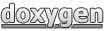This page guides you to through the installation of GCG from Git. Note that you have to have access to the repository (it is not public).
Install GCG using Git
If you want to let an automated installer do the work for you, you can download it here.
Note: Your SSH key has to be registered correctly for it to work. Also, it might be required to make the script executable usingsudo chmod +x installGCGfromGit.sh.
Automated Installation
We generally recommend to use the automated installer, since it is updated regularly. You can execute it like that:
The following options can be set:
Make it executable (sudo might be required):
Troubleshooting
In case of compilation errors, please first try this bugfix script. Note that GCG has to have been compiled before executing it. If it does not help, do the following manually:
- Try to perform a clean make: make cleanmake depsmake
If that does not help and an ld error is returned, you should
- Remove the links and submodules, since they could be erroneous. Note that you will lose every code changes in the SCIP folder or other submodules located in
lib.rm -rf lib/git submodule updatemake depsmake - If that also does not help, consider cloning the repository again, since with the installation script, it will most probably work again.
- If it does not: Please report that in an issue or in the meeting.
Manual Installation
Git prerequisites
Please make sure that you have your ssh key saved in your Git account. Otherwise, you won't be able to clone or commit anything, since you have not authorized yourself. First, clone the git repo with
git clone git@git.or.rwth-aachen.de:gcg/gcg.git [gcg-dir]
You have to clone it via ssh, otherwise the submodules won't work. To initialize the SCIP, SoPlex, bliss and the googletest framework, goto the repository folder "gcg" and run
git submodule init git submodule sync git submodule update
System prerequisites
If you are not working on one of the OR chair's computers make sure that the following libraries are installed:
Compile SCIP, SOPLEX, BLISS using makefiles
Note: Next, make is used with some arguments that you prefer. Do not use the -j option on the very first compilation as it is not compatible with the linker. As the linker is not called again once all links are set, using this option on future compilations should be fine.
Compile the depends (scip, soplex, bliss and googletest) with
make [args] deps
Links to submodules
Before compilation, you will be asked for some links. Paste the following paths:
- lib/scip is
../lib/scip-git - lib/include/spxinc is
../../../soplex-git/src/ - lib/static/libsoplex.linux.x86_64.gnu.opt.a is
../../../soplex-git/lib/libsoplex.linux.x86_64.gnu.opt.a
If compiled without flags, this should have been it.
If you used flags, you might need one of these links:
- lib/libsoplex.linux.x86_64.gnu.opt.so is not needed
- lib/cpxinc is in
PATH_TO_CPLEX_DIR/include/ilcplex/(PATH_TO_CPLEX_DIR = /opt/cplex/cplex/ on orlabXX) - lib/libcplex.a is in
PATH_TO_CPLEX_DIR/lib/x86-64_sles10_4.1/static_pic/libcplex.a - lib/libcplex.linux.x86_64.gnu.so is not needed
- lib/zimplinc/zimpl is
PATH_TO_ZIMPL_DIR/src/zimpl(PATH_TO_ZIMPL_DIR=/opt/scipoptsuite-X.X.X/zimpl/ on orlabXX; compile with argumentZIMPL=falseif not needed) - lib/libzimpl.linux.x86_64.gnu.opt.a is
PATH_TO_ZIMPL_DIR/lib/libzimpl.linux.x86_64.gnu.opt.a - lib/libzimpl.linux.x86_64.gnu.opt.so is not needed
Compile GCG
Afterward, compile GCG with
make [args]
You can set arguments as described in Makefiles Arguments.
If you used flags, you might need to set these links:
- lib/include/bliss is
../bliss-git/ - lib/static/libbliss.a is
../bliss-git/libbliss.a - lib/cliquerinc is
cliquer/ - lib/libcliquer.a is
cliquer/libcliquer.a - lib/gtest is
googletest/include/ - lib/libgtest.a is
googletest/build/libgtest.a
Test GCG
You can run a short test with
make [args] test
Common Errors
On some distros, including the one used on RWTH cluster, the SCIP link does not work. Do this before compiling:
cd lib && ln -s scip-git scip && cd ..